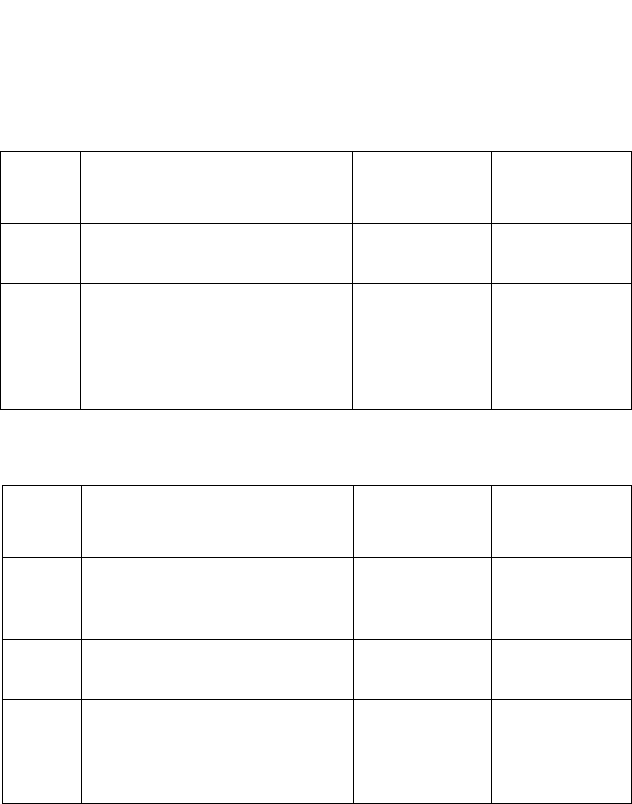
Diagnostic Information 2-43
5055-01x
Maintenance Analysis Procedures (MAPS)
Map 1 - False “Side Door Open” Message
Map 2 - False “Close Top Door” Message
Step Questions / Actions Yes No
1 Close the side (turn guide)
door. Does the message reset?
Problem
solved.
Go to step 2.
2 Disconnect CN30 from the
printer controller board.
While activating the door
switch, is there continuity at
pins 1 and 2 of the connector?
Replace the
printer
controller
board.
Replace the
side door (turn
guide) sensor
assembly.
Step Questions / Actions Yes No
1 Close the top unit and front
cover. Does the message
reset?
Problem
solved.
Go to step 2.
2 Is the interlock switch actuator
broken?
Replace the
front door.
Go to step 3.
3 Is the actuator rod that
activates the interlock switch
on power supply 2 damaged or
broken?
Replace the
actuator rod.
Replace the
power supply
2.
Service.bk Page 43 Thursday, October 4, 2001 12:20 PM


















