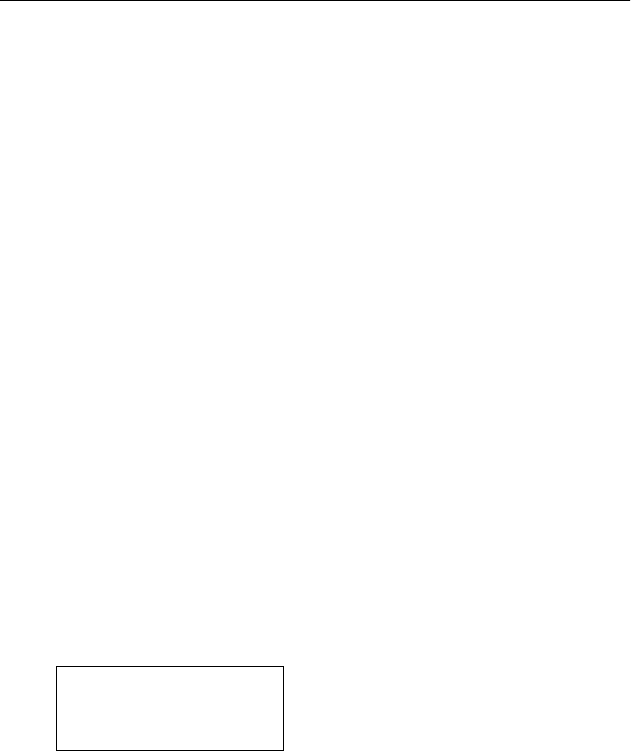
Diagnostic Aids 3-39
4085-001
Exiting Diagnostics Mode
To exit diagnostics mode and POR the printer into normal user
mode, press Exit Diagnostics.
Menus
This section describes the printer settings and operations that are
accessible using the operator panel. In addition, it describes the
format of the display and the operation of the buttons while the
menus are active.
See “Using the Operator Panel” on page 1-4
for an illustration of the
operator panel and a description of the buttons and indicator lights.
Understanding the Menu Display and Menu Buttons
The printer settings and operations that are accessible using the
operator panel are organized into a list of menus. The contents of
each menu relate to a common subject.
• PAPER MENU - Printer settings that relate to paper handling.
• SUPPLIES MENU - Printer settings that relate to the supplies.
• COLOR MENU - Printer settings that relate to color, and so on.
List of menus in the Ready Menu Group:
SUPPLIES MENU, COLOR MENU, PAPER MENU, FINISHING
MENU, UTILITIES MENU, SETUP MENU, PCL EMUL MENU,
PARALLEL MENU, USB MENU.
Menu List Display
Initially the user is presented with the list of available menus. Only
one menu can be displayed at a time, so the first menu in the list is
displayed as shown. If the Menu> button is pressed to gain access
into a menu group, then the menu displayed is the last menu in the
first menu in the associated group.
PAPER MENU


















