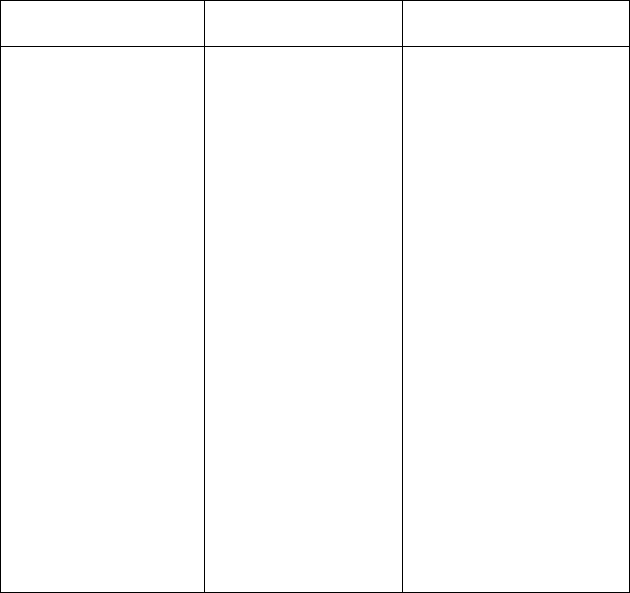
2-18 Service Manual
4085-001
Not Ready A representation of
the operator panel
when the printer is in
the Not Ready state.
All host links are
marked as busy when
the printer is Not
Ready. In addition, all
timeouts are stopped.
Press Go to take the
printer out of the Not
Ready state.
Press Menu> or Menu<
to access the Busy/
Waiting Menu group. The
printer is online while the
Busy/Waiting Menu group
is active. The following
functions may be
available using the Busy/
Waiting Menu group:
-Cancel Job
-Reset Printer
Note: Menu Lockout
does not prevent access
to the Busy/Waiting Menu
group. If no function in the
Busy/Waiting group is
available, the Menus
Disabled message is
temporarily shown when
Menu> or Menu< is
pressed.
Status Message Status Action


















