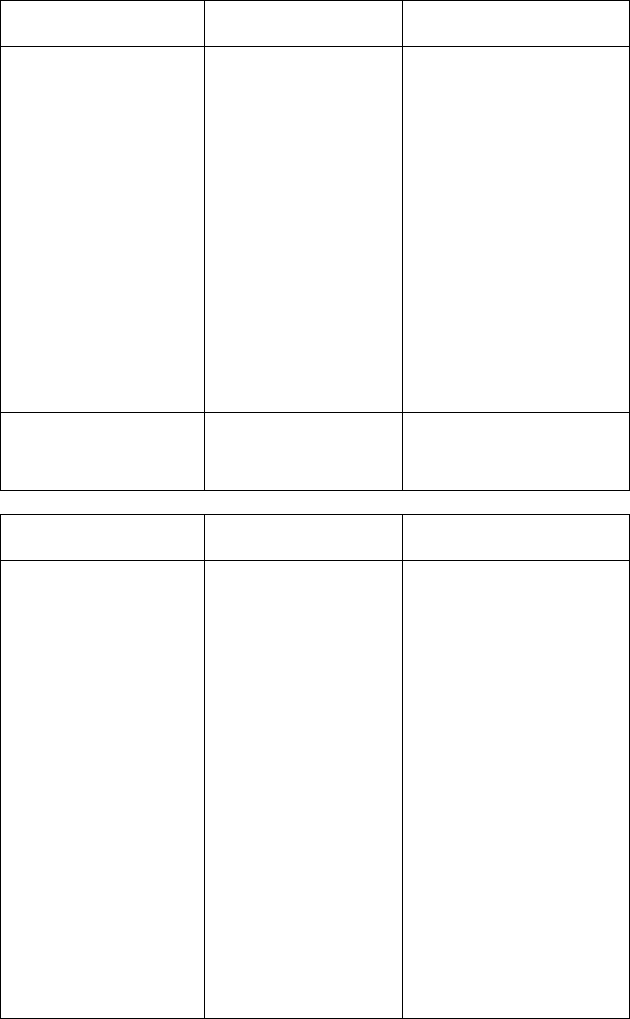
2-16 Service Manual
4085-001
Cancelling Job Appears after the
Cancel Job operation
is selected. This
message is displayed
until the cancel
operation is complete.
Press Menu> or Menu<
to access the Busy/
Waiting Menu group. The
printer is online while the
Busy/Waiting Menu group
is active.
Note: Menu Lockout
does not prevent access
to the Busy/Waiting Menu
group. If no function in the
Busy/Waiting group is
available, the Menus
Disabled message is
temporarily shown when
Menu> or Menu< is
pressed.
Cleaning Printheads Appears after
Cleaning Printheads
is selected.
No buttons are active
while this message is
displayed.
Status Message Status Action
Printer Calibrating A representation of
the operator panel
when the printer is
initializing the
mechanical sub-
systems at POR
(Power-On Reset),
following the
“Performing Self Test”
message or during
printing. The duration
of this message varies
depending on the level
in the lower
PerfectFinish vessel.
The Stop button is
available; however,
the printer will post
“Not Ready.” The
printer will not post
“Ready” until Go is
pressed.
Press Menu> or Menu<
to access the Busy/
Waiting Menu group for
menu details. Typically
this menu is used to
access the Reset
functions of view the
printer Supplies status.
The printer is online while
the Busy/Waiting Menu
group is active.
Status Message Status Action


















