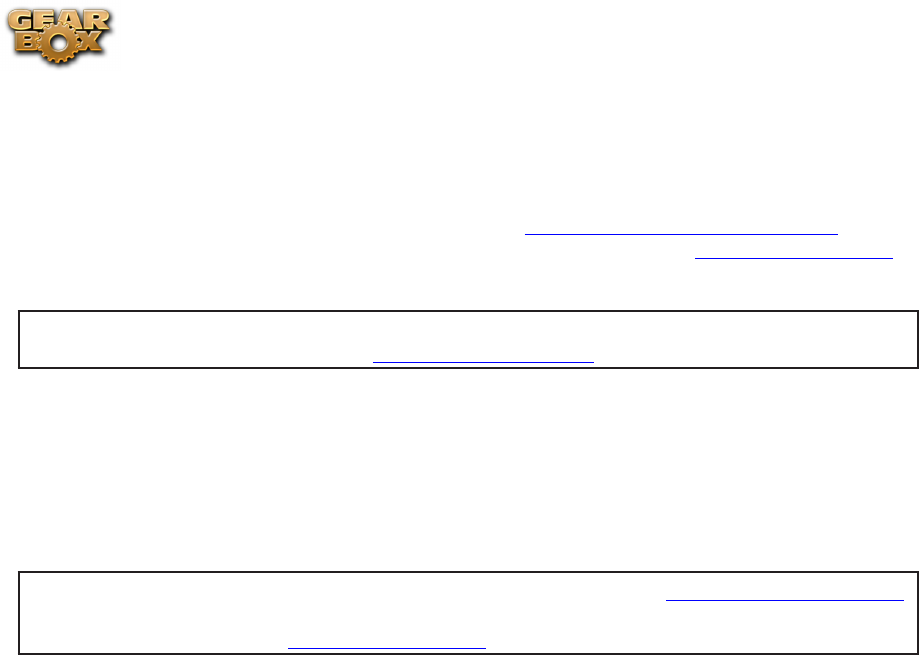
Line 6 GearBox 3.7 – GearBox with POD X3
5•22
POD X3 Live & Pro MIDI Control
POD X3 Live and Pro units include MIDI 5-pin In/Out jacks, making them capable of sending and
receiving MIDI controller data for these X3 devices’ controls. POD X3 devices do not include USB
“software” MIDI ports. However, if you are looking for an easy way to get external control over your
POD X3 presets & pedal parameters, you can use the Line 6 FBV Series Foot Controller units with
your POD X3 family device! Please see the previous section covering the Pedal Control options that
are available in GearBox when an FBV unit is used with a POD X3.
For more information about using an FBV Series Foot Controller with your POD X3, check out the
additional FBV documentation on the GearBox - User Manuals page.
You can connect MIDI cables directly to your POD X3 Live or Pro to communicate with your device
via MIDI. MIDI control options are found on the POD X3 device (hold the Outputs button and scroll
to the end of the System screen options). Use these options to select your preferred MIDI Channel
- Choose from MIDI Channel 1-16, or select Omni to have POD X3 respond to all MIDI channels,
while transmitting on Channel 1. POD X3 Live & Pro’s MIDI Out port also echoes all MIDI messages
it receives, so that this MIDI Out can be connected “thru” to another MIDI device.
For more info about the POD X3 MIDI options, please check out your POD X3 Pilot’s Handbook.
For more specifics about MIDI CC assignments for Line 6 hardware, please see the additional MIDI
documentation found on the GearBox Online Help site.


















