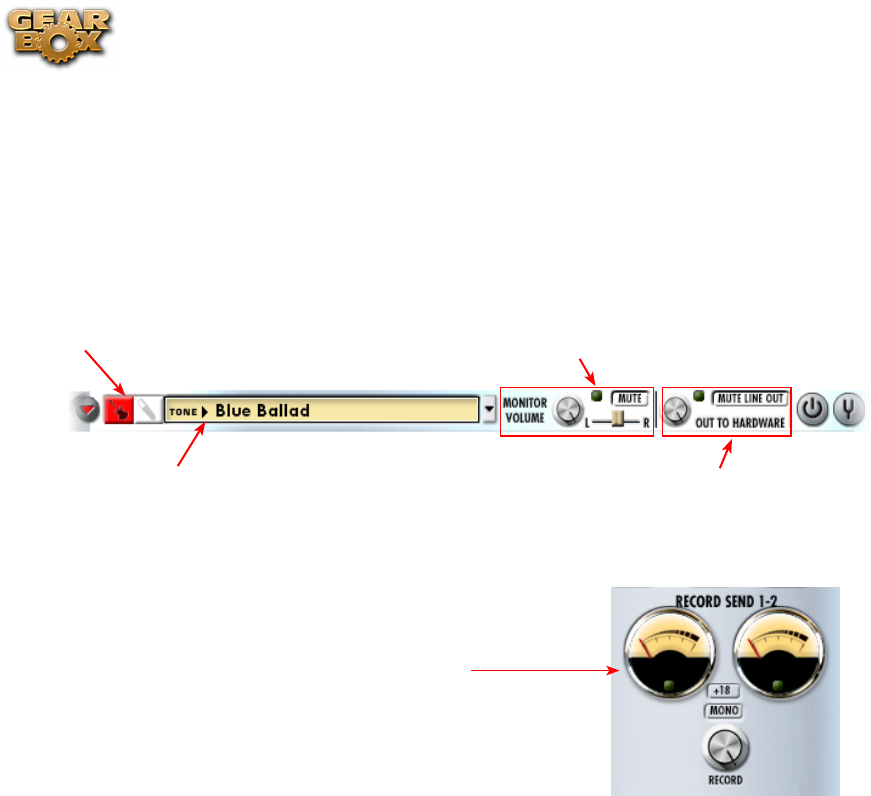
Line 6 GearBox 3.7 – GearBox Stand-Alone Application
4•9
For TonePort UX8 only – Tone 1 and Tone 2 route to Record Send 9-10 and Record Send 11-12
respectively.
In Dual -Tone mode, the Tone 1 & Tone 2 toggle buttons appear at the top left to allow you to show
the Amp and FX configuration for the respective Tone path. Note that these other controls across
the top of the dialog automatically adjust the currently displayed Tone’s settings. For example, here
the “Inst. & Mic1” Source is selected, and the “Instrument” Source’s Tone path is selected. Several
controls at the top now affect only the Instrument Tone. To adjust the Mic 1 Tone settings, you switch
the Tone 1, 2 toggle button, and then adjust the controls independently.
Tone 1, 2 toggle buttons
Monitor controls affect the currently displayed
Source’s Tone
Selects a Tone preset for current Source’s Tone
Out To Hardware controls affect BOTH Tones
Note that the Send meters and control automatically change when toggling between Tone 1 and Tone
2 Sources as well.
The Send 1-2 controls are shown for Tone 1, and
Send 3-4 controls are shown for Tone 2
Operating GearBox in Dual-Tone mode can require some major processing power from your computer
(not surprisingly, twice as much as a single Tone!) Each effect that is powered “on” will use some
processing power – effects that are “off” do not use processing power.
Note that the Hum Reducer is for Instrument Input 1 only. Hum Reducer is not available for Mic, Line
or Digital input.
MIDI Control
When using GearBox with TonePort and GuitarPort devices, GearBox offers options for remote control
of its parameters. You can connect a 3rd party MIDI controller device to a MIDI port on your computer
and set GearBox to receive MIDI Continuous Controller (CC) data from it.
GearBox is also capable of sending out MIDI CC data for the adjustment of the onscreen GearBox
knobs and switches.


















