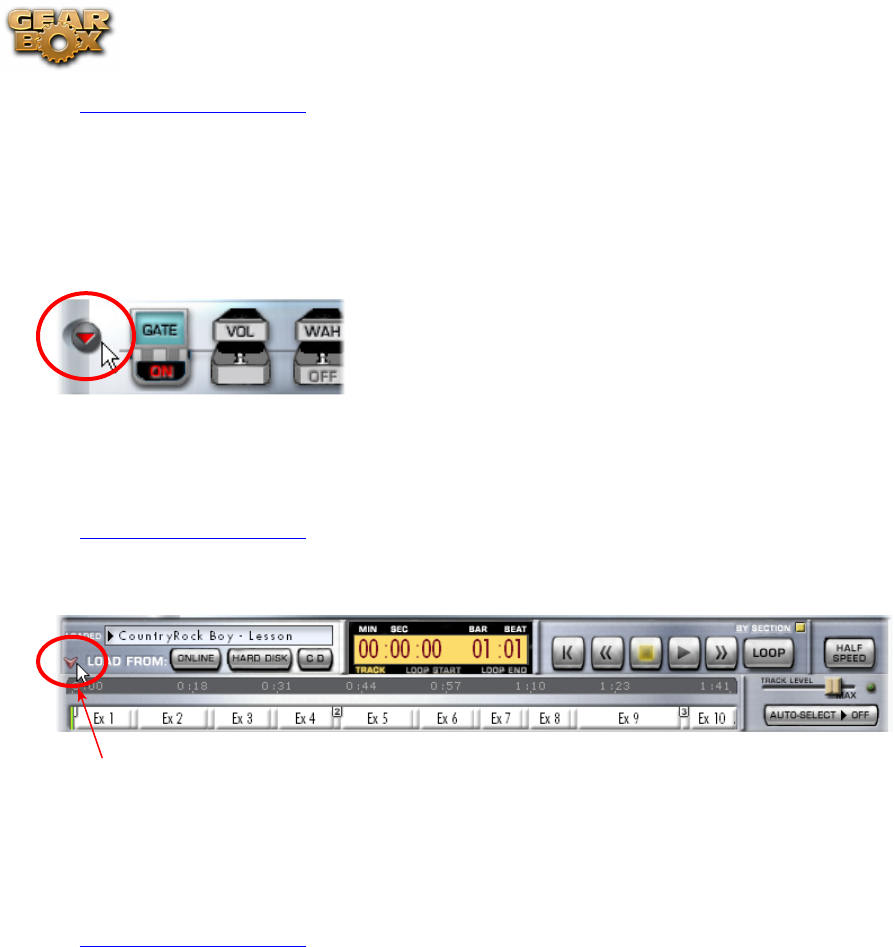
Line 6 GearBox 3.7 – GearBox How To....
6•25
p Return to How To Topics
How to show/hide the effect control panel
It can be handy to hide the effect details when you don’t need to fine-tune the effects, and you want to
have more space available to view items in the Browser. Click the arrow button at the left side of the
effects area to show/hide the Effects control panel.
There are also separate show/hide arrows for showing/hiding the Amp and Effects controls together
individually, or you can click the top-most arrow button to show/hide the Amp and Effects in one
motion.
p Return to How To Topics
How to show/hide the Track sections display
Click here
When you’ve selected the Player button above the Browser, you’ll see a display like the one above. You
can click the arrow button to the left of the GuitarPort Online tab button to show/hide the bottom
portion of this display. Separate show/hide arrows control the display of tone controls together, Effects
and the Browser.
p Return to How To Topics


















