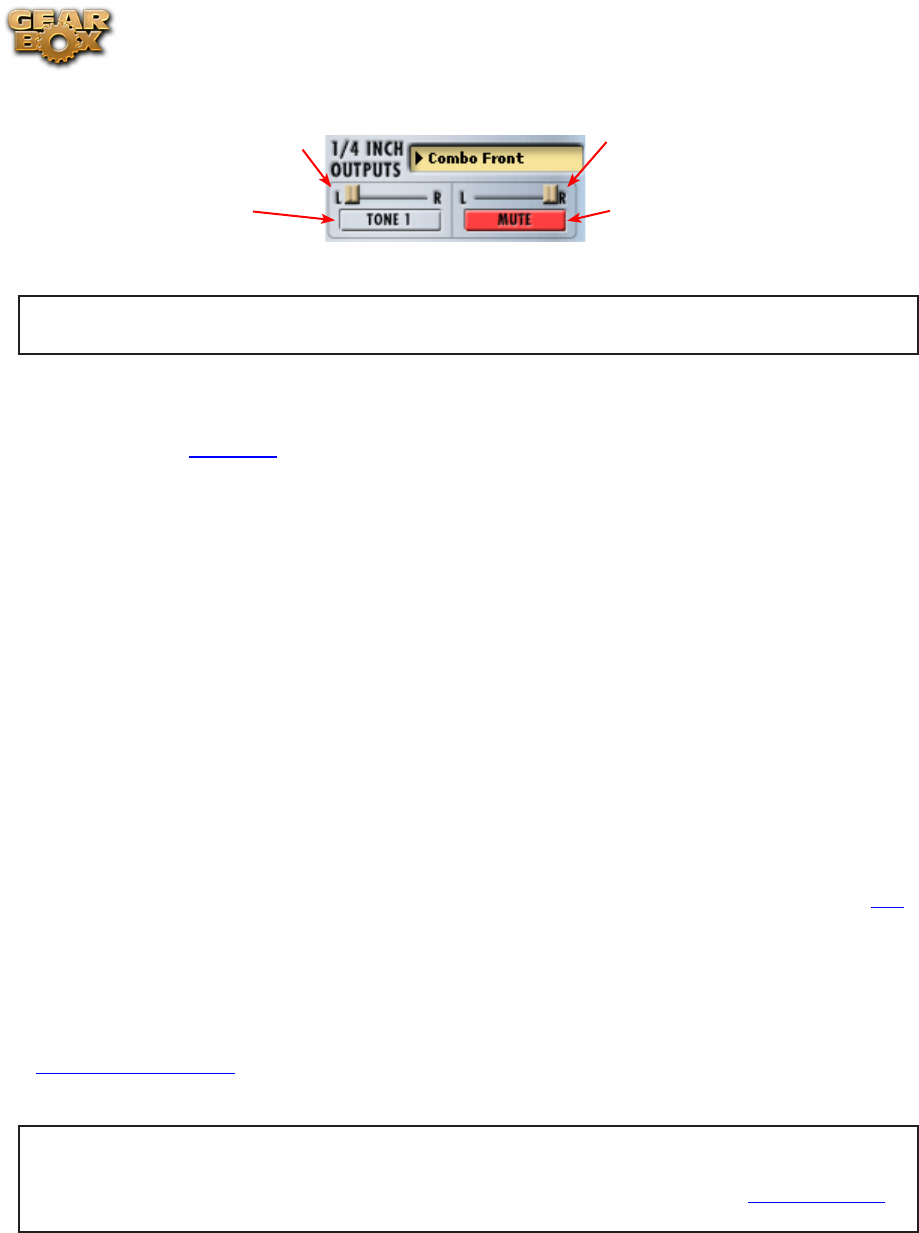
Line 6 GearBox 3.7 – GearBox with POD X3
5•7
Pan Tone 2 independently to
the Left or Right out jack
Mute/Un-Mute Tone 2
(Un-Muted)
Pan Tone 1 independently to
the Left or Right out jack
Mute/Un-Mute Tone 1
(Un-Muted)
1/4 Inch Out controls are displayed when one of the Live modes is selected
Note - For POD X3 Live and Pro units’ Digital outputs... there are options for the type of signal fed
to the AES/EBU and S/PDIF outputs as well on the POD X3’s Outputs screen.
13 - Browser controls: Use the buttons in this row to choose what is to appear in the Browser panel
below. For details about each of these items - GPO, Player, Metronome, Tonelocker &Tone Library
- please visit the What Is... chapter. Note that if you are not using any of the Browser items, you can
click on the little flip up/down button at the left of this row to hide the browser panel completely and
keep the GearBox overall window size nice and compact.
14 - CPU meter: Shows how much of your computer’s processing power is currently being utilized.
If it reaches the red then you may experience audible dropouts and therefore need to reduce other
computer processes running.
15 - USB device connection indicator: If the POD X3 device is disconnected or powered off, the little
USB plug icon blinks here to indicate that the USB connection is not active.
16 - Info Bar: Text appears in this bar relating to what your mouse cursor is currently hovering over.
This is a very handy source of tips while using GearBox – remember to look here for info while mousing
around!
17 - Effect Model menu: Several of the Effects Blocks will show a menu here where you can choose
the specific Effect Model within the selected category. When you choose a Model from the list, the
Effects Block edit display (see next item description) will change to show its controls.
18 - Effects edit display: This panel displays the controls for the selected effect block (see #10 for
how to choose to show an effect block’s edit display, and #17 above for how to choose a specific effect
model).
19 - Pedal Control options: The Pedal Control selectors here are for the wah/volume/tweak pedal
built-in to POD X3 Live, and the pedals on Line 6 FBV Series foot controllers that can be used with
POD X3 or POD X3 Pro. This set of controls is only visible when the Effect edit display is shown - see
#2 Show/Hide buttons. (Note that these settings are the equivalent of the Pedal options in the System
screen of your POD X3/X3 Live/X3 Pro).
Note - The Pedal Control options and behaviors described here are for POD X3/X3 Live/X3 Pro
with USB firmware version 1.01 and Flash Memory version 1.11.1b (or later). If you have earlier
versions then your options may differ slightly. It is highly recommended you use Line 6 Monkey to
get all the latest updates!


















