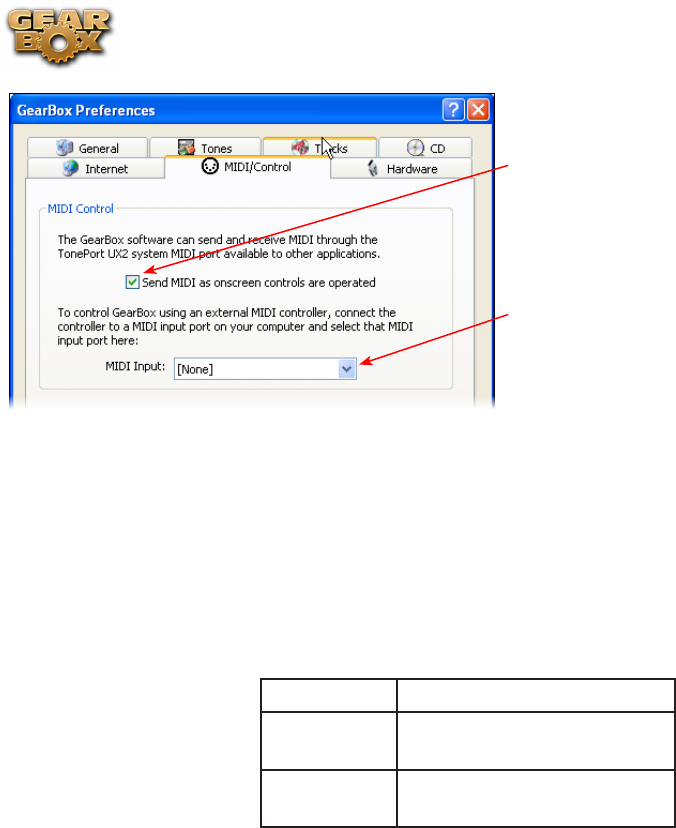
Line 6 GearBox 3.7 – GearBox Stand-Alone Application
4•10
To send out MIDI CC data from the
adjustment of GearBox onscreen knobs &
switches, check this box.
To control GearBox features (such as Wah
or Volume) from a 3rd party hardware
MIDI controller device or software, choose
the MIDI Port that your controller unit is
connected to. GearBox will then receive
MIDI CC data on MIDI Channel 1.
TonePort UX2/UX8/KB37 Controllers
TonePort UX2, UX8 and KB37 include footswitch jacks on the hardware to provide remote control
of GearBox parameters, such as Wah and Stomp On/Off. You can assign these controls to any
available GearBox parameter or MIDI function from the MIDI tab of the Line 6 Audio-MIDI Devices
application.
TonePort devices have the following jacks:
UX2 2 footswitch jacks
UX8 2 footswitch jacks
1 Expression pedal jack
KB37 2 footswitch jacks
1 Expression pedal jack
KB37 Controllers
Additionally, the TonePort KB37 features a number of knobs, wheels and buttons which can be
configured to control more GearBox and 3rd-party application functions. KB37 ships with a default set
of functions assigned to its controllers, which you can re-configure in the Line 6 Audio-MIDI Devices
control panel.


















