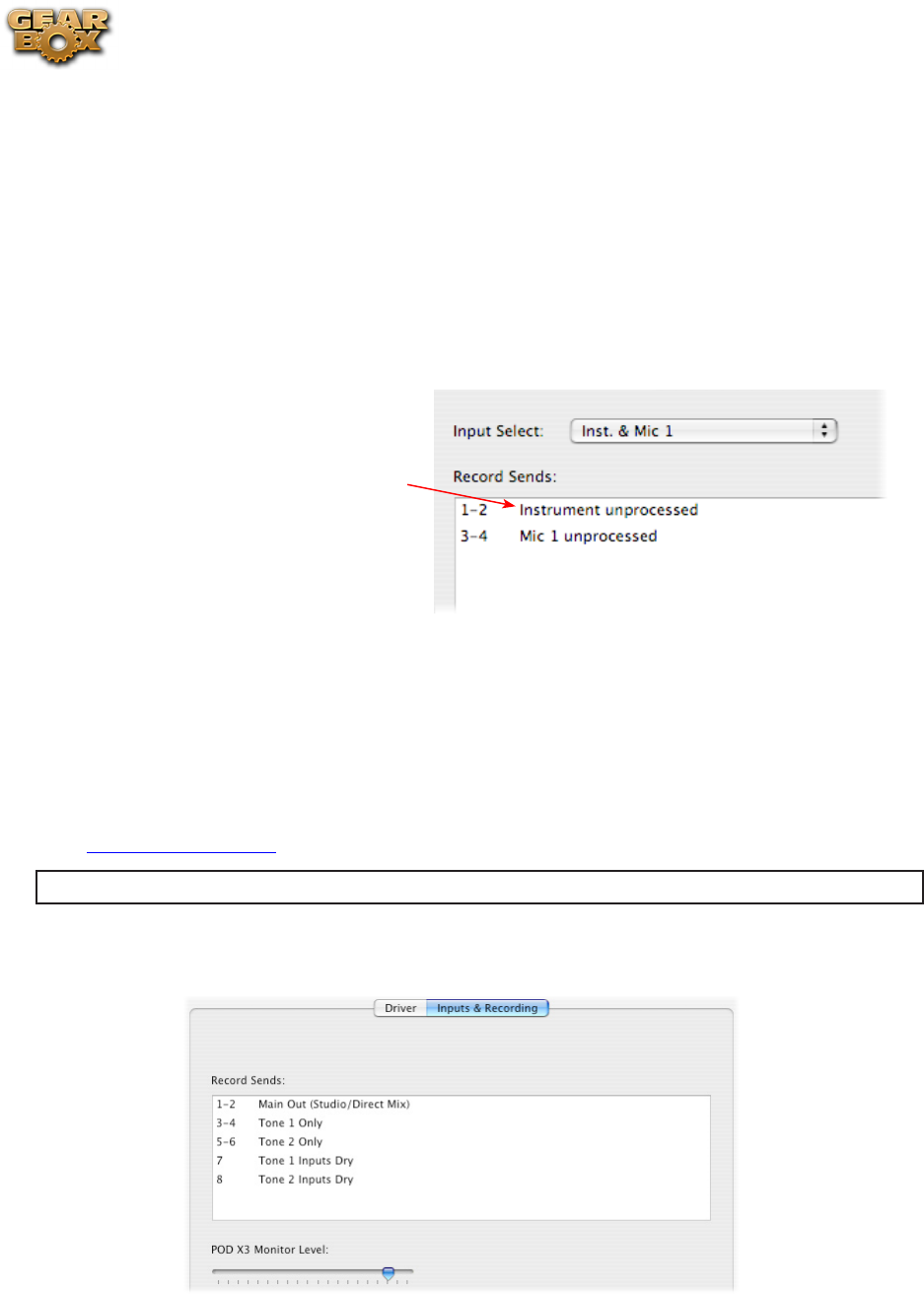
Line 6 GearBox 3.7 – Driver Panel & Recording
3•19
TonePort GX, DI and GuitarPort devices are always “fixed” to only route their 1/4-inch input
signals into GearBox. With one of these devices, this Input Source Select list offers only “Instrument”
as the source.
POD X3 and PODxt devices are “fixed” to route their input signals into GearBox. With one of
these devices there is no Source Select menu displayed in the dialog.
2 – Device Sends info box: One line for each GearBox Record Send appears here along with a general
description for each Send.
TonePort & GuitarPort devices (except UX8) show two stereo Sends (1-2 and 3-4):
The Device Sends Description then shows
the input Source, and informs you if that
signal is “processed” or not. Since GearBox
is not running, the signal is unprocessed.
Single Tone Source (Mono/Stereo): When the GearBox application is not running, Record •
Sends 1-2 and 3-4 both carry the unprocessed signal. When running GearBox, Record Send 1-2
will carry the fully GearBox-processed signal. For Record Send 3-4, you can choose between a
signal with no post-effects, and a fully unprocessed signal.
Dual-Tone Source: If you’ve selected one of the dual input configurations from the input menu, •
Record Send 3-4 will always carry the signal from the second audio source. When GearBox is
running, these sends will carry the Tone 2 signal of a Dual-Tone configuration. See the TonePort
Dual-Tone Operation section for more about this.
Note: TonePort GX, DI and GuitarPort can only run in Single-Tone configuration.
POD X3 devices show a list of 5 Record Sends:
Note that the type of signal that is fed to each Send is configured on the POD X3’s on-board Outputs
settings screen - if GearBox is running, the Send 1-2 Pan slider and Mute buttons for Tone 1 and


















