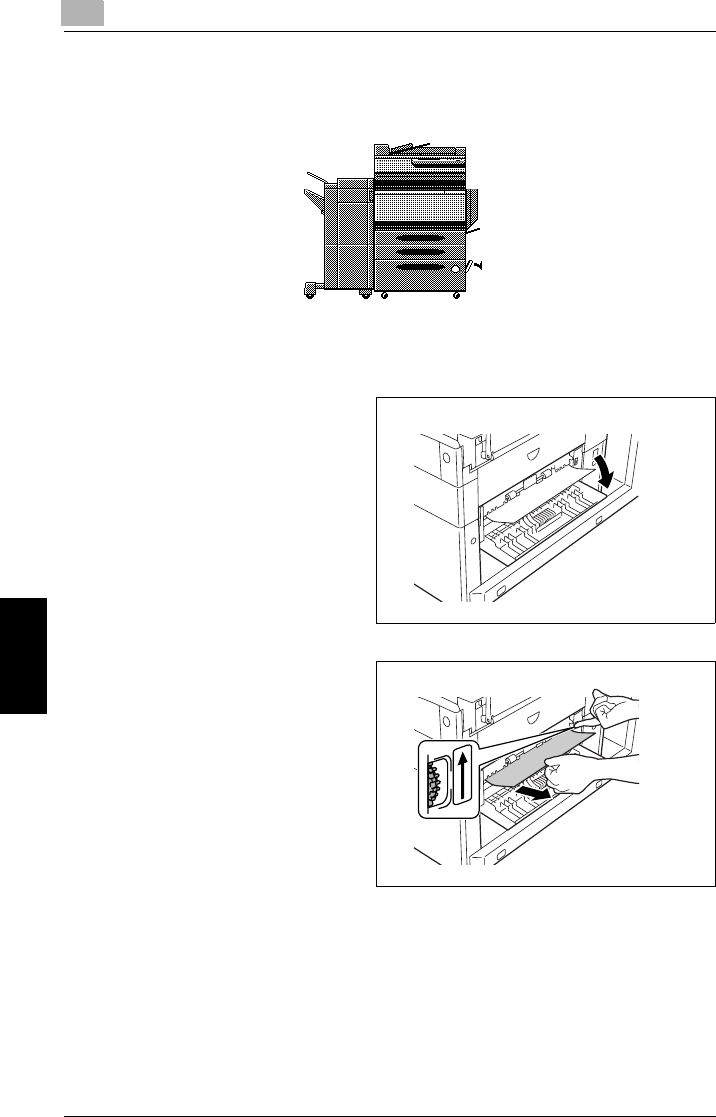
6
6.4 When the Message “Misfeed detected.” Appears
6-24 CF2002/CF3102
Touch Panel Messages Chapter 6
To clear a paper misfeed in the large capacity cabinet
A flashing “O” indicates the location of the paper misfeed. In addition, a lit “O”
indicates areas where paper may have been misfed and that should be checked.
1
Open the right-side door of the
large capacity cabinet.
2
Turn the green dial in the direction
of the arrow to feed out the paper.
3
Carefully pull out the paper.
4
Close the right-side door of the large capacity cabinet.
5
Pull out the paper drawer of the large capacity cabinet, and then remove any
misfed paper.
6
Close the paper drawer of the large capacity cabinet.


















