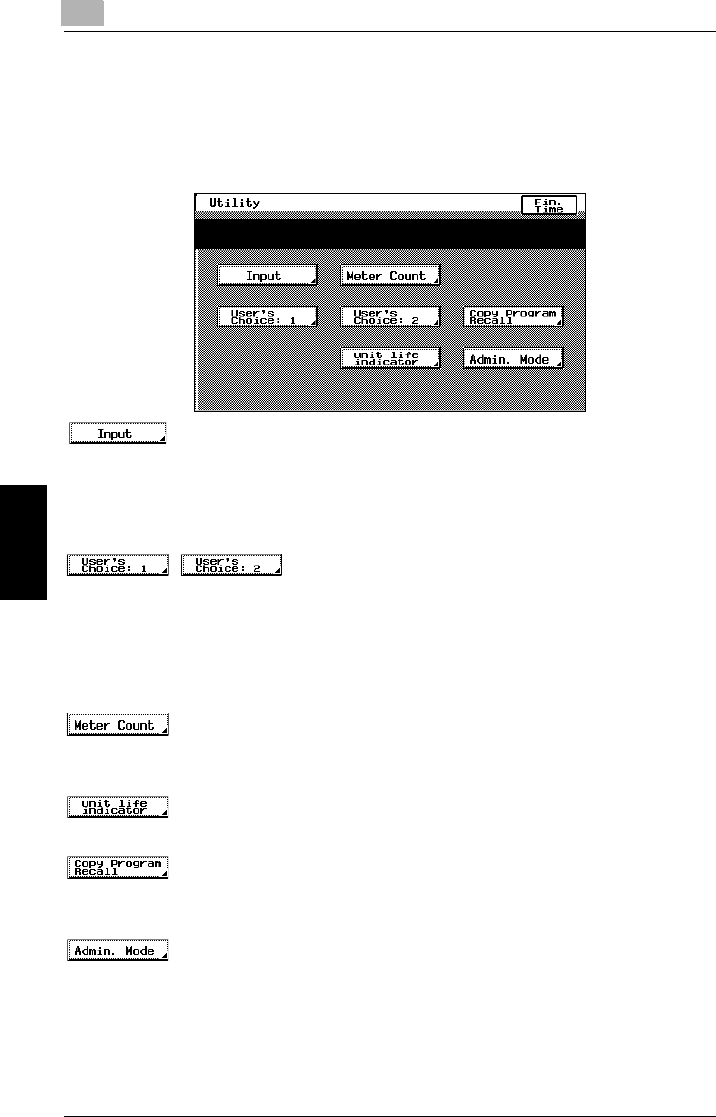
5
5.1 Utility Screen
5-2 CF2002/CF3102
Utility Mode Operations Chapter 5
5.1 Utility Screen
The functions available on the Utility screen, displayed by pressing the [Utility] key,
are described below.
If the [Utility] key is pressed, the following screen appears.
(Refer to p. 5-3)
●
“Reset Mode” function: The initial mode settings, selected after the copier is
reset, can be changed.
●
“Job Memory Input” function: Up to 10 copy modes can be stored as copy
programs.
(Refer to p. 5-7)
●
The various functions can be set according to the user’s needs.
●
There are two User’s Choice screens.
❍
The functions that can be set while a job is printing are on the User’s Choice:
1 screen, and the functions that can be set while the copier is waiting to print
are on the User’s Choice: 2 screen.
(Refer to p. 5-32)
●
The various counters, showing the number of copies that have been made since
the copier was installed, can be viewed.
(Refer to p. 5-34)
●
The level of use for the various supplies and parts can be checked.
(Refer to p. 5-6)
●
The various copy programs stored with the “Job Memory Input” function,
described above, can be recalled.
(Refer to p. 5-35)
●
The Administrator mode allows the use of the copier to be controlled, by
allowing various functions to be set according to the use.
●
The administrator access code (4-digit password) must be entered in order to
set the Administrator mode functions. For details on the administrator access
code, contact the technical representative.


















