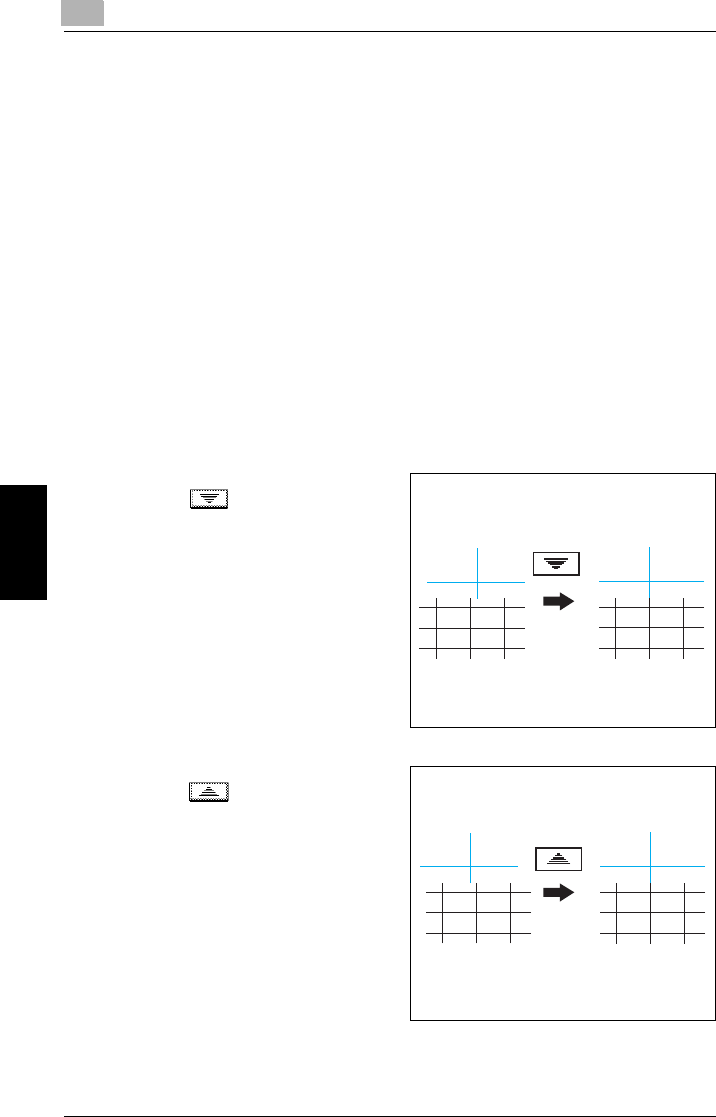
5
5.5 Administrator Mode Operations
5-44 CF2002/CF3102
Utility Mode Operations Chapter 5
12
Check the print result. If the fold line and the black lines are parallel, skip to step
13.
❍
If more adjustment is necessary, return to step 7 and repeat the adjustment
procedure.
13
Touch [Enter]. The Expert User’s Mode screen appears again.
14
Touch [Color Shift Correction(C)].
15
Press the [Start] key.
The automatic color shift adjustment procedure begins, and the test pattern is
printed on the 11 × 17-size paper.
16
Check the distance from the reference line of the black lines to the cyan lines in
the test pattern along the X and Y directions.
❍
If there is no shift in the reference line, skip to step 23.
17
If the lines are shifted as shown at the
right, touch to specify the
desired negative adjustment for “X”
(between -1 dot and -6 dots).
18
If the lines are shifted as shown at the
right, touch to specify the
desired positive adjustment for “X”
(between +1 dot and +6 dots).


















