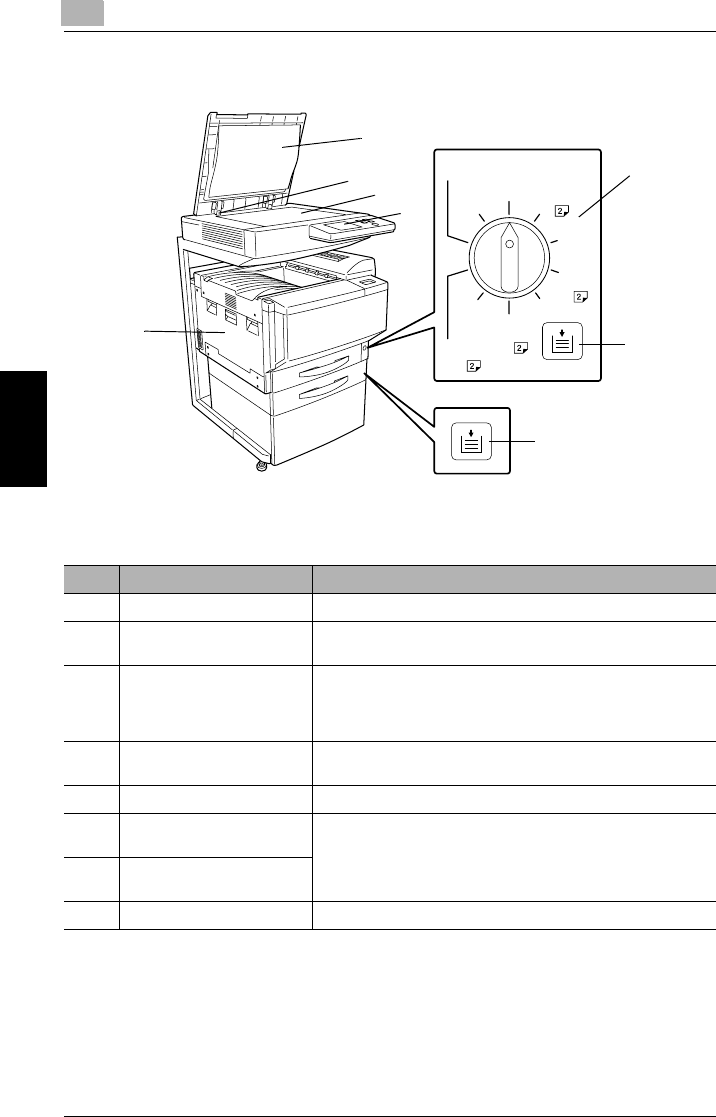
4
4.2 Parts Names and Their Functions
4-6 CF2002/CF3102
Part Names and Their Functions Chapter 4
*The illustration above shows the optional original cover, copier stand and copy
desk installed.
No. Part Name Description
9 Original Cover (optional) Presses the document against the original glass
10 Document scale Used to align the document
(See section 4.2 in the Basic Operations volume.)
11 Original glass When manually feeding the document, place it on the glass so
the document can be scanned.
Place the document face down on the glass.
(See section 4.2 in the Basic Operations volume.)
12 Control panel Used to start copying or to make settings
(See section 1.3 in the Basic Operations volume.)
13 Media type selection dial Used to specify the type of paper loaded into the 1st drawer
14 1st drawer
Paper-empty indicator
Indicates the amount of paper remaining
• Flashing: Indicates that there is little paper remaining
• Lit: Indicates that the paper is empty
Replenish the paper.
15 2nd drawer
Paper-empty indicator
16 Left-side door Opened when servicing the copier
Plain
Plain
Thick1
Thick1
Thick2
Thick3
Thick3
Thick2
Envelope
OHP
9
11
12
16
10
14
13
15


















