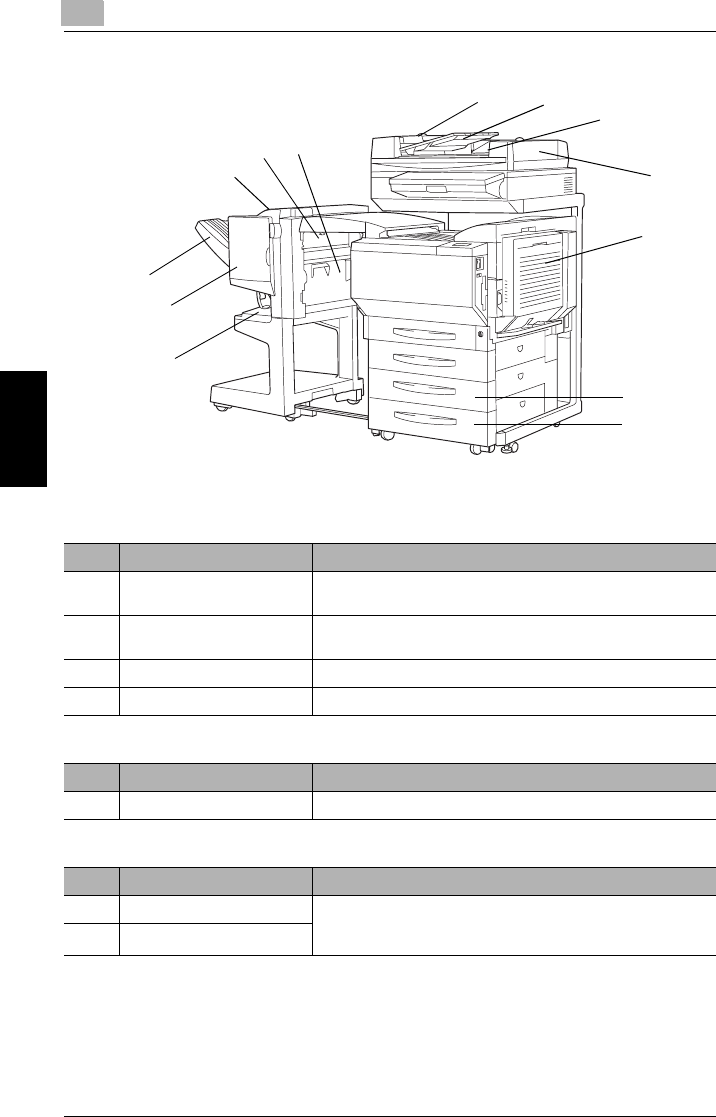
4
4.2 Parts Names and Their Functions
4-10 CF2002/CF3102
Part Names and Their Functions Chapter 4
Options
Duplexing Document Feeder
Duplex Unit
Paper Feed Unit
No. Part Name Description
1 Adjustable document guide Adjust to the width of the document.
(See section 4.2 in the Basic Operations volume.)
2 Document feed tray Load the documents to be copied face up.
(See section 4.2 in the Basic Operations volume.)
3 Document output tray Collects documents that have been copied
4 Misfeed-clearing cover Opened when clearing a misfed document
No. Part Name Description
5 Duplex unit door Opened when clearing a paper misfeed within the duplex unit
No. Part Name Description
6 3rd drawer Holds up to 500 sheets of paper
As many as two units can be installed.
The paper size can be adjusted freely.
7 4th drawer
1
11
13
10
8
7
12
9
2
3
4
6
5


















