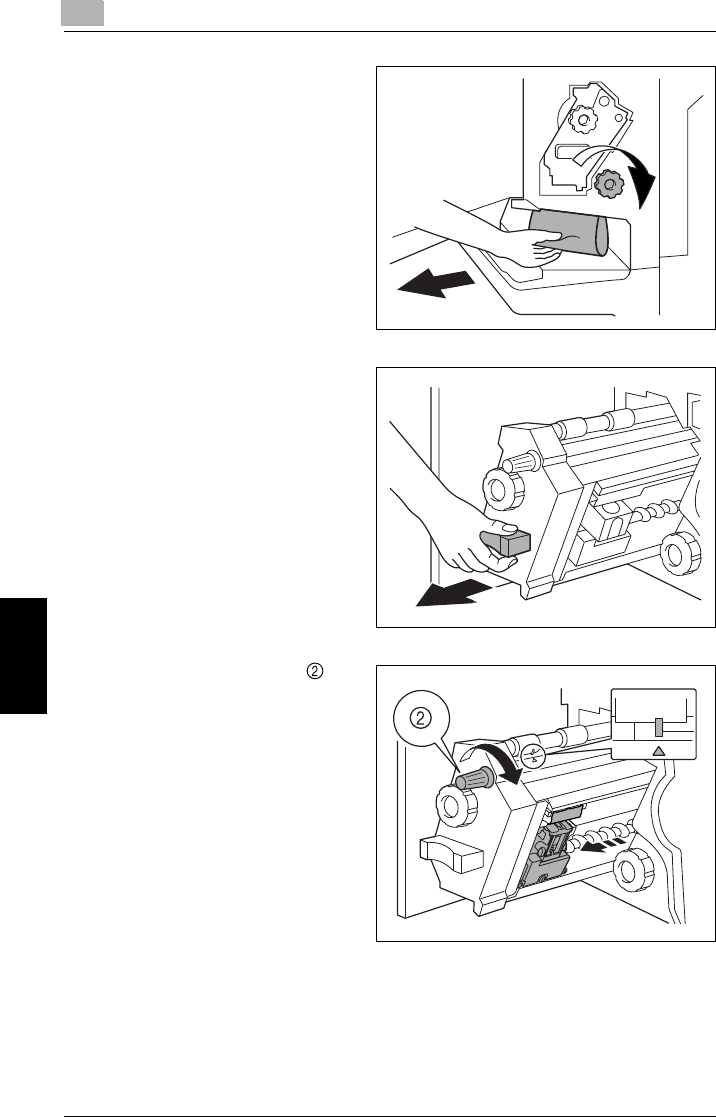
6
6.5 When the Message “Staple mode cannot be used.” Appears
6-48 CF2002/CF3102
Touch Panel Messages Chapter 6
9
Turn the misfeed-clearing dial in
the folding section clockwise.
Feed out into the lower output tray
the paper that could not be fed out
in step 8, and then pull out the
paper.
10
Slowly pull out the stapler unit as
far as possible.
11
Turn misfeed-clearing dial
clockwise until the cartridge
removal indicators are aligned.
The staple cartridge moves to a
position from where it can be
removed.
❍
If the dial is turned too far, turn
it counterclockwise to adjust it
so the cartridge removal
indicators are aligned.


















