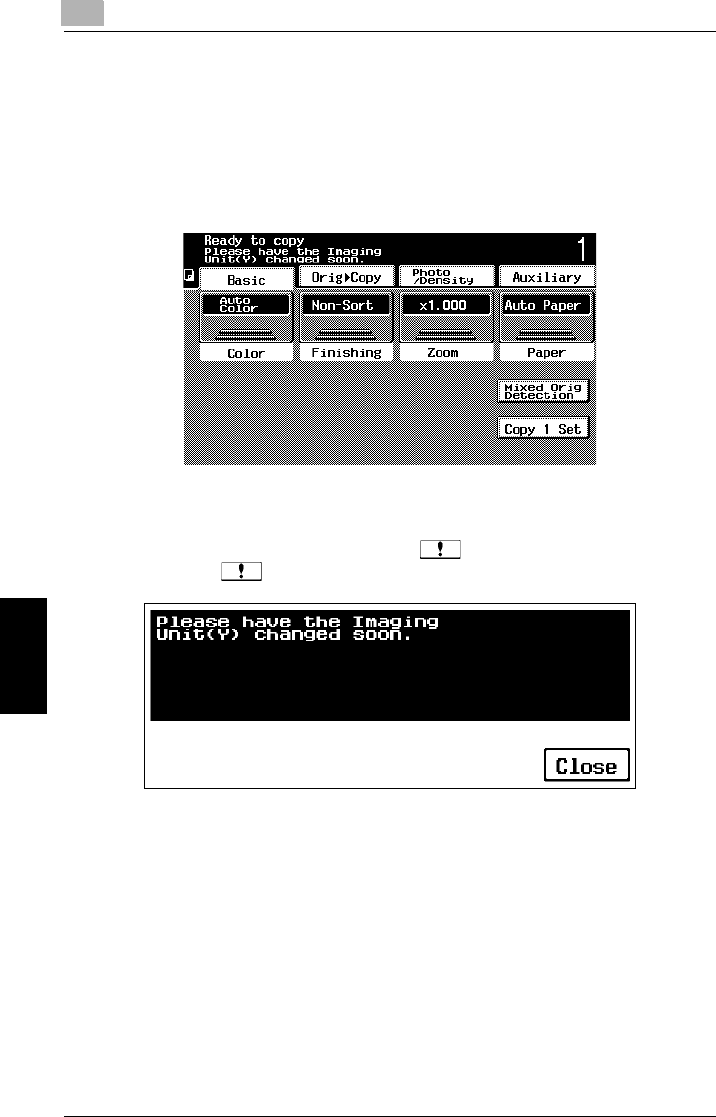
6
6.9 When the Message “XXXX needs to be replaced soon.” Appears
6-56 CF2002/CF3102
Touch Panel Messages Chapter 6
6.9 When the Message “XXXX needs to be replaced
soon.” Appears
When it is almost time to replace supplies or a part within this copier, the message
shown in the following illustration appears, warning about the replacement period.
(As an example, the message warning that the yellow imaging unit will soon need
to be replaced is shown below.)
Display in Enlarge Display Mode
If the replacement period is almost reached, appears in the screen on the
touch panel. Touch to display the message shown in the following illustration.
When the message appears, prepare to replace the specified supplies or part
according to your maintenance agreement.
After the message warning that the part/supplies should soon be replaced, the
message indicating that the part/supplies should be replaced appears and the
copier stops operating.
The number of copies that can be made from the time that the message appears
warning that the part/supplies should soon be replaced until the time that the
message appears indicating that the part/supplies should be replaced differs
depending on the specified copy settings and the part/supplies.


















