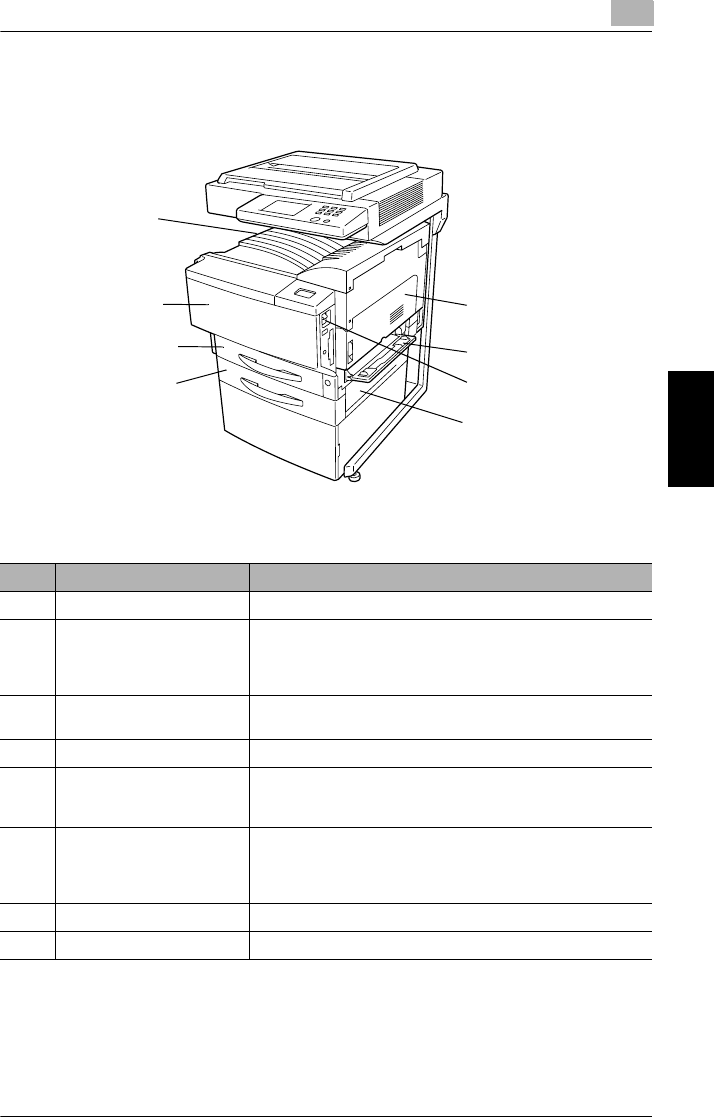
4.2 Parts Names and Their Functions
4
CF2002/CF3102 4-5
Part Names and Their Functions Chapter 4
4.2 Parts Names and Their Functions
Outside of Copier
*The illustration above shows the optional original cover, copier stand and copy
desk installed.
No. Part Name Description
1 Right-side door Opened when clearing misfeeds
2 Manual bypass tray Used for manual feeding of paper
The paper is fed one sheet at a time.
Special paper can be loaded.
(See section 3.5 in the Basic Operations volume.)
3 Power switch Used to turn the copier on and off
(See section 1.5 in the Basic Operations volume.)
4 Lower right-side door Opened when clearing misfeeds
5 2nd drawer Holds up to 500 sheets of paper
The paper size can be adjusted freely.
(See section 3.5 in the Basic Operations volume.)
6 1st drawer Holds 250 sheets of paper
The paper size can be adjusted freely.
Special paper can be loaded.
(See section 3.5 in the Basic Operations volume.)
7 Front door Opened when replacing a toner cartridge (See p. 6-5)
8 Copy output tray Collects copies fed out of the copier facing down
1
7
3
4
8
6
5
2


















