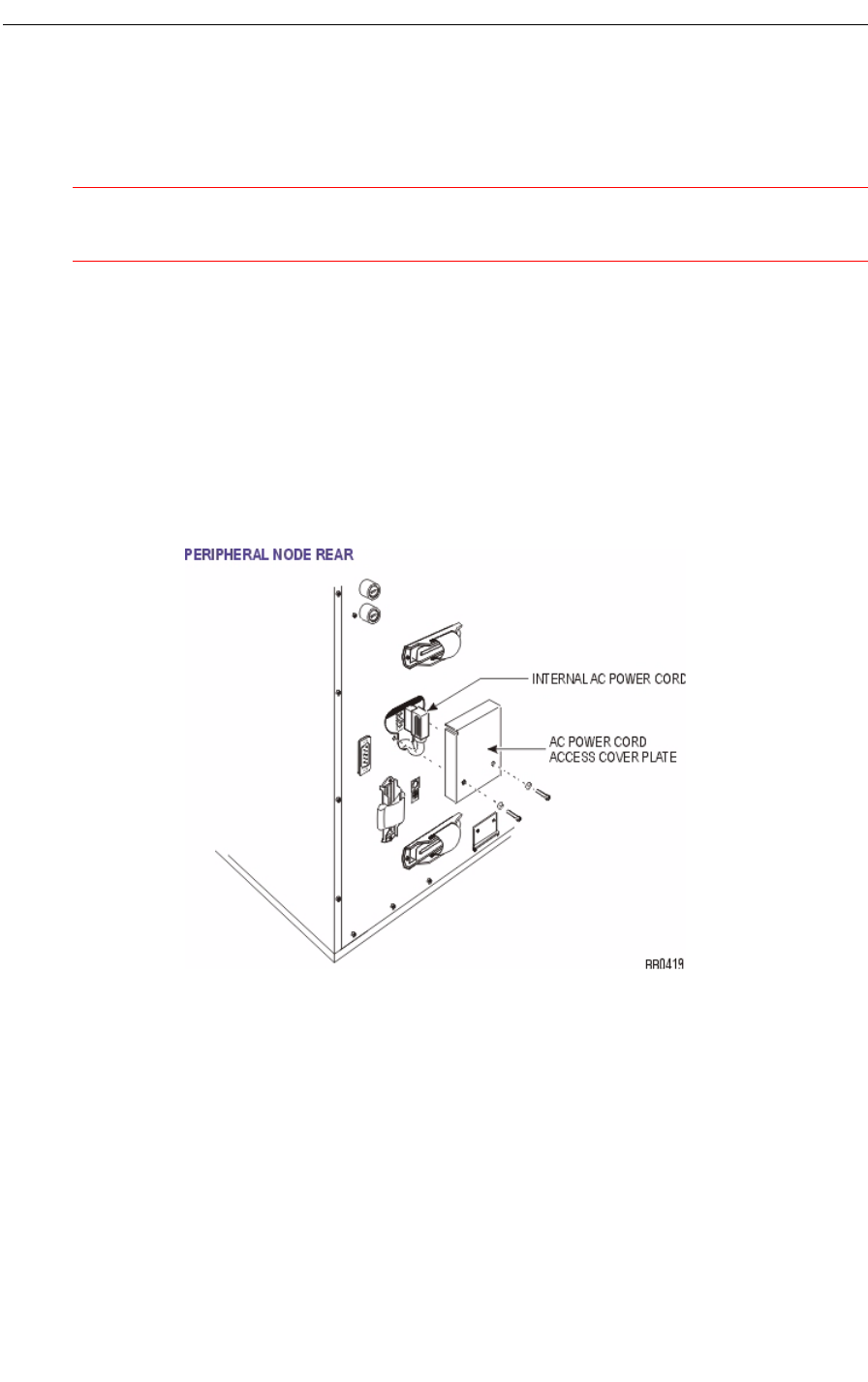
3300 ICP Hardware User Guide
140 Release 3.3
Power Converter
To install an AC power converter:
WARNING: Danger to personnel and/or equipment damage could result if the cabinet is
not powered off during installation of the AC power converter.
1. At the rear of the cabinet, remove the two screws that fasten the internal AC power cord
access cover plate to the backplane, and remove the cover plate (see figure).
2. Ensure that the switch on the power converter faceplate is set to off (0).
3. Install the power converter in slots 13 through 15.
4. Plug the internal AC power cord from the power distribution unit (PDU) into the power
converter through the access cutout in the backplane.
5. Replace the internal AC power cord access cover plate over the access cutout in the
backplane, and replace the two screws.


















