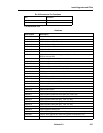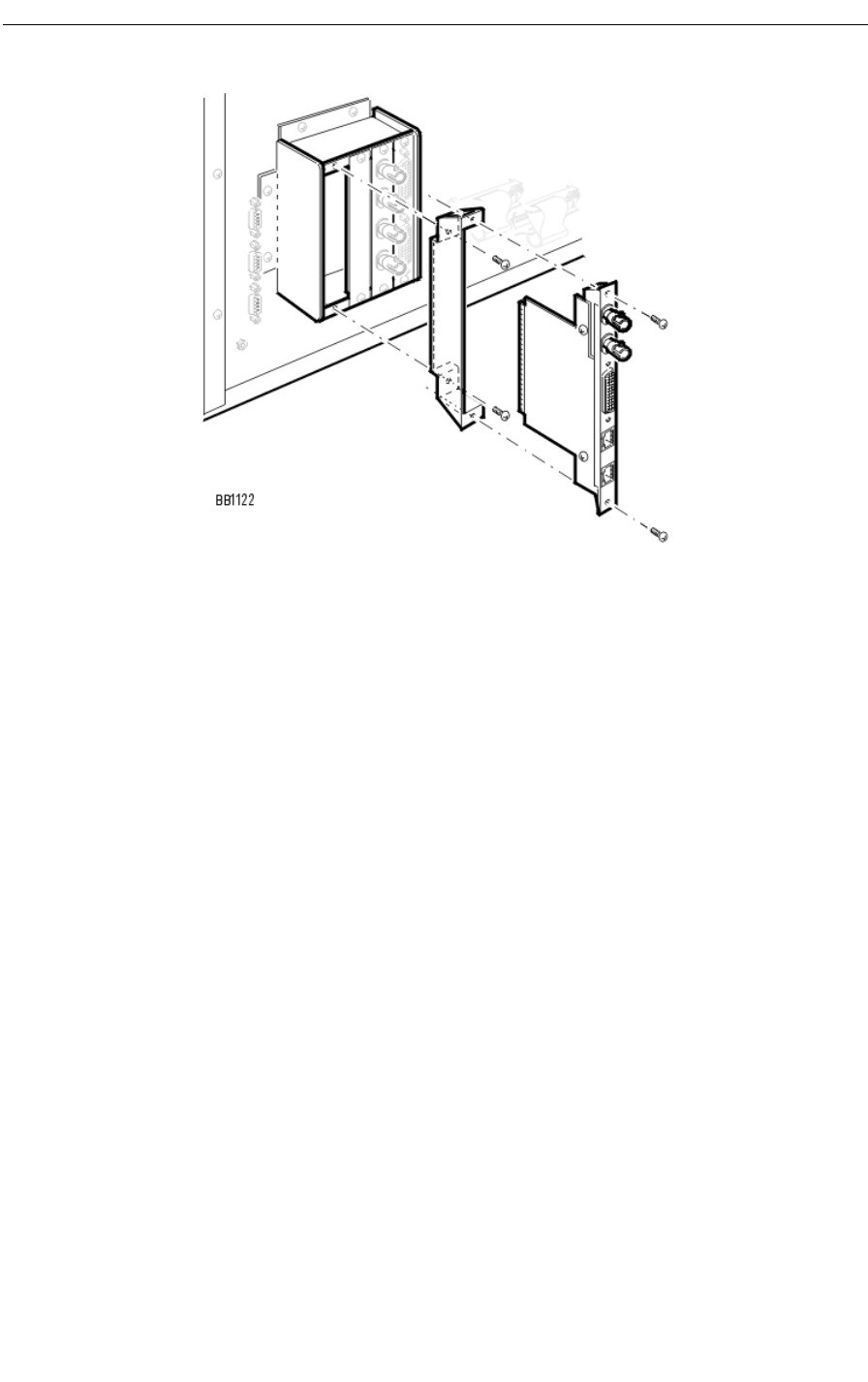
3300 ICP Hardware User Guide
220 Release 3.3
Install a BRI Card
To install the BRI card:
1. Attach the anti-static strap to your wrist.
2. Unpack the BRI card and inspect it to ensure that it is not damaged.
3. Insert the BRI card into the slot that corresponds to the BRI interface assembly and close
the locking latches.
To make the connections to the BRI card:
1. Using a BNC to BNC cable, connect the Rx port on the BRI interface assembly to the Tx
port on the CEPT interface assembly.
2. Using a BNC to BNC cable, connect the Tx port on the BRI interface assembly to the Rx
port on the CEPT interface assembly.
3. Using the 44-pin D-type to Amphenol cable, connect the ISDN BRI port on the BRI interface
assembly to the distribution frame, RJ45 patch panel, or network terminating rack. (See
tables for the cable pinout; 6 circuit and 15 circuit)