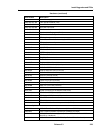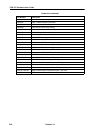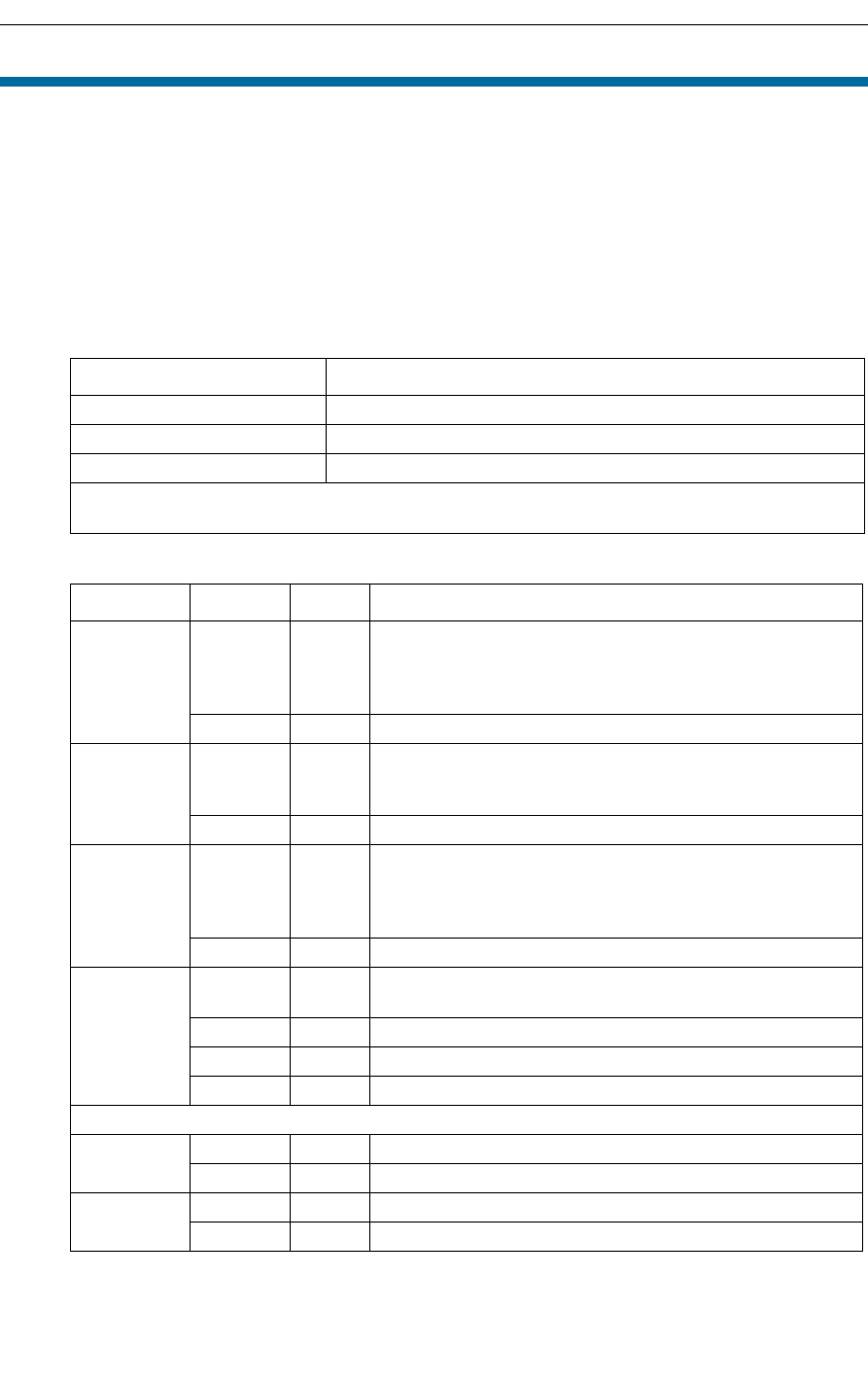
Troubleshooting
Release 3.3 237
Troubleshooting
Hardware
Troubleshoot the 3300 Controller
Note: The visual indications on the FIM, Alarm, CIM, and LAN Ethernet port LEDs are the same
for the 100- and 250/700-user variants.
Fiber Interface Module LEDs
Alarms LEDs
FIM LED State Meaning for Local, Upper and Remote, and Lower FIM
On In frame synchronization.
Off Power off or held in reset.
Flashing Out of synchronization, or Tx or Rx cables might be reversed.
Note: If a remote MFC Status LED is OFF, go to the FIM and check its local FIM Status LED. If it is
ON, the fiber cable may be faulty.
Alarm State LED Meaning
Critical On Red Indicates that customer service has been lost and immediate
maintenance is required. A critical alarm invokes system fail
transfer if enabled. This LED will be on during POR (power on
reset) or when the INIT switch is activated (resets all boards).
Off No alarm.
Major On Red Indicates that service has degraded beyond predetermined
thresholds. This LED is also on when there is a critical Alarm.
This LED will be on during POR or INIT switch active.
Off No alarm.
Minor On Red Indicates the presence of a minor malfunction in the system.
A minor alarm is raised whenever the system is not fully
operational. This LED is also on when there is a critical Alarm.
This LED will be on during POR or INIT switch active.
Off No alarm.
Alarms OFF On Green Alarm is on but silenced. Silence state is toggled by the
Remove Alarms ON/OFF switch.
On Green During POR or INIT switch active.
Off Alarm is audible.
Off During power-up state.
Integrated Voice Mail
Major On Red The voice mail is not functioning or disk space is at 95%.
Off No alarm.
Minor On Red Voice mail disk space is at 90%.
Off No alarm.