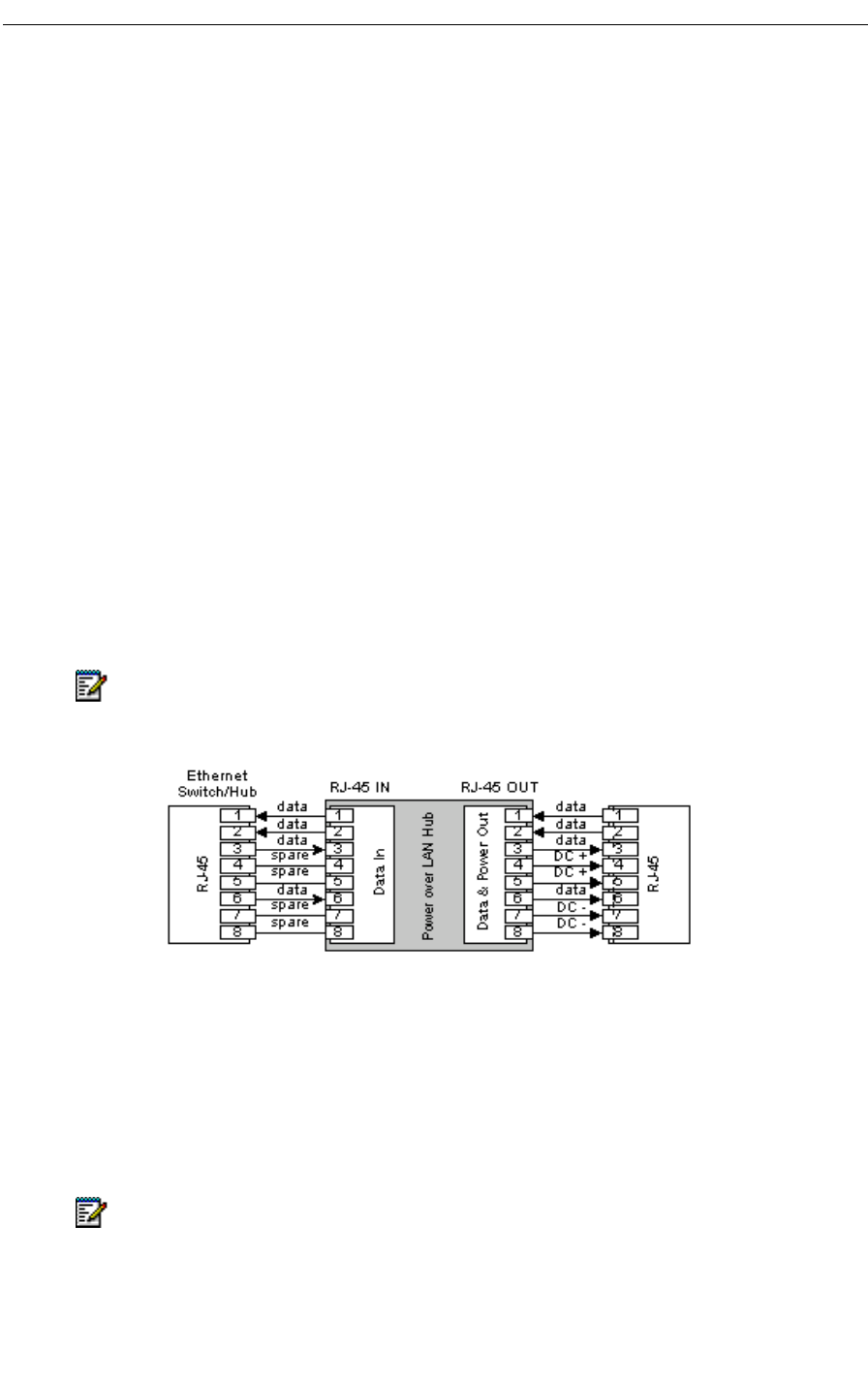
3300 ICP Hardware User Guide
168 Release 3.3
3. After approximately 2 seconds, all "Power Active" and "Power Not Active" LEDs and the
"Alarm" LED turn off.
4. The "AC" LED will light up and remain lit.
5. All "Power Active" and "Power Not Active" LEDs are ready for normal indications.
Connecting Cables to the In-Line Power Unit
All of the ports on the front of the 3300 In-Line Power Unit are configured as data "route through"
ports for all data wires (pins 1, 2, 3 and 6).
Be certain to use a standard Category 5, 6 or 6e straight-through cable including all 8 wires (4
pairs) as shown in Figure 5.
Data In Ports
Using a standard Category 5, 6 or 6e straight-through cable, connect cable leading from the
Ethernet Switch/Hub to the "Data In" port.
Data & Power Out Ports
Using a standard Category 5, 6 or 6e straight-through cable, connect the cable leading to the
end device to the corresponding "Data & Power Out" port.
Connecting Cables to End Devices
The 3300 In-Line Power Unit (PD-PH-4024/AC/48) contains proprietary line sensing capabilities
that enable it to send power only to end devices that know how to receive power. These end
devices, termed "Power over LAN Enabled", will receive power once connected the 3300 In-Line
Power Unit.
In order to safeguard devices that have not been "enabled", the 3300 In-Line Power Unit will
detect devices that are not enabled and therefore not send power. It is important to note that
Note: Be certain to connect correspondingly numbered "Data In" and "Data & Power Out"
ports.
Note: Mitel IP telephones powered by a 3300 In-line Power Unit require a 3300 Phone
Power adapter (p/n 57003121) at the set end to operate.


















