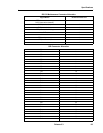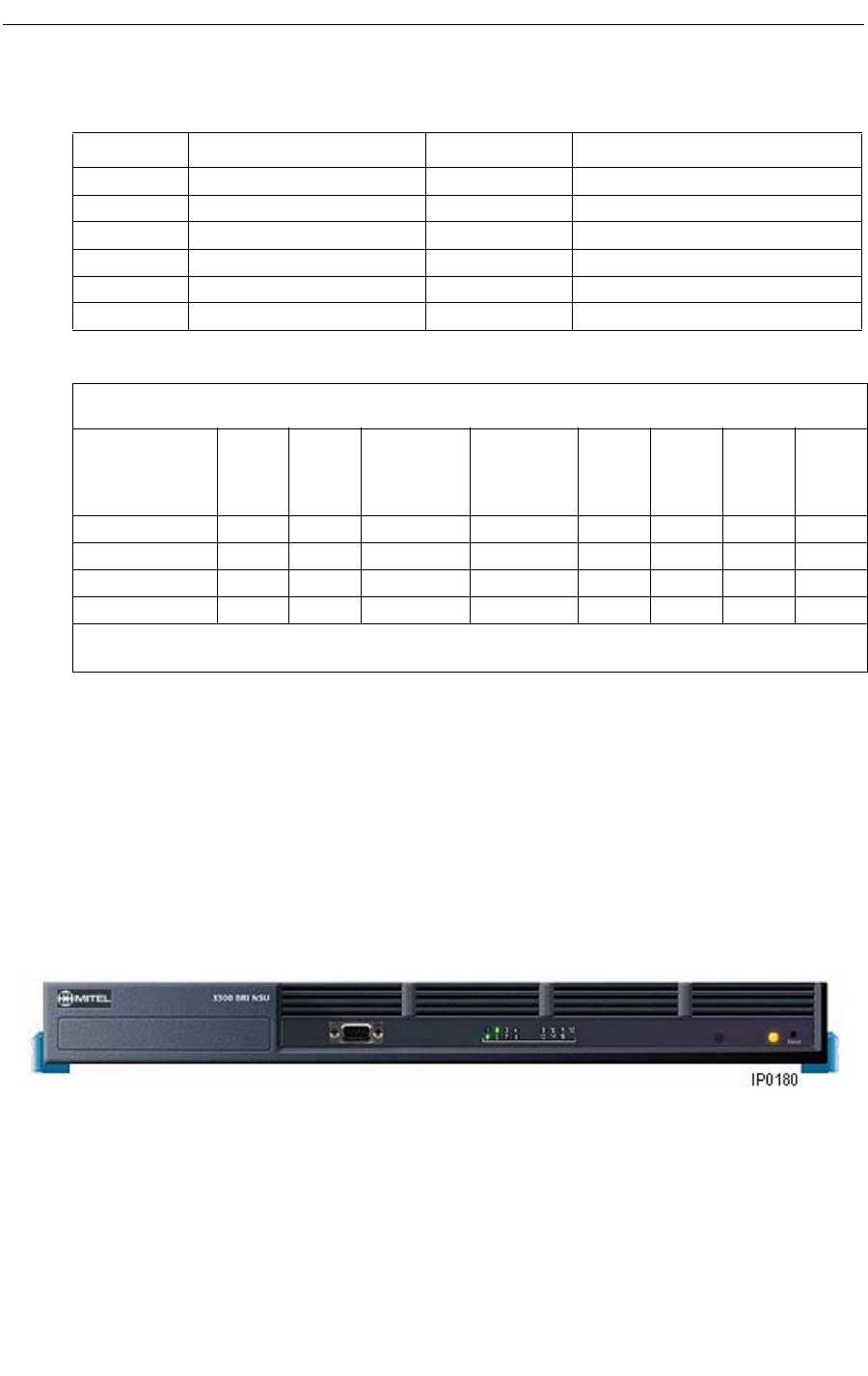
3300 ICP Hardware User Guide
60 Release 3.3
3300 R2 NSU DIP Switch Settings
Mitel Networks™ 3300 BRI NSU Components
Front panel
• RS-232 serial port (DB9 connector) for installation, configuration, and maintenance
• BRI Circuit LEDs
• CEPT link Status LED
• Power LED
• Reset pin.
Rear panel
• Ethernet port (RJ-45 connector) for future use
• E1 port to connect to an NSU that is running E1 DPNSS
• E1 port DIP switches
• BRI connector (25-pair male D-type)
MF-R2 Port DIP Switch Settings
DIP Switch Use Default Setting Notes
1 Tx Ground Up Tx shield ground when down
2 Rx Ground Up Rx shield ground when down
3 Impedance selector #1 Up 120 ohm
4 Impedance selector #2 Up 100 ohm
5 Impedance selector #3 Up 75 ohm
6 LT/NT selector Up Up for NT, down for LT
E1/MF-R2 Mode/Connector DIP Switch Setting
BNC Adapter
Required
Imped
ance
LT/NT
Mode
1
Tx Gnd
2
Rx Gnd
3
120
ohm
4
100
ohm
5
75
ohm
6
LT/NT
No 120 NT Up Up Down Up Up Up
No 120 LT Up Up Down Up Up Down
Yes 75 NT Note Note Up Up Down Up
Yes 75 LT Note Note Up Up Down Down
Note: Site dependent - normally Tx is grounded and Rx is not grounded, but that depends on which
remote connection is grounded.