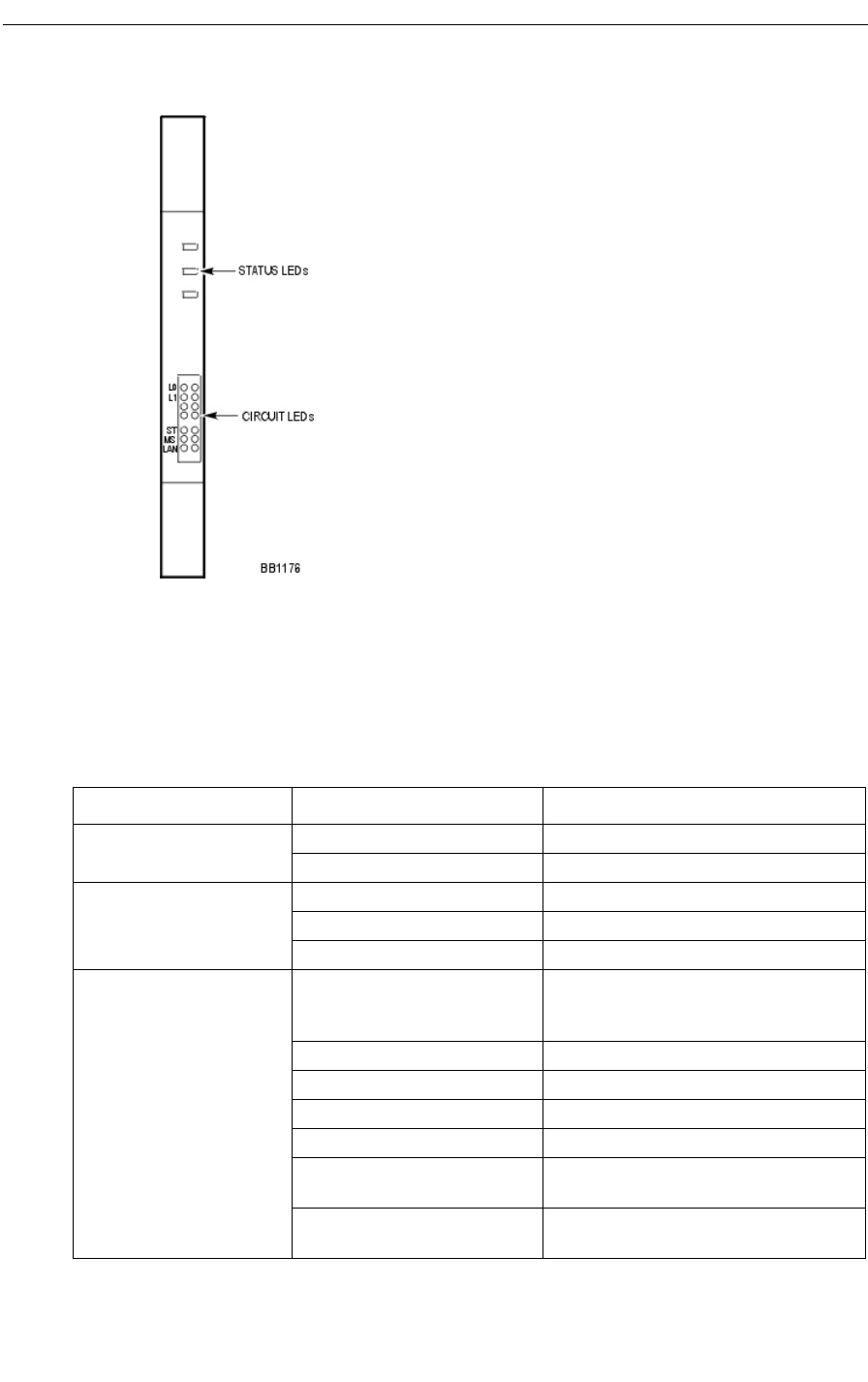
3300 ICP Hardware User Guide
256 Release 3.3
Troubleshoot the R2 Card
Faceplate LEDs
Three status LEDs and 4 circuit LEDs are mounted on the R2 card faceplate. Each of the card
circuit LEDs shows the status of one R2 circuit.
R2 Card Link Status
LED State Meaning
MS (message system) solid green message link open to the system
off message link not open to the system
ST (status)
flashing operational
off not operational
solid card in booting
L0 and L1 right side - solid red error (no physical layer is present or
network/line side (NT/LT) jumper is not
set correctly)
right side - off no error
left side - solid green AB signaling established
left side - flashing green Layer 1 established
left side - off no link
right side - yellow
with left side - flashing green
alarm indication from far end
right side - yellow with left
side - off
blue alarm from card - normal during
link startup


















