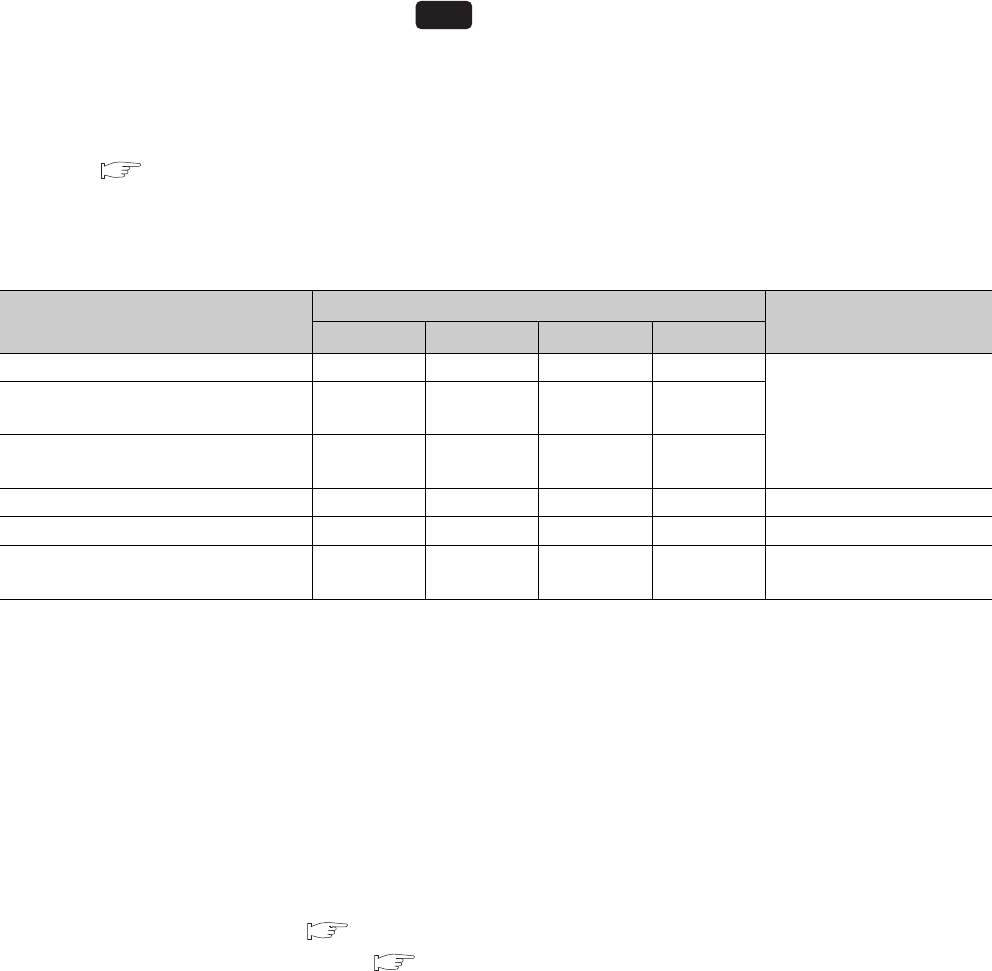
128
(37)CH Automatic backup setting after auto tuning of PID constants (Un\G63,
Un\G95, Un\G127, Un\G159)
The set value to be stored in the buffer memory areas is automatically backed up to the E
2
PROM by using this
function. By reading the set value that is backed up, when the power is turned on from off or the CPU module is
released from the reset status, another auto tuning can be omitted.
For details on the auto tuning function, refer to the following.
Page 176, Section 4.6
(a) Buffer memory areas whose set value is backed up to the E
2
PROM
The following table lists the buffer memory areas whose setting is backed up.
(b) Setting range
• 0: Disable
• 1: Enable
(c) Default value
The default values are set to Disable (0) in all channels.
(d) Precautions
When Enable (1) is set, do not perform the following operations. An incorrect value may be stored in the
E
2
PROM.
• Changing the set value of the buffer memory
•E
2
PROM back up ( Page 270, Section 4.30)
• Default setting registration ( Page 58, Section 3.3.3 (5))
• Change to Disable (0) during the auto tuning
Buffer memory area name
Buffer memory address
Reference
CH1 CH2 CH3 CH4
CH Proportional band (P) setting Un\G35 Un\G67 Un\G99 Un\G131
Page 105, Section 3.4.2 (15)
CH Heating proportional band (Ph)
setting
Un\G35 Un\G67 Un\G99 Un\G131
CH Cooling proportional band (Pc)
setting
Un\G720 Un\G736 Un\G752 Un\G768
CH Integral time (I) setting Un\G36 Un\G68 Un\G100 Un\G132 Page 107, Section 3.4.2 (16)
CH Derivative time (D) setting Un\G37 Un\G69 Un\G101 Un\G133 Page 107, Section 3.4.2 (17)
CH Loop disconnection detection
judgment time
Un\G59 Un\G91 Un\G123 Un\G155 Page 124, Section 3.4.2 (33)
Common


















