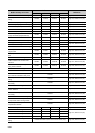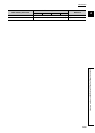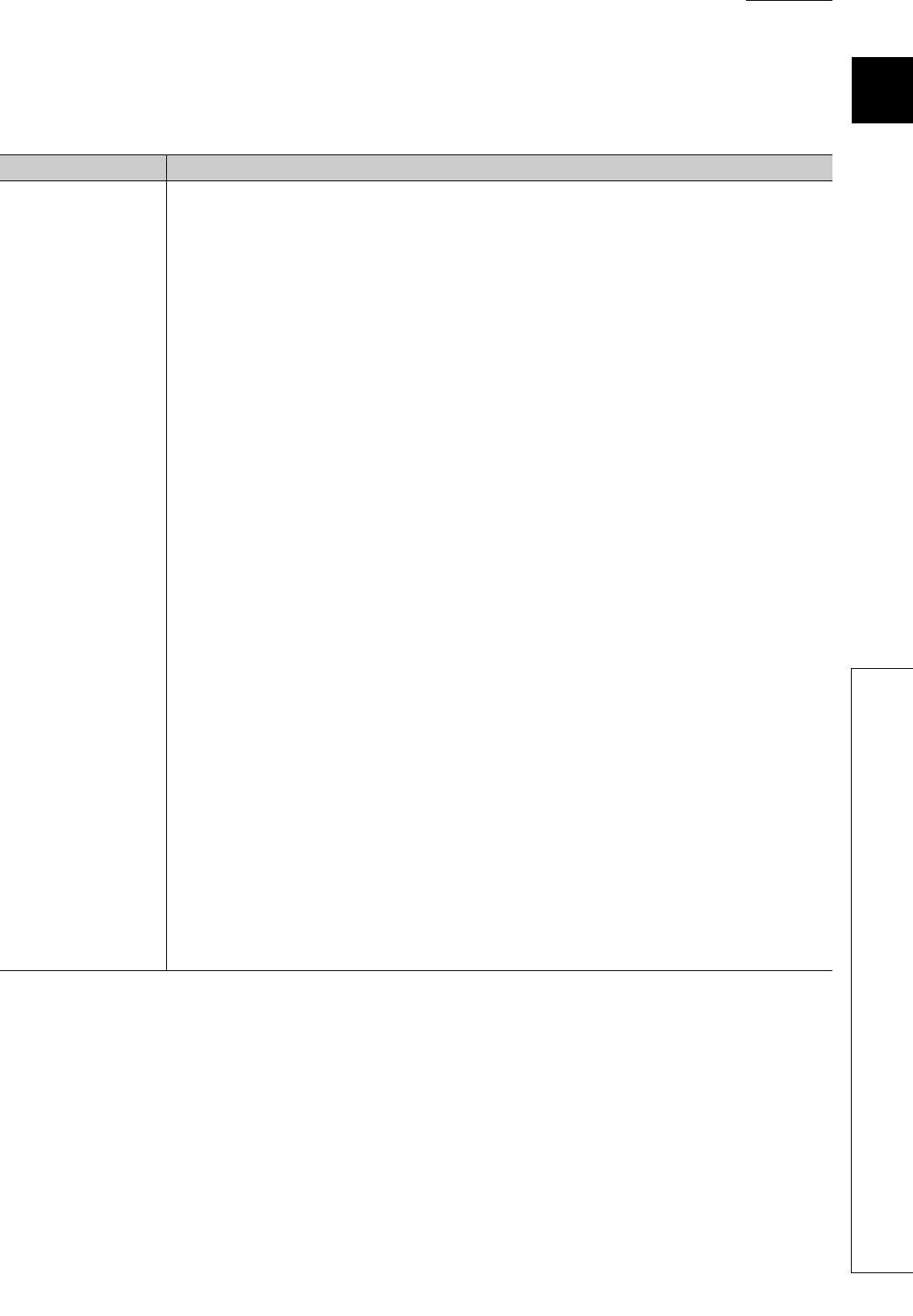
383
APPENDICES
A
Appendix 3 When Using GX Developer and GX Configurator-TC
Appendix 3.2 GX Configurator-TC operation
(2) GX Configurator-TC functions
The following table shows the functions of GX Configurator-TC.
Function Description
Initial setting
Configure the initial settings for each channel to operate the Q64TCN.
Set the data for items that require an initial setting.
•CH input range
• Heater disconnection compensation function
selection
•CH set value (SV) setting • CT monitor method switching
•CH proportional band (P) setting (× 0.1%) • CT channel assignment setting
•CH integral time (I) setting (Unit: s) • CT CT selection
•CH derivative time (D) setting (Unit: s) • CT reference heater current value
•CH control output period setting (Unit: s) • CH upper setting limiter
•CH control response parameter • CH lower setting limiter
•CH stop mode setting • CH forward/reverse action setting
• PID continuation flag • CH setting change rate limiter (× 0.1%/min)
•CH alert 1 mode setting • CH sensor compensation value setting (× 0.01%)
•CH alert set value 1 • CH primary delay digital filter setting (Unit: s)
•CH alert 2 mode setting • CH upper output limiter (× 0.1%)
•CH alert set value 2 • CH lower output limiter (× 0.1%)
•CH alert 3 mode setting • CH output variation limiter (× 0.1%)
•CH alert set value 3
•CH adjustment sensitivity (dead band) setting (×
0.1%)
•CH alert 4 mode setting • CH AT bias
•CH alert set value 4 • CH auto tuning mode selection
• Alert dead band setting (× 0.1%) • CH unused channel setting
• Alert delay count
• Transistor output monitor ON delay time setting (×
10ms)
•CH loop disconnection detection judgment time
(Unit: s)
• Manipulated value resolution switching
•CH loop disconnection detection dead band
• Temperature rise completion range setting (Unit:
deg.)
•C
H heater disconnection alert setting (%)
• Temperature rise completion soak time setting
(Unit: min)
• Heater disconnection/output off-time current error
detection delay count
The initial settings are written in the CPU module. Turning the CPU module to RUN automatically writes the
setting data into the Q64TCN and the settings become enabled.