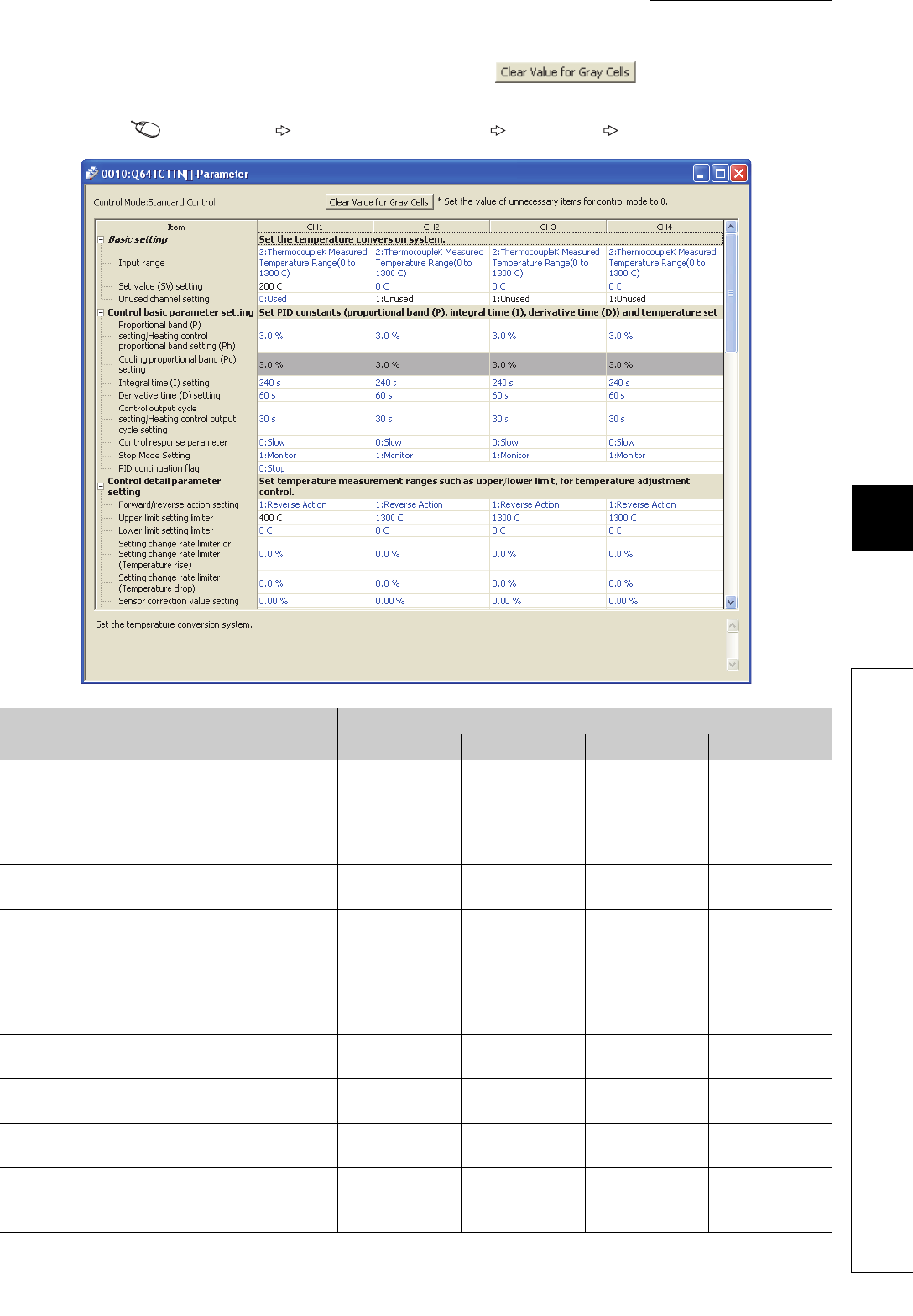
349
CHAPTER 7 PROGRAMMING
7
7.3 When Using the Module on the Remote I/O Net
4. Display the Q64TCTTN initial setting window, click , and configure the setting
as follows.
Project window [Intelligent Function Module] [Q64TCTTN] [Parameter]
Item Description
Set value
CH1 CH2 CH3 CH4
Input range
Set the temperature sensor
used for the Q64TCN and the
measurement range.
2: Thermocouple
K Measured
Temperature
Range
(0 to 1300 °C)
2: Thermocouple
K Measured
Temperature
Range
(0 to 1300 °C)
2: Thermocouple
K Measured
Temperature
Range
(0 to 1300 °C)
2: Thermocouple
K Measured
Temperature
Range
(0 to 1300 °C)
Set value (SV)
setting
Set the target temperature value
of PID control.
200°C 0°C 0°C 0°C
Unused channel
setting
Configure this setting when the
channels where the
temperature control is not
performed and the temperature
sensor is not connected are set
to be unused.
0: Used 1: Unused 1: Unused 1: Unused
Upper limit setting
limiter
Set the upper limit of the set
value (SV).
400°C 1300°C 1300°C 1300°C
Lower limit setting
limiter
Set the lower limit of the set
value (SV).
0°C 0°C 0°C 0°C
Alert 1 mode setting Set the alert mode.
1: Upper Limit
Input Alert
0: Not Warning 0: Not Warning 0: Not Warning
Alert set value 1
Set the temperature where
CH Alert 1 (b8 of Un\G5 to
Un\G8) turns on.
250°C


















