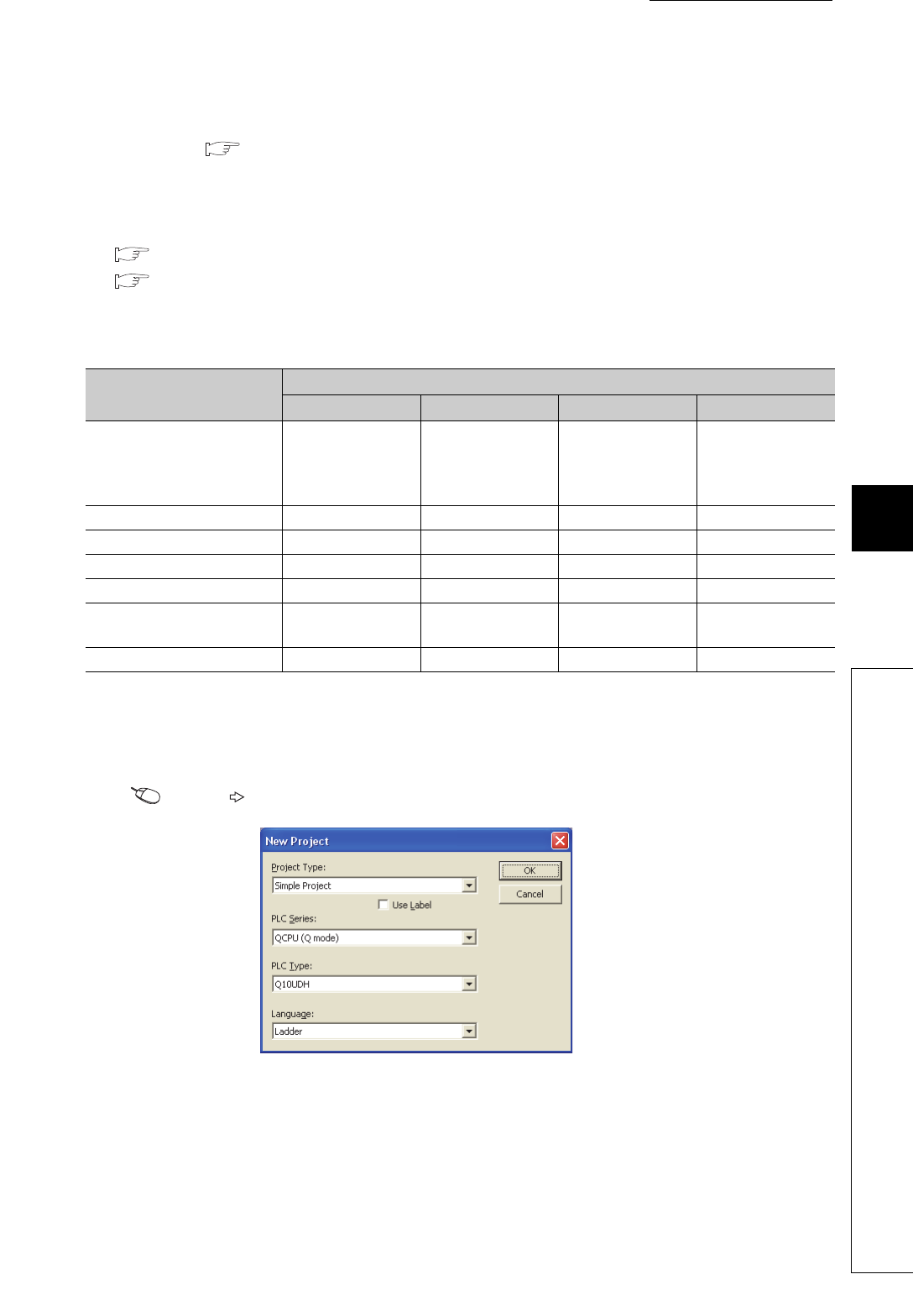
345
CHAPTER 7 PROGRAMMING
7
7.3 When Using the Module on the Remote I/O Net
(3) Wiring example
The wiring is the same as that of when the module is in the standard control (such as auto tuning, self-tuning, and
error code read). ( Page 308, Section 7.2.1 (3))
(4) Switch Setting
Configure settings on the remote I/O station side.
• When using the parameter of an intelligent function module: Page 347, Section 7.3 (7) (a)
• When not using the parameter of an intelligent function module: Page 353, Section 7.3 (8) (a)
(5) Contents of the initial setting
(6) Setting on the master station
1. Create a project on GX Works2.
Select "QCPU (Q mode)" for "PLC Series:" and select the CPU module to be used for "PLC Type:".
[Project] [New...]
Item
Description
CH1 CH2 CH3 CH4
Input range
2: ThermocoupleK
Measured
Temperature Range
(0 to 1300°C)
2: ThermocoupleK
Measured
Temperature Range
(0 to 1300°C)
2: ThermocoupleK
Measured
Temperature Range
(0 to 1300°C)
2: ThermocoupleK
Measured
Temperature Range
(0 to 1300°C)
Set value (SV) setting 200°C 0°C 0°C 0°C
Unused channel setting 0: Used 1: Unused 1: Unused 1: Unused
Upper limit setting limiter 400°C 1300°C 1300°C 1300°C
Lower limit setting limiter 0°C 0°C 0°C 0°C
Alert 1 mode setting
1: Upper Limit Input
Alert
0: Not Warning 0: Not Warning 0: Not Warning
Alert set value 1 250°C 0°C 0°C 0°C


















