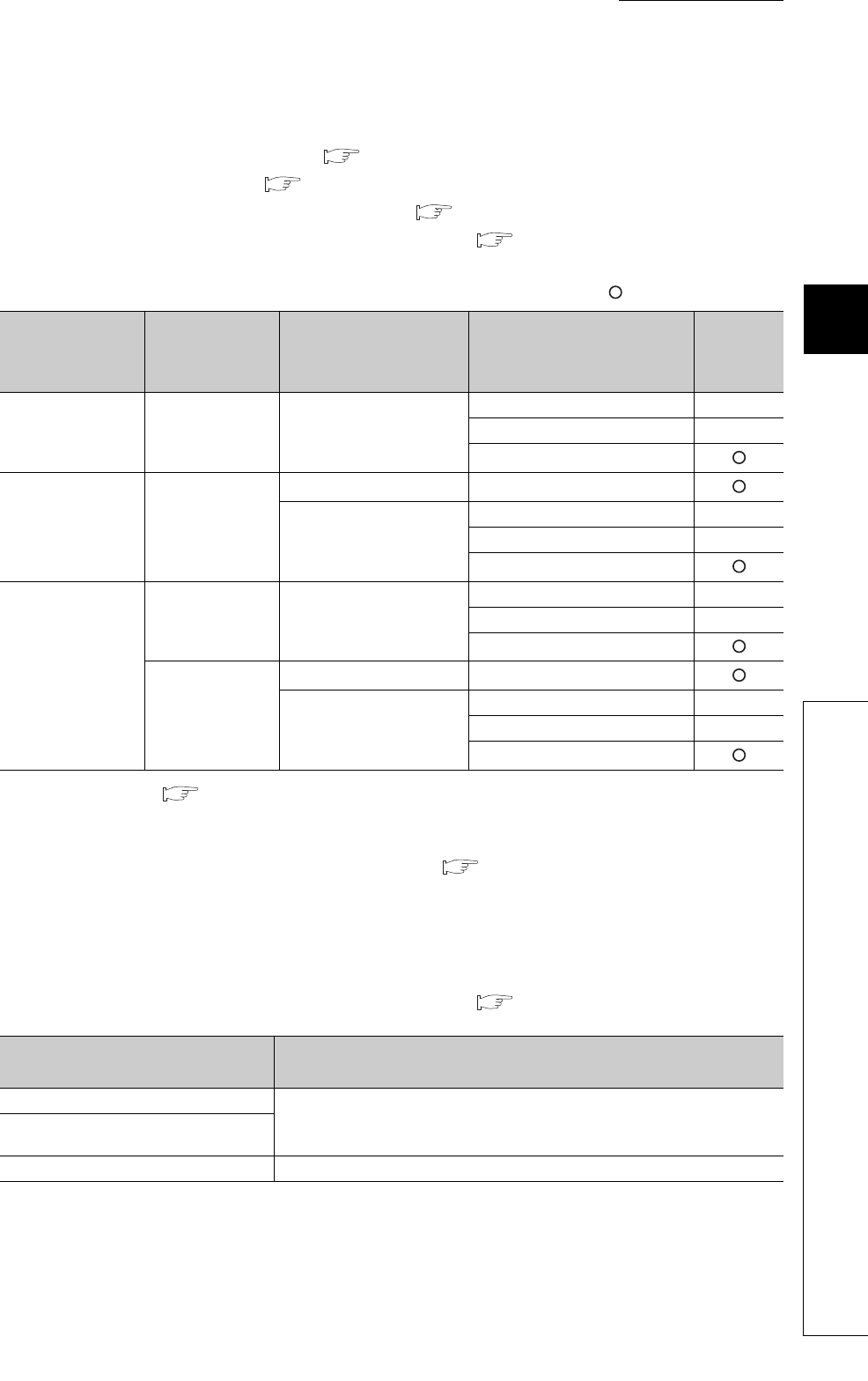
203
CHAPTER 4 FUNCTIONS
4
4.12 Alert Function
(5) Condition for alert judgment
Whether alert occurrence is judged or not depends on the settings of the followings:
• Setting/operation mode instruction (Yn1) ( Page 56, Section 3.3.3 (1))
• PID continuation flag (Un\G169) ( Page 131, Section 3.4.2 (43))
•CH PID control forced stop instruction (YnC to YnF) ( Page 58, Section 3.3.3 (7))
•CH Stop mode setting (Un\G33, Un\G65, Un\G97, Un\G129) ( Page 103, Section 3.4.2 (13))
The following table shows the relationship between each setting above and the execution of alert judgment.
: Judged ×: Not judged
*1 For details, refer to Page 50, Section 3.3.2 (2).
Even if the conditions above are satisfied, when CH Unused channel setting (Un\G61, Un\G93, Un\G125,
Un\G157) is set to Unused (1), alert judgment is not executed. ( Page 126, Section 3.4.2 (35))
(6) Condition where CH Alert occurrence flag (XnC to XnF) turns off
The condition where CH Alert occurrence flag turns off differs depending on the setting of the following buffer
memory area.
•CH Stop mode setting (Un\G33, Un\G65, Un\G97, Un\G129) ( Page 103, Section 3.4.2 (13))
Setting/operation
mode instruction
(Yn1)
*1
PID
continuation
flag (Un\G169)
CH PID control
forced stop instruction
(YnC to YnF)
CH Stop mode setting
(Un\G33, Un\G65, Un\G97,
Un\G129)
Alert
judgment
Power ON,
Setting mode
Stop (0)/Continue
(1)
OFF/ON
Stop (0) ×
Monitor (1) ×
Alert (2)
Operation mode
(operating)
Stop (0)/Continue
(1)
OFF Stop (0)/Monitor (1)/Alert (2)
ON
Stop (0) ×
Monitor (1) ×
Alert (2)
Setting mode
(after operation)
Stop (0) OFF/ON
Stop (0) ×
Monitor (1) ×
Alert (2)
Continue (1)
OFF Stop (0)/Monitor (1)/Alert (2)
ON
Stop (0) ×
Monitor (1) ×
Alert (2)
CH Stop mode setting (Un\G33,
Un\G65, Un\G97, Un\G129)
Condition where CH Alert occurrence flag (XnC to XnF) turns off
Stop (0) When the cause of the alert is resolved, or when the system is shifted from the
operation mode to the setting mode (when Setting/operation mode instruction
(Yn1) is turned off from on).
Monitor (1)
Alert (2) When the cause of the alert is resolved,


















