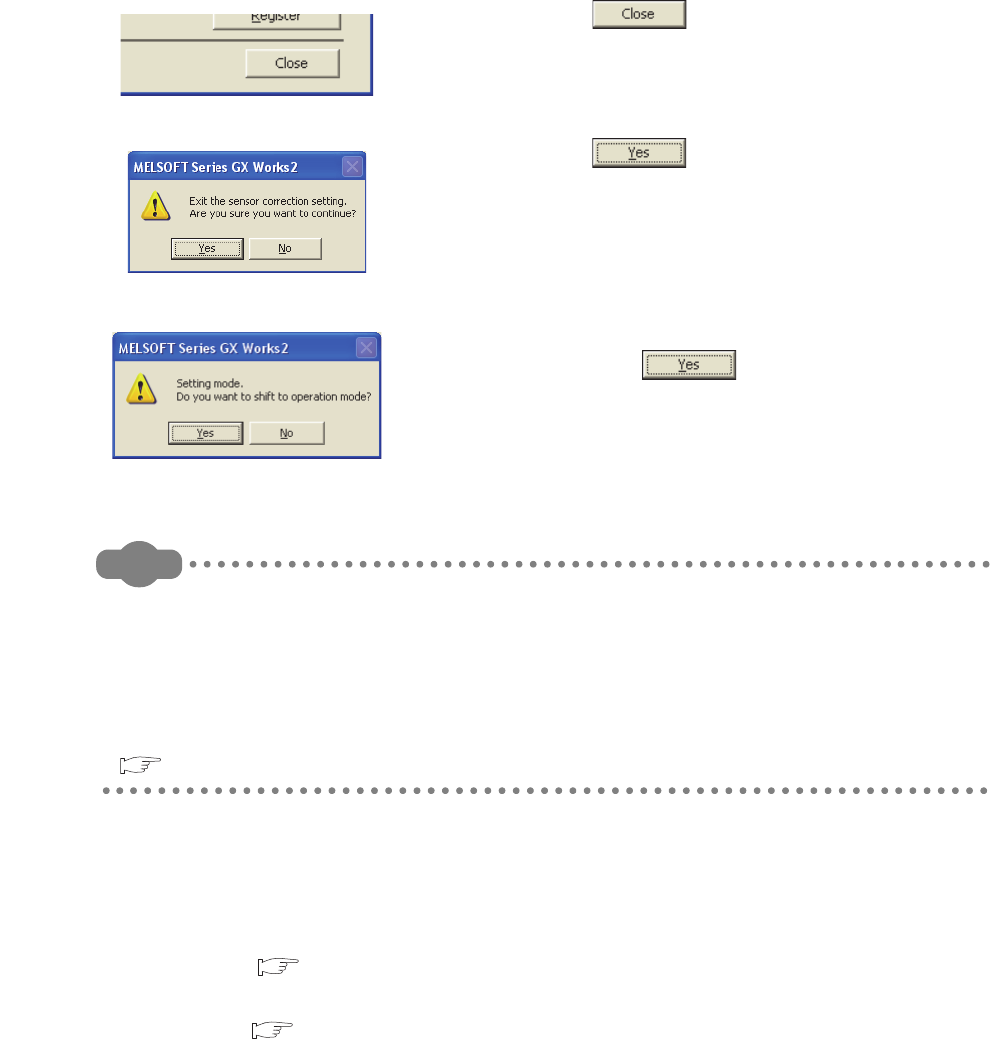
212
Remark
The value set in "Sensor correction value setting" on the "Parameter" window of GX Works2 has a priority over the correction
value obtained by step 8, if the initial settings are set on the "Parameter" window and the following operation is executed.
• Turn off and on the power.
• Reset the CPU module and cancel the reset.
To use the correction value obtained by step 8 after executing the above operation, correct the value set in "Sensor
correction value setting" on the "Parameter" window.
Before correcting the value, check the operation temporarily following the contents obtained by step 8.
For the setting in "Parameter", refer to the following.
Page 300, Section 6.3
(b) How to execute normal sensor correction (one-point correction) (when using the
program)
Follow the instructions below.
1. Set Normal sensor correction (one-point correction) (0
H
) in Sensor correction function selection
(Un\G785). ( Page 159, Section 3.4.2 (87))
2. Set the correction value in CH Sensor correction value setting (Un\G45, Un\G77, Un\G109,
Un\G141). ( Page 113, Section 3.4.2 (21))
(From the previous page)
12. Click .
13. Click .
14. To shift from the setting mode to the operation
mode, click .
End


















