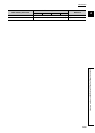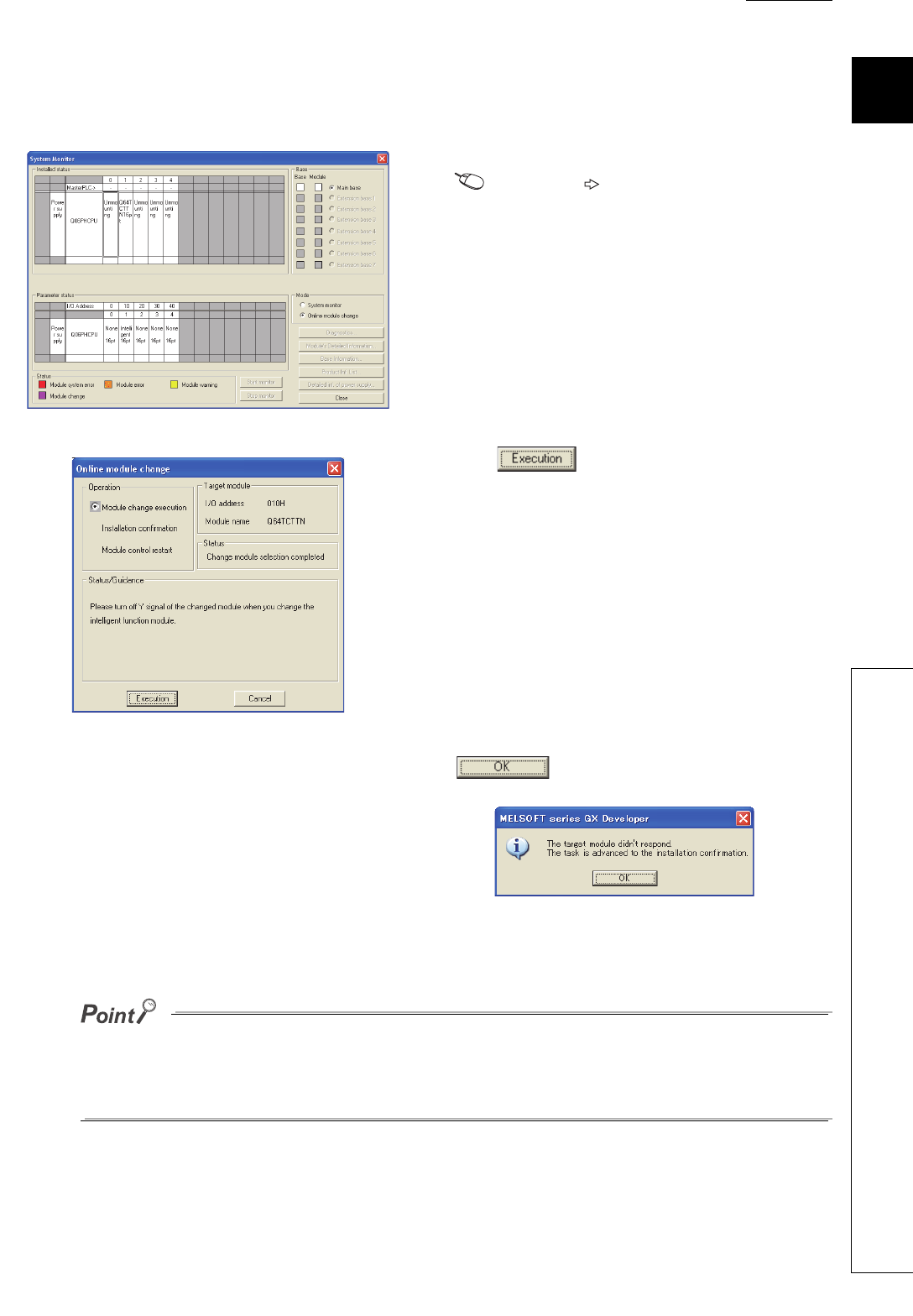
397
APPENDICES
A
Appendix 4 Online Module Change Procedure (When Using GX Developer)
Appendix 4.6 When a sequence program was used for the initial setting
(2) Removing a module
● If the terminal block is removed, the temperature process value (PV) may vary within the accuracy range due to the
individual differences in the cold junction temperature compensation resistors (the Q64TCTTN and Q64TCTTBWN only).
● Remove the module before installation confirmation. If the installation confirmation is executed without removing the
module, the module does not start up normally and the RUN LED does not turn on.
1. Open the "System Monitor" window.
[Diagnostics] [Online module change...]
2. Select "Online module change" under the "Mode"
field and double-click the module to be changed
online.
3. Click to enable a module change.
4. If the following error window appears, click
and perform the operation described
on and after Page 398, Appendix 4.6 (3).
5. Check that the RUN LED on the module is off,
disconnect the external cable, and remove the
module.