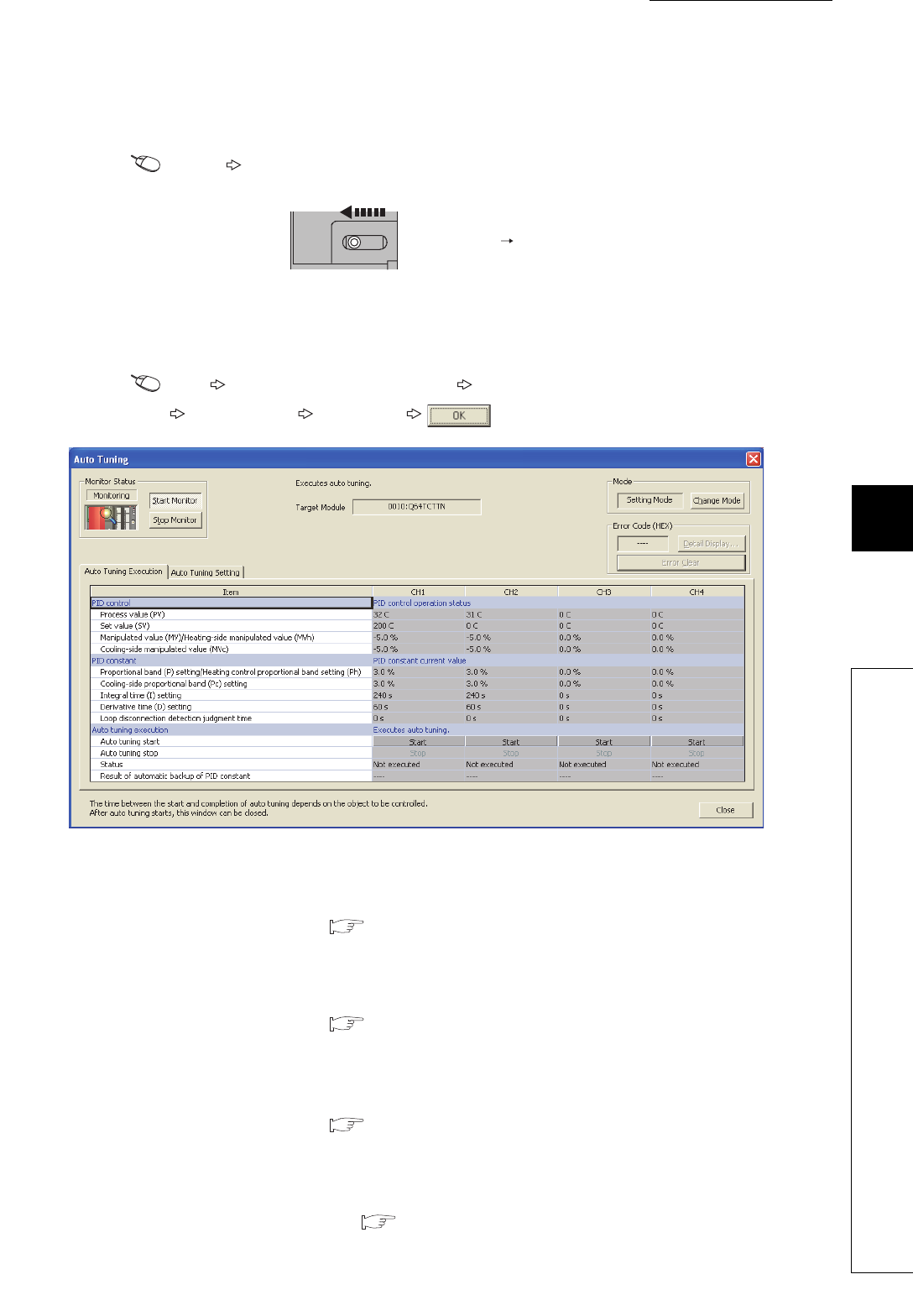
341
CHAPTER 7 PROGRAMMING
7
7.2 When Using the Module in a Standard System Configuration
7.2.3 When performing the heating-cooling control
(d) Writing parameter of an intelligent function module
Write the set parameter to the CPU module. Then reset the CPU module or turn off and on the power supply of
the programmable controller.
[Online] [Write to PLC...]
(e) Performing auto tuning
Set the "Automatic backup setting after auto tuning of PID constants" to "ON" and perform the auto tuning.
[Tool] [Intelligent Function Module Tool] [Temperature Control Module]
[Auto Tuning...] [Q64TCTTN]
(f) Program example
• Program that changes the setting/operation mode
This program is the same as that of when the module is in the standard control (such as auto tuning, self-
tuning, and error code read). ( Page 315, Section 7.2.1 (6) (f))
• Program that stops the auto tuning when an alert is detected
This program is the same as that of when the module is in the standard control (such as auto tuning, self-
tuning, and error code read). ( Page 315, Section 7.2.1 (6) (f))
• Program that reads the PID constants from E
2
PROM
This program is the same as that of when the module is in the standard control (such as auto tuning, self-
tuning, and error code read). ( Page 315, Section 7.2.1 (6) (f))
• Program that reads an error code
This program is the same as that of when the peak current suppression function or the simultaneous
temperature rise function is used. ( Page 328, Section 7.2.2 (6) (f))
or Power OFF ON
RESET


















