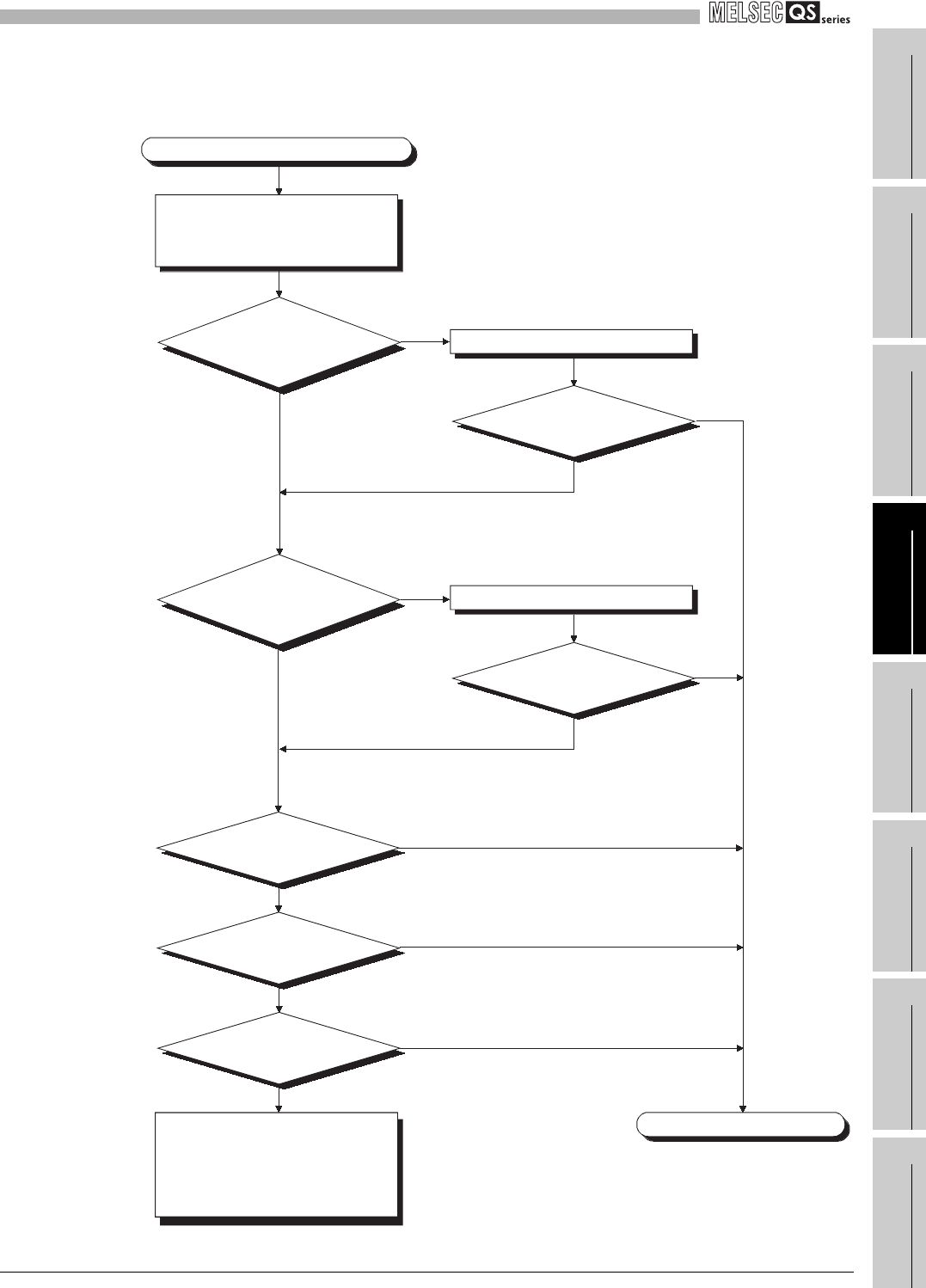
12
TROUBLESHOOTING
12.2 Troubleshooting Flowchart
12.2.7 Flowchart for when the "ERR." LED turns on or flashes
12 - 12
9
EMC AND LOW
VOLTAGE
DIRECTIVES
10
LOADING AND
INSTALLATION
11
MAINTENANCE AND
INSPECTION
12
TROUBLESHOOTING APPENDICES INDEX
(1) Flowchart for when "MODULE VERIFY ERROR" occurs
Error detection
Error detection
Error detection
Normal operation
Normal operation
Normal operation
The "MODULE VERIFY ERROR" has occurred.
Completed
YES
NO
Check the slot or base unit where
the error occurred with GX
Developer.
Has the
module on the
corresponding slot been
removed/mounted during
operation?
Reset the CPU module.
Has the "ERR." LED
turned off?
NO
Is the
module on the
corresponding slot
mounted properly?
Mount the module properly.
YES
NO
Has the "ERR." LED
turned off?
NO
Replace the
corresponding
module.
Replace the
CPU module.
Replace the base unit.
Hardware error
Please consult your local
Mitsubishi representative,
explaining a detailed description
of the problem.
YES
YES


















