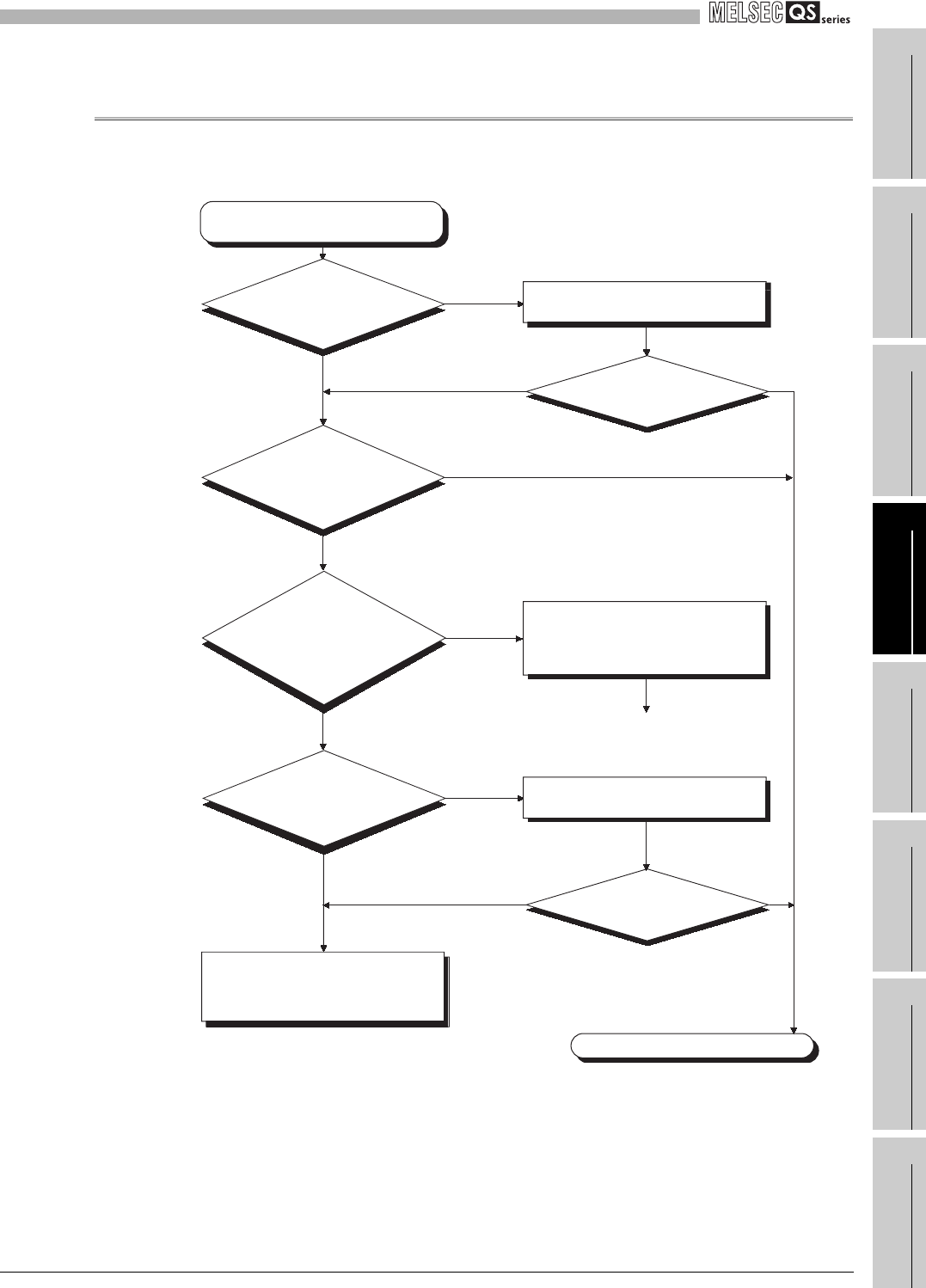
12
TROUBLESHOOTING
12.2 Troubleshooting Flowchart
12.2.12 Flowchart for when the CPU cannot communicate with the GX Developer
12 - 18
9
EMC AND LOW
VOLTAGE
DIRECTIVES
10
LOADING AND
INSTALLATION
11
MAINTENANCE AND
INSPECTION
12
TROUBLESHOOTING APPENDICES INDEX
12.2.12 Flowchart for when the CPU cannot communicate with the GX
Developer
The following shows the flowchart for when communication with peripheral device is
disabled at connecting the CPU module with GX Developer.
Can the CPU
communicate with the GX
Developer?
Can the CPU
communicate with the GX
Developer?
Connect the connection cable
properly.
Is the connection cable
connected properly?
Can the CPU
communicate with the GX
Developer by replacing the
connection cable?
Replace the
CPU module with
another one and check to see
if communication can be made
between the replaced CPU
module and GX
Developer.
NO
NO
NO
NO
YES
NO
Completed
The CPU cannot communicate
with the GX Developer.
YES
YES
YES
YES
NO
YES
Is the USB driver
installed in the personal
computer?
Please consult your local Mitsubishi
representative, explaining a detailed
description of the problem.
Install the USB driver into
the personal computer.
Replace the replaced CPU module
with the original CPU module and
check to see if the CPU module
starts up normally.
(To next page)


















