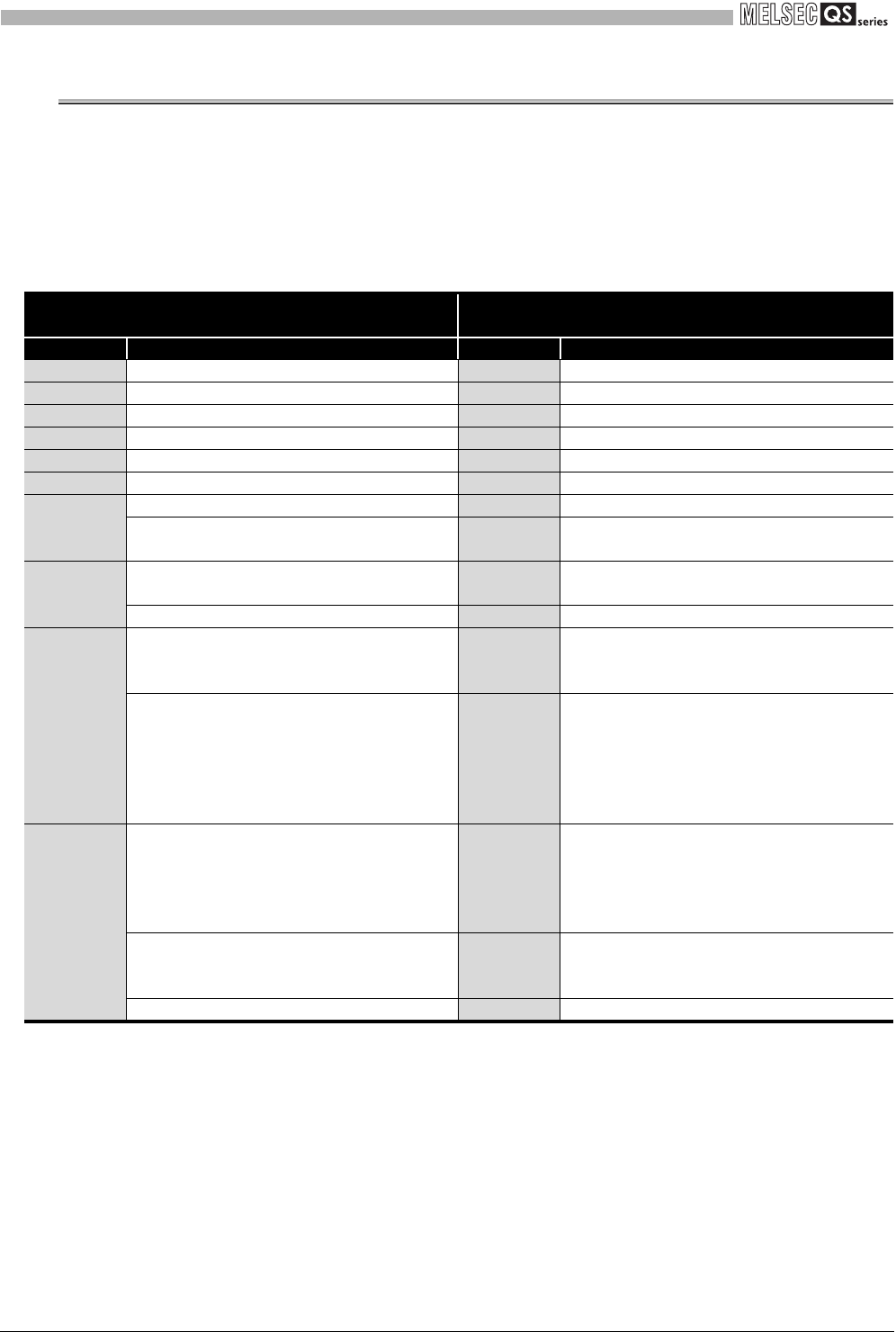
12 - 65
12.4 Clearing an error
12
TROUBLESHOOTING
12.4 Clearing an error
An error can be cleared as far as the CPU module continues its operation regardless
of the error.
The continuation error can be checked by the ON status of the corresponding bit of
SD81 (Cause of error). Table12.9 lists the continuation errors and their causes
corresponding to each bit of SD81.
Table12.9 Error factor/error code corresponding to bit number of SD81
Bit number of SD81/error factor corresponding to
continuation error
Continuation error corresponding to bit number of SD81
Bit number Error factor Error code Error message
0 Instantaneous power failure 1500 AC/DC DOWN
1Battery low 1600 BATTERY ERROR
2 Standard ROM write count excess 1610 EXCEED MAX FLASH ROM REWRIT.ERR.
3 Test mode continuous RUN tolerance timeout 8100 TEST MODE TIME EXCEEDED
4 Scan timeout 5010 PROGRAM SCAN TIME OVER
5 Annunciator ON 9000 F**** (**** indicates the annunciator number.)
6
Safety remote station detection error
8300 CC-LINK REMOTE DETECTION ERROR
Safety communication target station detection
error
8400 CC IE ANOTHER MODULE DETECT ERR
7
Safety remote station product information
mismatch
8310 CC-LINK PRODUCT INFO. MISMATCH
Safety station product information mismatch
8410 CC IE PRODUCT INFO. MISMATCH
8
Initial monitoring timeout error
Safety monitoring timeout error
Error monitoring timeout error
8320
8321
8322
CC-LINK DATA RECEPTION TIMEOUT
Safety monitoring timeout error
8420
8421
8422
8423
8424
8425
CC IE DATA RECEPTION TIMEOUT
9
Safety remote station command error
Safety remote station data split error
Safety remote station link ID error
Safety remote station running number error
Safety remote station reception data error
8330
8331
8332
8333
8334
CC-LINK RECEIVED DATA ERROR
Safety station reception data error
8430
8431
8432
CC IE RECEIVED DATA ERROR
Safety connection setting error
8440 CC IE CONNECTION SETTING ERROR


















