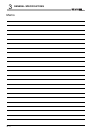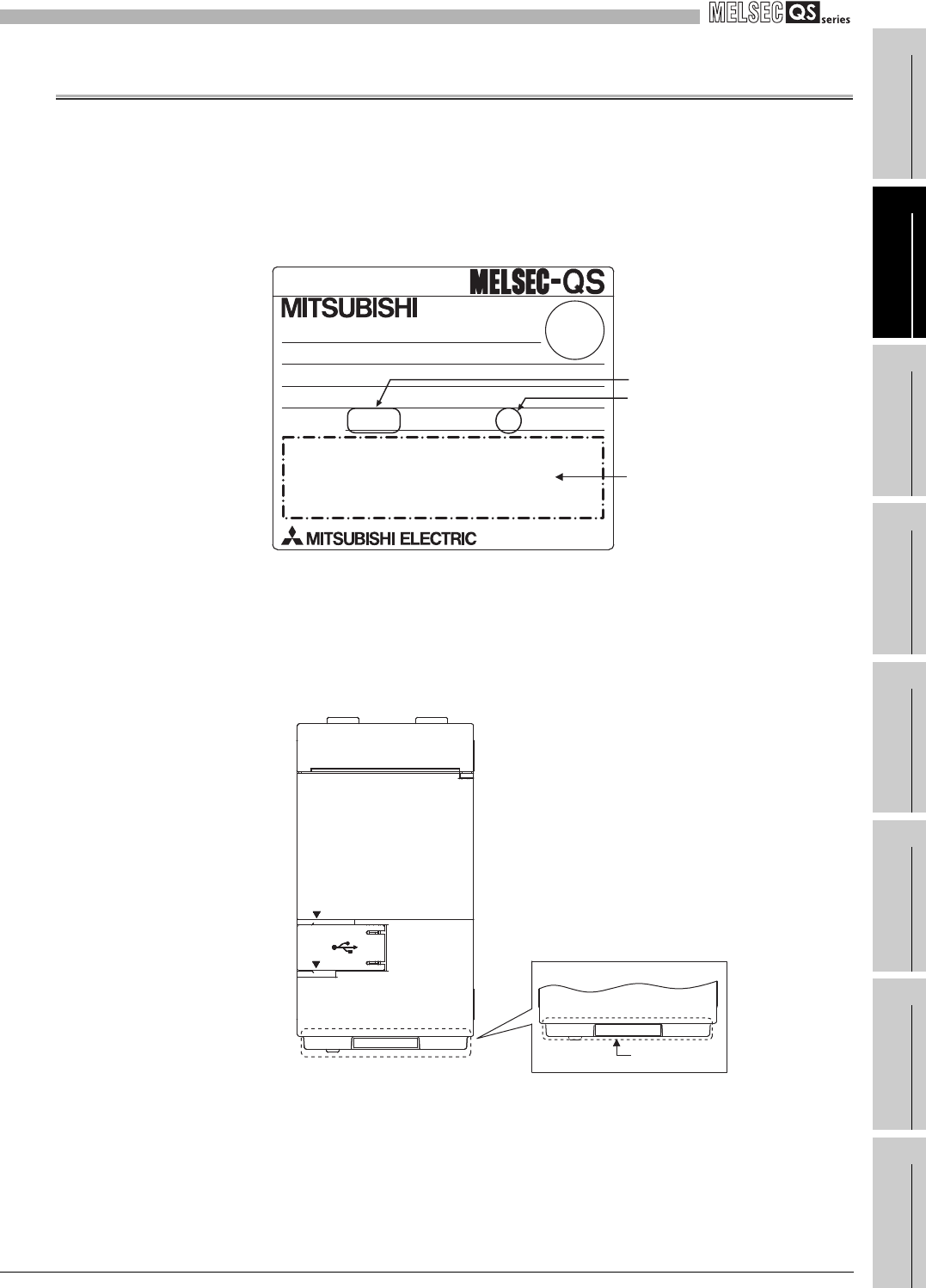
2
SYSTEM CONFIGURATION
2.3 Checking Serial Number and Function Version
2 - 6
1
OVERVIEW
2
SYSTEM
CONFIGURATION
3
GENERAL
SPECIFICATIONS
4
CPU MODULE
5
POWER SUPPLY
MODULE
6
BASE UNIT
7
BATTERY
8
CPU MODULE START-
UP PROCEDURES
2.3 Checking Serial Number and Function Version
The serial number and function version of the CPU module can be checked on the rating
plate or the System monitor window in GX Developer.
(1) Checking on the rating plate
The rating plate is located on the side of the CPU module.
(2) Checking on the front of the module
The serial number on the rating plate is printed on the front (at the bottom) of the
module.
Figure 2.4 Rating plate
Figure 2.5 Display on the front of the module
MADE IN JAPAN
SERIAL
MODEL
PASSED
function version
Serial No. (first 5 digits)
Standard symbol for
conformance is described.
080910000000000-A
090911090910001-B
Serial No.
PULL
Q S 0 0 1 C P U
A L I V E
R U N
E R R.
T E S T
U S E R
B A T.
U S B