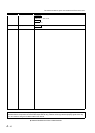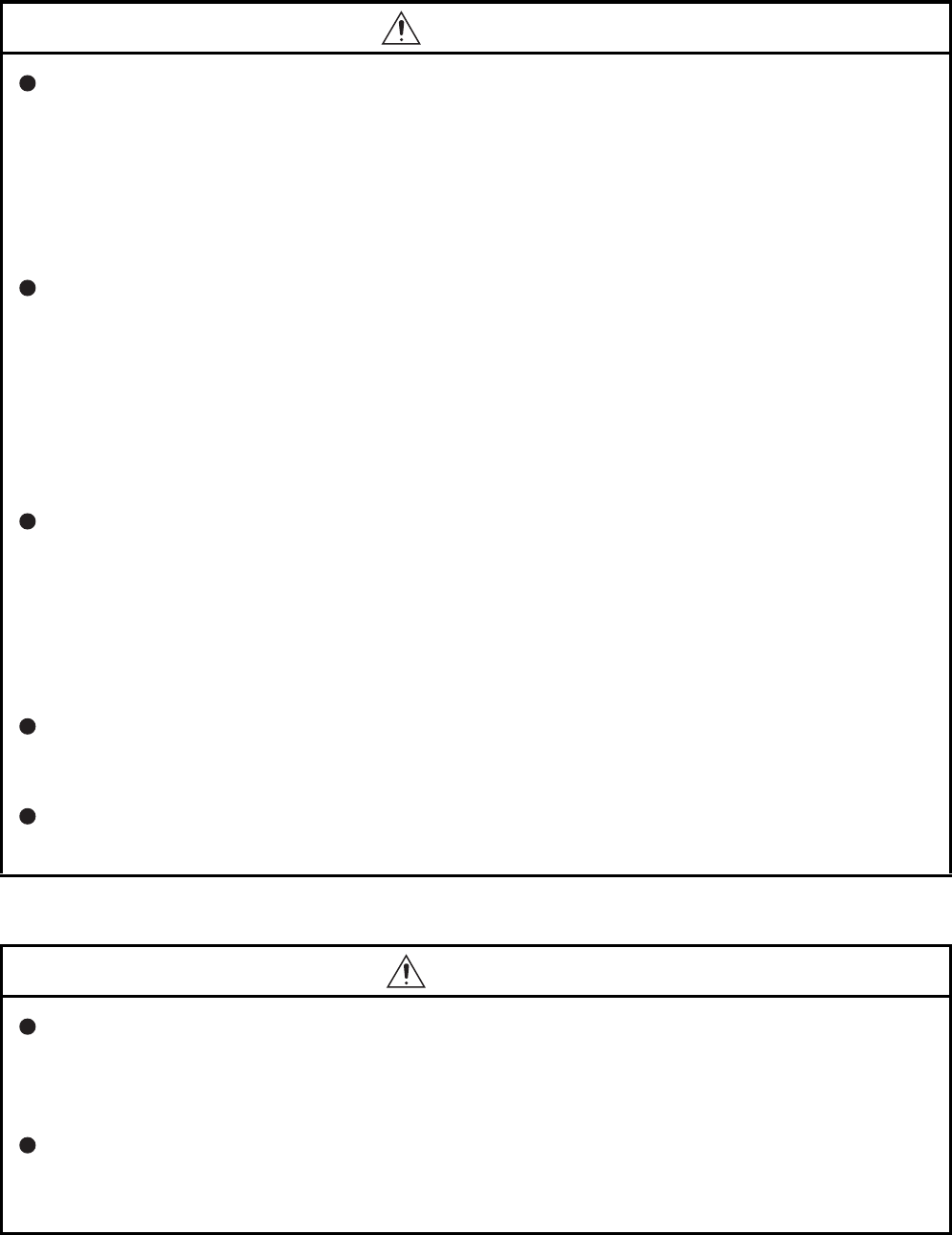
A - 2
[Design Precautions]
[Design Precautions]
WARNING
All output signals from a safety CPU module to the CC-Link Safety system master module are
prohibited to use.
These signals can be found in the CC-Link Safety System Master Module User's Manual.
Do not turn ON or OFF these signals by sequence program, since turning ON/OFF these output
signals of the programmable controller system may cause malfunctions and safety operation cannot
be guaranteed.
All output signals from a safety CPU module to the CC-Link IE Field Safety Network master/local
module (with safety functions) are prohibited to use.
These signals can be found in the MELSEC-QS CC-Link IE Field Safety Network Master/Local
User's Manual.
Do not turn ON or OFF these signals by sequence program, since turning ON/OFF these output
signals of the programmable controller system may cause malfunctions and safety operation cannot
be guaranteed.
When a safety remote I/O module has detected a CC-Link Safety error, it turns off all the outputs.
Note that the outputs in a sequence program are not automatically turned off.
If a CC-Link Safety or CC-Link IE Field Network error has been detected, create a sequence
program that turns off the outputs in the program.
If the CC-Link Safety or CC-Link IE Field Network is restored with the outputs on, it may suddenly
operate and result in an accident.
To inhibit restart without manual operation after safety functions was performed and outputs were
turned OFF, create an interlock program which uses a reset button for restart.
To prevent an illegal operation and malfunction, do not connect a safety programmable controller to
the Internet or to a wireless LAN.
CAUTION
Do not install the wires of external devices or communication cables together with the main circuit
lines or power cables. Keep a distance of 100mm (3.94 inch) or more between them.
Failure to do so may result in malfunction due to noise.
After the CPU module is powered on or is reset, the time taken to enter the RUN status varies
depending on the system configuration, parameter settings, and/or program size.
Design circuits so that the entire system will always operate safely, regardless of the time.