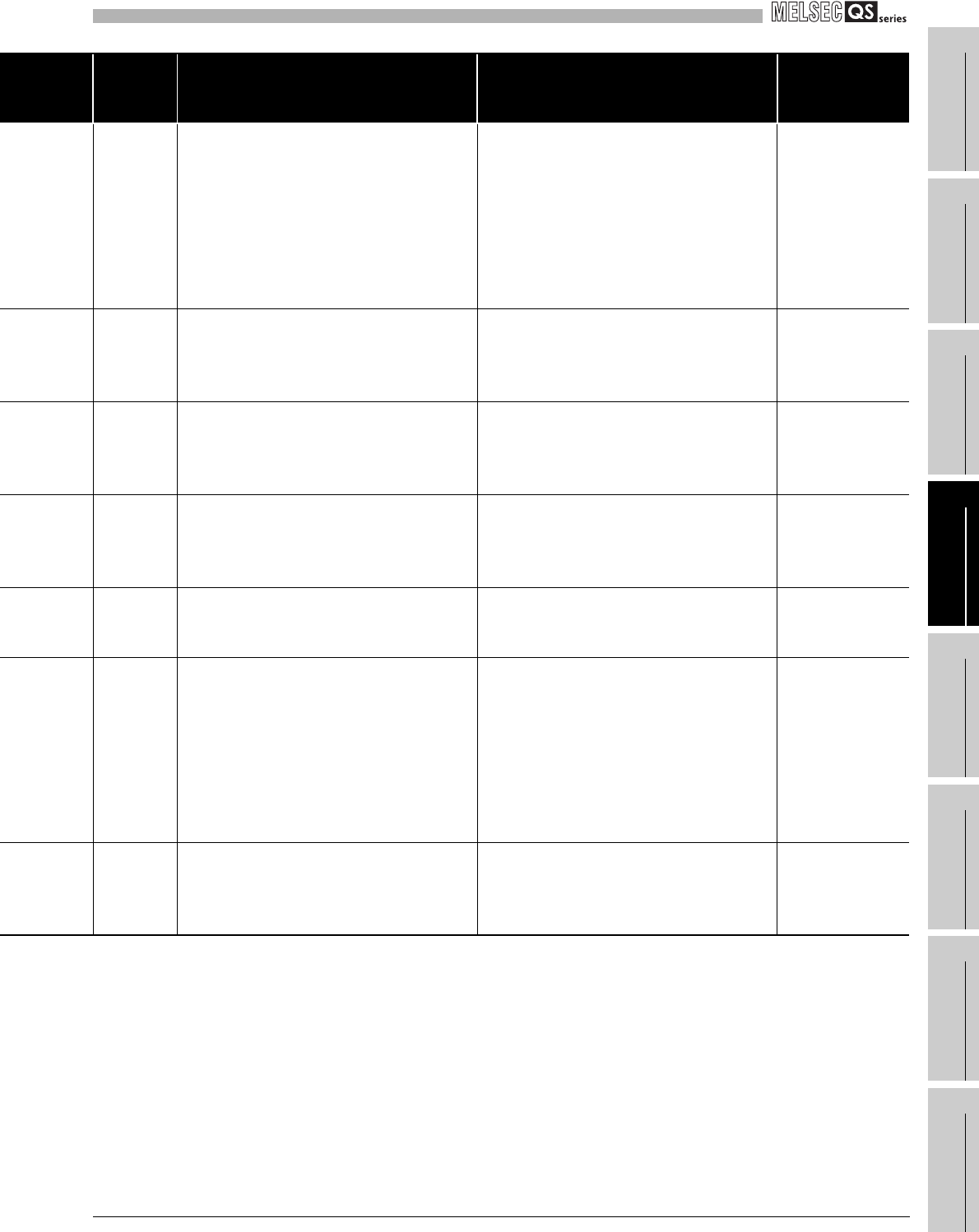
12
TROUBLESHOOTING
12.3 Error Code List
12.3.3 Error code list (1000 to 1999)
12 - 28
9
EMC AND LOW
VOLTAGE
DIRECTIVES
10
LOADING AND
INSTALLATION
11
MAINTENANCE AND
INSPECTION
12
TROUBLESHOOTING APPENDICES INDEX
1411
When performing a parameter I/O
allocation the intelligent function module
could not be accessed during initial
communications.
(On error occurring, the head I/O
number of the corresponding intelligent
function module is stored in the
common information.)
Reset the CPU module and RUN it
again. If the same error is displayed
again, the intelligent function module,
CPU module or base unit is faulty.
(Please consult your local Mitsubishi
representative.)
QS
1413
An error was detected on the system
bus.
The intelligent function module, CPU
module or base unit is faulty. (Please
consult your local Mitsubishi
representative.)
QS
1414
An error was detected on the system
bus.
The intelligent function module, CPU
module or base unit is faulty. (Please
consult your local Mitsubishi
representative.)
QS
1415 Fault of the base unit was detected.
The intelligent function module, CPU
module or base unit is faulty. (Please
consult your local Mitsubishi
representative.)
QS
1500
• A momentary power supply
interruption has occurred.
• The power supply went off.
Check the power supply. QS
1600
• The battery voltage in the CPU
module has dropped below stipulated
level.
• The lead connector of the CPU
module battery is not connected.
• The lead connector of the CPU
module battery is not securely
engaged.
• Change the battery.
• Install a lead connector of the battery.
• Check the lead connector of the CPU
module for looseness. Firmly engage
the connector if it is loose.
QS
1610
The number of writing to the standard
ROM exceeded one hundred thousand
times.
(Number of writing>100,000 times)
Replace the CPU modules. QS
Error
Code
(SD0)
Error Contents and Cause Corrective Action
Corresponding
CPU


















