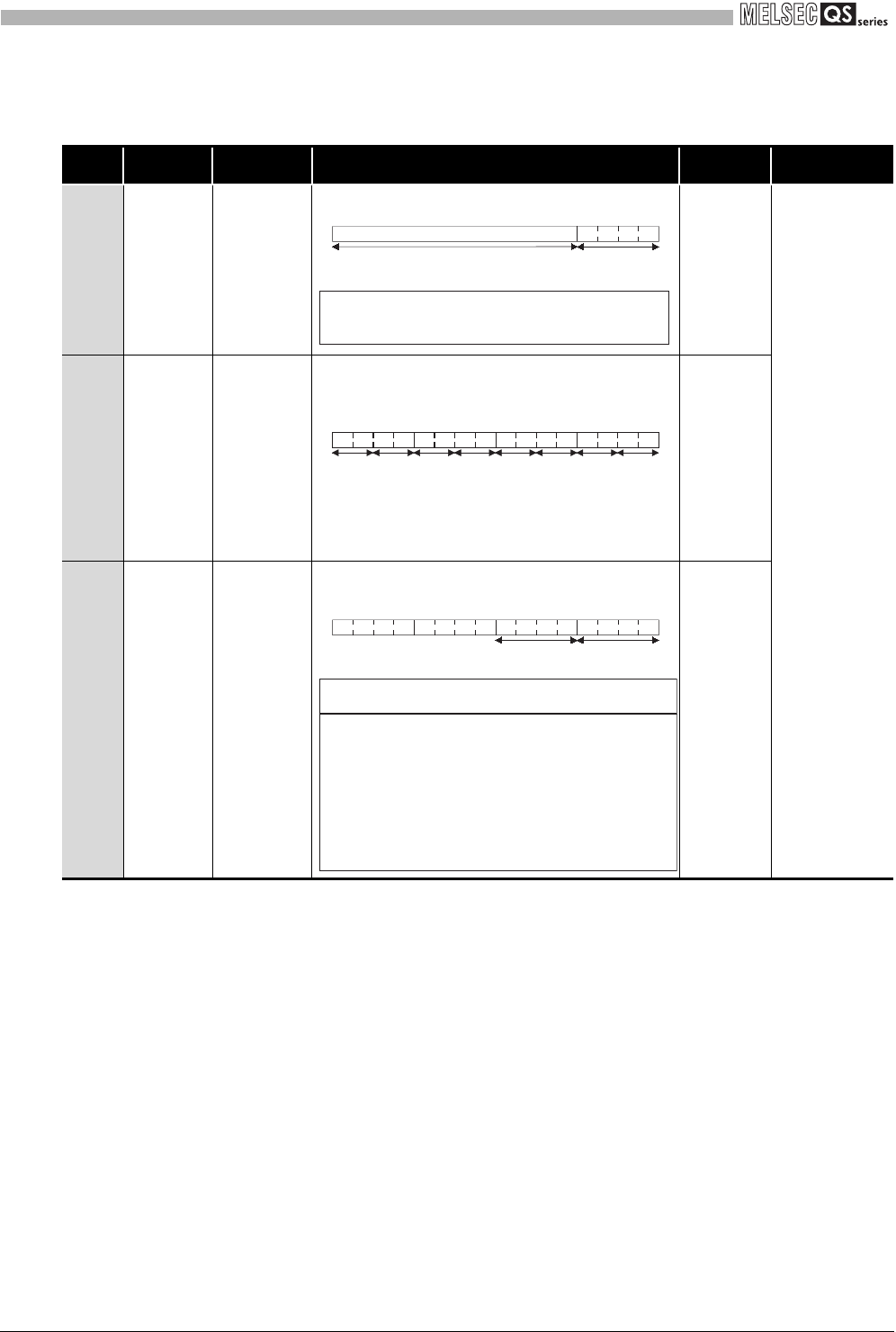
12 - 91
12.7 Special Register List
12
TROUBLESHOOTING
(2) System information
Table12.22 Special register
Number Name Meaning Explanation
Set by
(When set)
Corresponding
CPU
SD200
Status of
switch
Status of CPU
switch
• The CPU switch status is stored in the following format.
S (Every END)
QS
SD201 LED status
Status of
CPU-LED
• The following bit patterns are used to store the statuses of the
LEDs on the CPU module:
• 0 is off, 1 is on, and 2 is flashing.
1): RUN 5): Empty
2): ERR. 6): Empty
3): USER 7): TEST
4): BAT. 8): Empty
S (Status
change)
SD203
Operating
status of CPU
Operating
status of CPU
• The CPU operating status is stored as indicated in the
following figure:
S (Every END)
b15 b4 b3 b0
1)
Empty
to
to
1): CPU switch status
0: RUN
1: STOP
2: RESET
b15 b12b11 b8 b7 b4b3 b0
1)2)4) 3)5)6)8) 7)
to tototo
b15 b12
b11
b8 b7 b4 b3 b0
1)
to to to to
2)
1): Operating status
of CPU
0:
2:
2): STOP cause 0:
1:
2:
4:
5:
6:
RUN
STOP
Instruction in remote operation program
from RUN/STOP/RESET switch
Remote contact
Remote operation from GX Developer
Error
SAFETY MODE (wait-for-restart)
"Write to PLC" was executed.
Note stores the above-mentioned factors from the smallest
number in priority to the largest one. However, "4:error" is treated
as the highest priority.


















