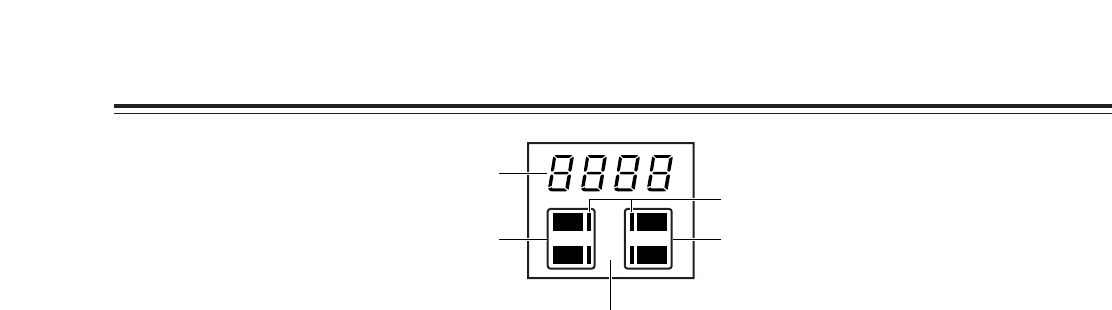
11
Counter display area
E
Event number display lamps
This unit controls up to 200 sets of edit data (001 to
200) in the form of 3-digit event numbers. One of
the following displays appears depending on the
editing status.
n###
: Indicates that the No.### event is a new
event which has not been stored on the EDL
(edit list). (New event)
d###
: Indicates that the No.### event is an event
which has been deleted from the EDL.
###
: Indicates that the No.### event has been
stored on the EDL.
FULL
: Indicates that all 200 events have now been
stored.
----
: Indicates that the remote switch or the
OPERATION MODE switch has been set to
SEPARATE.
r S t
: Appears when the unit has been reset after
the power was turned on.
r###
: Indicates that the No.### event is an event
that has been edited.
F
Edit point setting display lamps (IN/OUT lamps)
The lamp corresponding to the type of edit point
which has been set lights.
G
Split editing display lamps (A SP, V SP lamps)
These light when split editing has been set.
Set the setup menu No. 375 (SPLIT EDIT) setting
to AUDIO and register a split edit point. The A SP
lamp lights to indicate that the audio spit edit mode
has been established.
Similarly, set it to VIDEO and register a split editing
point and the V SP lamp lights to indicate that the
video split mode has been established.
H
Split edit point setting display lamps
These are positioned at the side of the IN lamps,
and they light up for the VTR which is used to set
the split edit point.
Parts and their functions
AV
SP
IN
OUT
IN
OUT
F
E
F
H
G


















