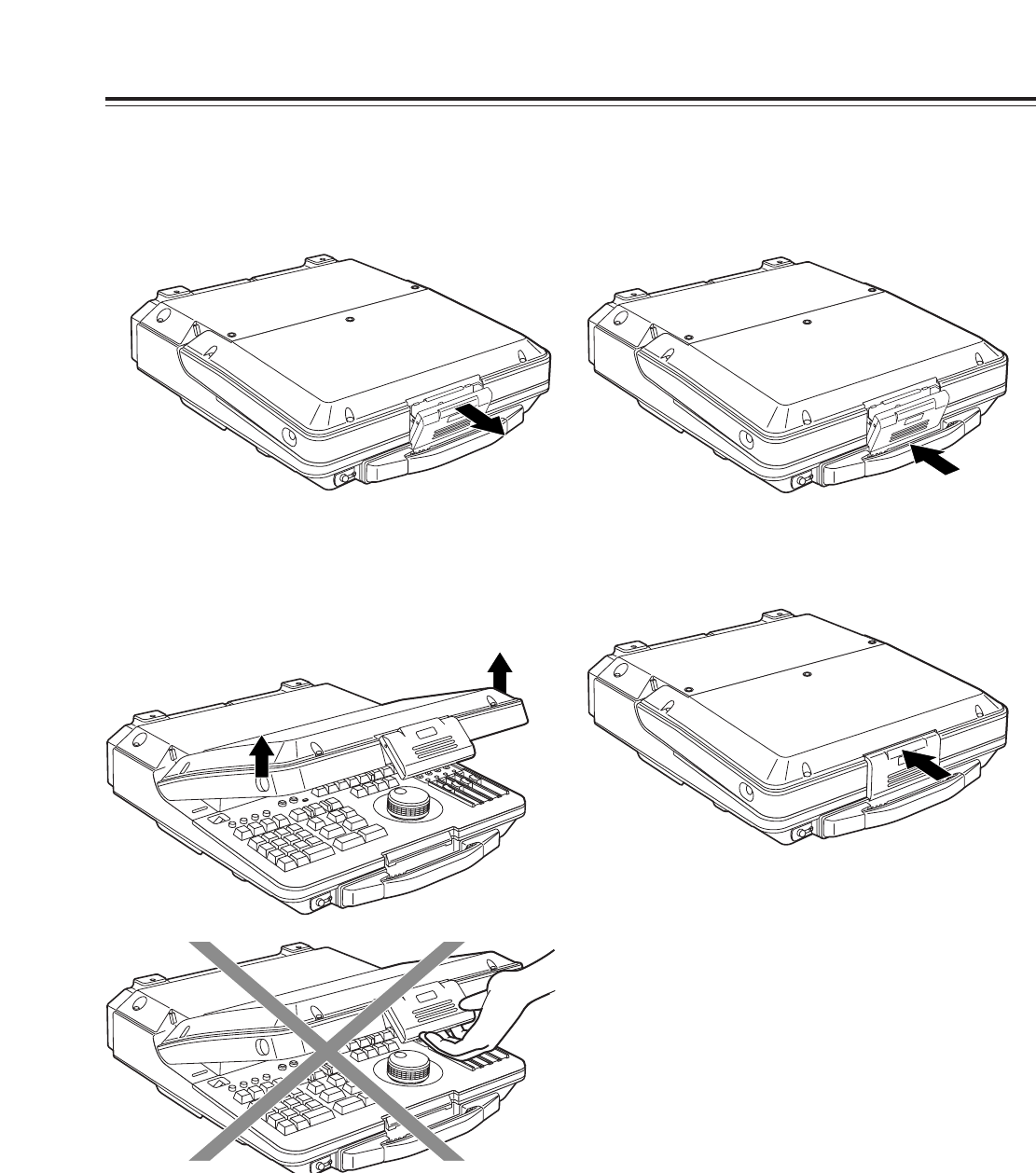
6
Opening the top panel
Opening and closing the top panel
Closing the top panel
1
Pull the top part of the lever forward to release the
lock.
1
Push the top panel down to close it and engage
the bottom part of the lever.
2
With the bottom part of the lever now engaged,
push up the top part of the lever to lock it.
2
Clasp both sides of the top panel, and lift the panel
to open it.
<Note>
Do not try to lift the panel by pushing the lever up.
<Note>
Take care not to pinch your fingers when opening or
closing the top panel.


















