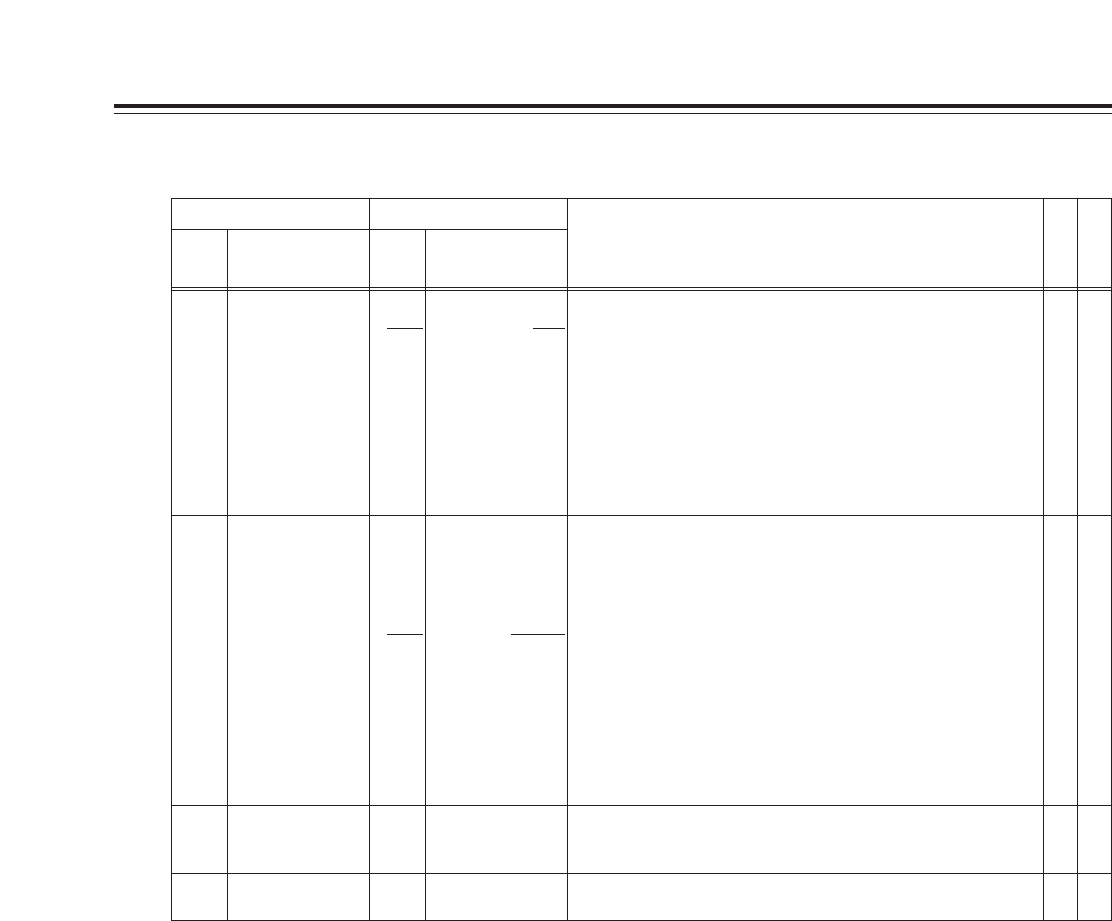
The underlining indicates the factory setting.
573 TC PRESET This selects the time code value of the internal TCG.
00:00:00:00 to 23:59:59:29 (525i mode)
00:00:00:00 to 23:59:59:24 (625i mode)
[[
574 UB PRESET This selects the user’s bit value of the internal TCG.
00:00:00:00 to FF:FF:FF:FF
[[
572 V-MON/TC OUT This selects whether the video monitor output connector is to be
used as the TC output connector.
When it is to be used as the TC output connector, whether the
phase of the TC signal which is output in the E-E mode is to be
aligned with the video output or input TC is also selected.
0: The connector is used as the video monitor output connector.
1: The connector is used as the TC output connector, and in the
E-E mode the output TC signal phase is aligned with the input
TC signals.
2: The connector is used as the TC output connector, and in the
E-E mode the output TC signal phase is aligned with the output
video signals.
<Note>
The TCOUT2 can be set only on the VTR2 side.
[[
571 TC JUMP
0000
0001
0002
0003
OFF
VTR1
VTR2
ALL
This selects the setting for TC jumping.
0: No TC jumping.
1: TC jumping on the VTR1 side only.
2: TC jumping on the VTR2 side only.
3: TC jumping on both the VTR1 and VTR2 sides.
<Note>
During TC jumping, the tape is cued up to the IN point and then,
using the CTL value of the IN point as a reference, the tape is
prerolled or run up.
When edit recording mode is initiated after the IN point has been
passed through, the unit switches to the TC reference.
[
0000
0001
0002
V-MON
TCOUT1
TCOUT2
Item Setting
No.
Superimposed
display
No.
Superimposed
display
Description of setting
V
T
R
1
V
T
R
2
43
Setup menus
TIME CODE menu


















