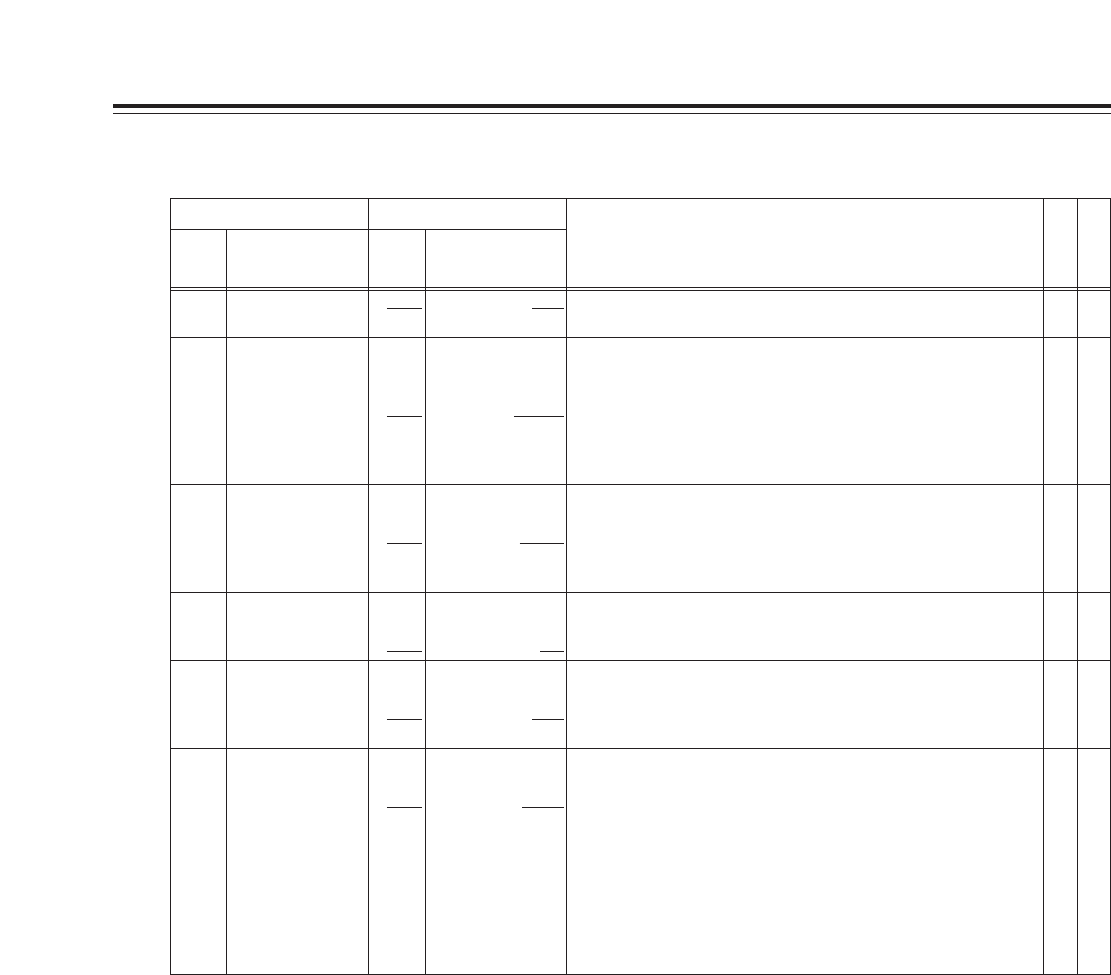
The underlining indicates the factory setting.
714 EMPHASIS 0000
0001
OFF
ON
This selects emphasis for the audio signals.
726 REC CUE
0000
0001
0002
0003
0004
0005
CH1
CH2
CH1+2
CH3
CH4
CH3+4
This selects the input signals to be recorded on the cue track.
0: Audio CH1 input signals
1: Audio CH2 input signals
2: Audio CH1 and CH2 mixed signals
3: Audio CH3 input signals
4: Audio CH4 input signals
5: Audio CH3 and CH4 mixed signals
727 PB FADE
0000
0001
0002
AUTO
CUT
FADE
This selects the audio edit point (IN and OUT) processing during
playback.
0: The processing complies with the status set for recording.
1: Cut processing is forcibly initiated.
2: Fade processing is forcibly initiated.
728 EMBEDDED AUD
0000
0001
OFF
ON
This selects whether to embed the audio data in the serial output.
0: The audio data is not embedded.
1: The audio data is embedded.
[[
[[
[[
[
731 CUE OUT SEL
0000
0001
OFF
ON
This selects whether the cue audio signal is to be output to the
main system output in the search mode.
0: The cue audio signal is not output.
1: The cue audio signal is output.
[[
732 CUE SLOW
0000
0001
STEP
LINEAR
This selects the tape travel mode (cue track playback mode)
during slow playback.
0: The output pictures are given priority, and step feed is
performed.
1: Cue track playback is given priority, and the tape travels in the
linear mode.
<Notes>
When “1: LINEAR” has been set:
O
Set the TC/CTL switch to TC. The CTL counter may not
operate properly.
O
The picture may not appear as clearly as in the step mode.
[[
Item Setting
No.
Superimposed
display
No.
Superimposed
display
Description of setting
V
T
R
1
V
T
R
2
48
Setup menus
AUDIO menu


















