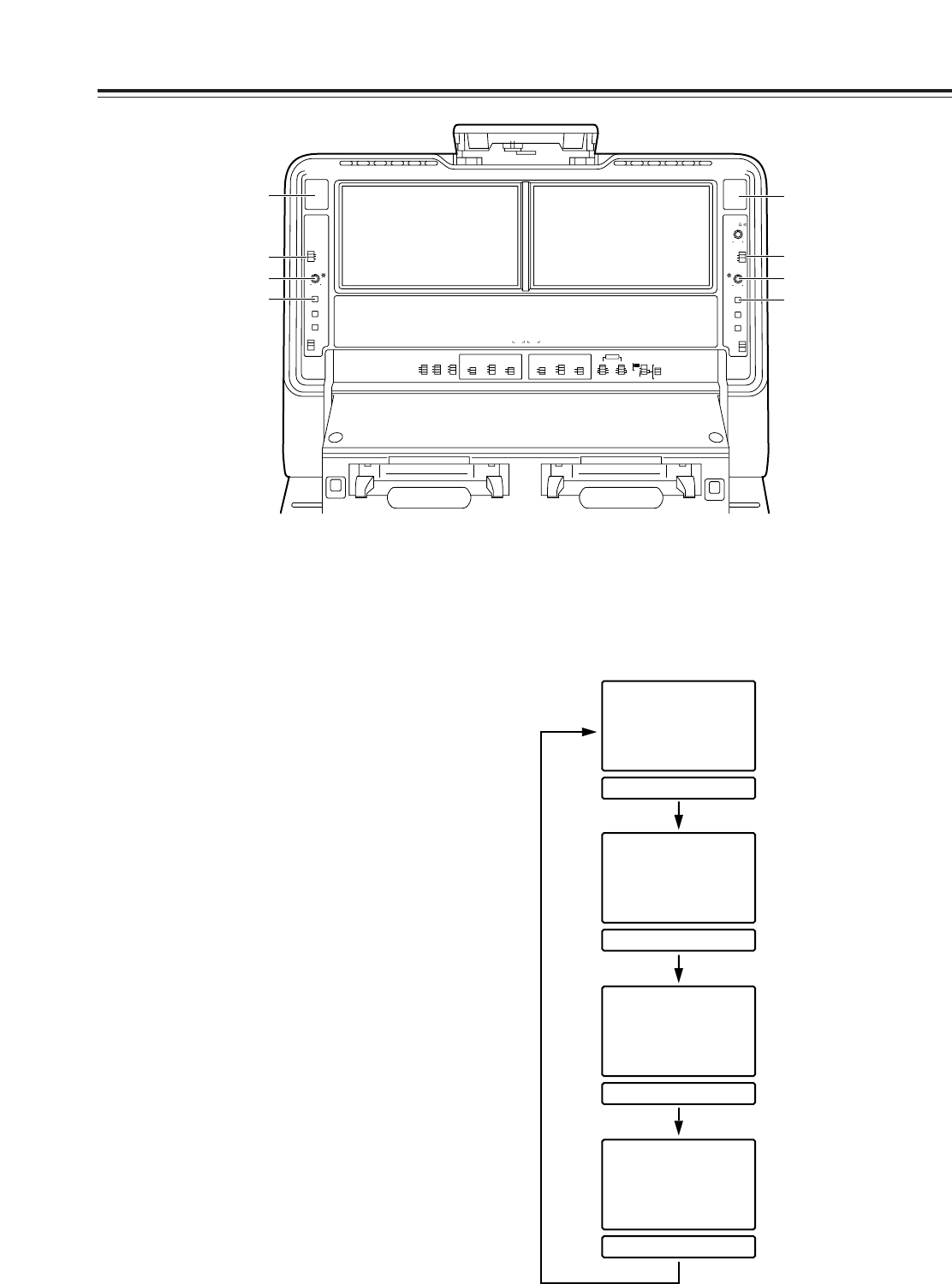
7
Panel control area
1
Audio monitor speakers
The sound of the VTR1 (or VTR2) signals to be
monitored is delivered through the VTR1 (or VTR2)
speaker.
Depending on the positions selected for the AUDIO
MONITOR SELECT switches, VTR1 or VTR2
sound is selected and output.
2
LCD switch
This functions as the LCD monitor power switch,
and it also selects the brightness of the display’s
backlight.
LIGHT
: For increasing the display’s backlight
brightness.
DARK
: For reducing the display’s backlight
brightness.
OFF
: The LCD monitor is turned off.
3
BRIGHTNESS control
Used to adjust the brightness of the LCD monitor.
4
COUNTER/REMAIN switch
This is used to switch what is to be shown on the
display tube and the superimposed display position
on the monitor screen.
Each time the switch is pressed, the display is
changed in the sequence presented below.
Counter/operation mode
display (top position)
Counter display
No on-screen display
Counter display
Counter/operation mode
display (bottom position)
Counter display
Counter/operation mode
display (bottom position)
DC voltage/remaining tape
display
(“11.8V/82 minutes” is
indicated in the figure.)
Parts and their functions
BACKLIGHT
BRIGHTNESS
COUNTER/
REMAIN
CH CONDITION CH CONDITION
EVENT
V1 V2
METER
CONTROL
EJECT
VTR 1
VTR 2
M-cassette
Caution Do not Insert S-cassette or with adaptor
<
EJECT
<
REMOTE
LOCAL
EXT VTR
PREROLLSYNCHRO
LEVEL ·
CTL
UB
FULL/
FINE
TC
RESET
LIGHT
DARK
OFF
7
5
3
CF
ON
OFF
REGEN
R-RUN
F-RUN
MODE
REC INHIBIT
TC
VTR 1
TAPE
EE
ON
OFF
REGEN
R-RUN
F-RUN
MODE
REC INHIBIT
TC
VTR 2
TAPE
EE
ON
OFF
ANALOG
OPERATION
MODE
EDIT
V2
VIDEO IN
SDI
ANALOG
SEPARATE
EXT
AUDIO
IN
V1-V2
V1
V2
OUT
2
CH
4
CH
2
CH
4
CH
BACKLIGHT
BRIGHTNESS
COUNTER/
REMAIN
METER
CTL
UB
FULL/
FINE
TC
RESET
LIGHT
DARK
OFF
M-cassette
Caution Do not Insert S-cassette or with adaptor
INT
1
2
2
3
4
1
3
4
TCR00:00:04:14
SHTL+0.0
TCR00:00:04:14
TCR00:00:04:14
SHTL+0.0
TCR00:00:04:14
TCR00:00:04:14
SHTL+0.0
11.8v r 82
TCR00:00:04:14


















