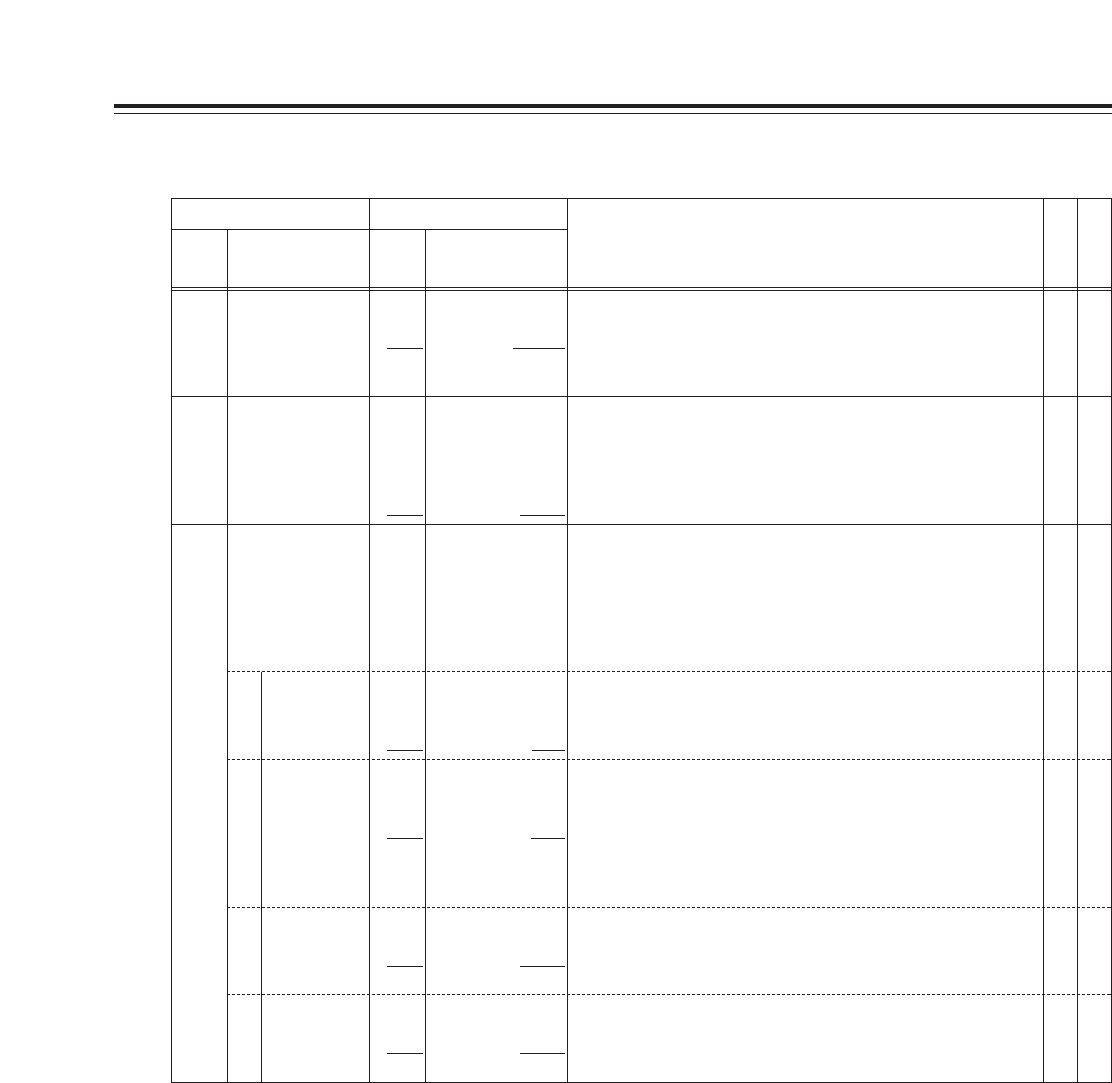
614 Pb/Pr OUT LV
0000
0001
MII
B-CAM
This selects the analog component output level.
0: M
II
level.
1: ß-cam level
<Note>
In the 625i mode, this setup menu item does not appear.
618 INTERPOLATE
0000
0001
OFF
AUTO
During slow playback, the interpolation function for the vertical
signals is automatically activated to reduce the vertical movement
of the playback pictures. However, this function can be forcibly
turned off using this setting.
0: The function is forcibly turned off.
1: The function is automatically turned on during slow playback.
[[
[
Item Setting
No.
Superimposed
display
No.
Superimposed
display
Description of setting
V
T
R
1
V
T
R
2
The underlining indicates the factory setting.
[[
[[
[[
[[
[[
622 SETUP 25 For setting 7.5% setup processing to be performed on input and
output signals in the 25 Mbps mode.
(The 00, 01, 02 and 03 settings on the submenu can be displayed
by pressing the STILL button. To return to this menu from the
submenu, press the STILL button again.)
<Note>
In the 625i mode, this setup menu item does not appear.
00 CMPST IN
0000
0001
THRU
CUT
This selects the 7.5% setup processing for the input composite
signal.
0: The signal is recorded in its original form.
1: The signal is recorded with the 7.5% setup removed.
01 CMPST OUT
0000
0001
THRU
ADD
This selects the 7.5% setup processing for the output composite
signal.
0: The signal is output in its original form.
1: The signal is output with the 7.5% setup added.
<Note>
Bear in mind the setting selected for submenu item No.03
(CMPNT OUT).
02 CMPNT IN
0000
0001
THRU
CUT
This selects the 7.5% setup processing for the input component
signal.
0: The signal is recorded in its original form.
1: The signal is recorded with the 7.5% setup removed.
03 CMPNT OUT
0000
0001
THRU
CUT
This selects the 7.5% setup processing for the output composite,
component and serial digital signal.
0: The signal is output in its original form.
1: The signal is output with the 7.5% setup removed.
45
Setup menus
VIDEO menu


















