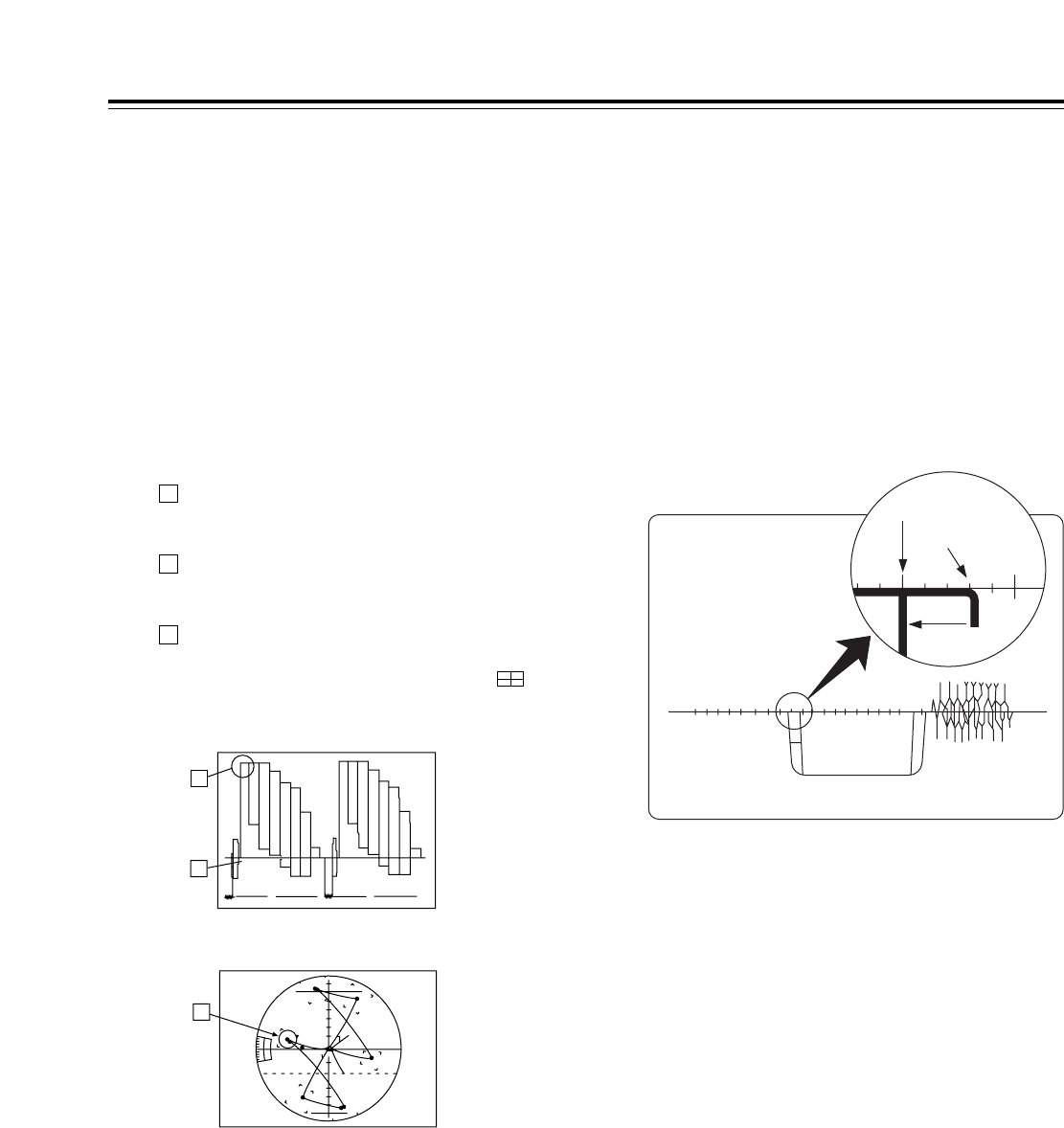
80
Encoder adjustments
2
Set the REMOTE/LOCAL switch to the position
(LOCAL) where the adjustment is to be made.
3
Conduct the adjustments using a discrete source
unit.
Any deviation in the set-up level, video level,
chroma level or hue will cause color shifting in the
recorder. Adjust them using a discrete player.
1
Play back a cassette tape on which standard
color bars have been recorded.
2
Adjust the controls in such a way that the
waveform monitor (WFM) and vectorscope
(VSC) achieve the following.
3
Perform the same adjustments for the
connected source unit.
4
Set-up level:
Adjust so that there is no deviation.
A
Chroma level, hue:
Adjust the two controls, and place the trace
of the vector waveforms at the mark .
C
Video level:
Adjust this to 100lRE.
B
$
Waveform on WFM
$
Waveform on VSC
Adjust the SYSTEM PHASE controls.
1
Play back the standard color bars on VTR1.
2
Adjust the SYSTEM PHASE controls of VTR1.
Adjust so that the waveform monitor (WFM)
achieves the following.
1. In the INT mode, expand the waveform on the
WFM to 0.1 µs.
2. Check the H SYNC position.
3. Now set the WFM to the EXT mode.
4. In the EXT mode, adjust the SYSTEM
PHASE (H SC FINE, SC COARSE) controls
in such a way that the HSYNC signal is
aligned with the position in 2.
C
A
B
$
Waveform on WFM
(0.1µs expansion)
In INT mode
In EXT mode
Adjust.
(Note the SYNC fall.)


















