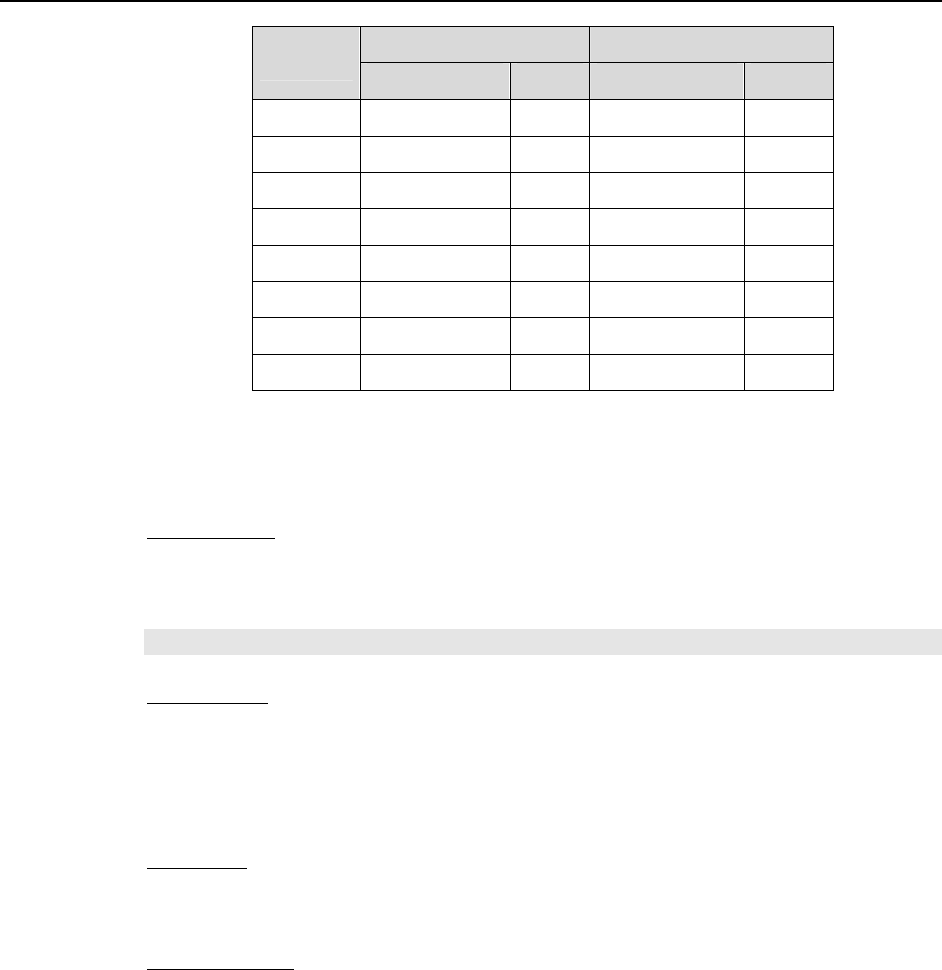
104 MicroMAX System User Manual Version 6.C
1 MHz 100 kHz
ROI
(msec/Frame) (FPS) (msec/Frame) (FPS)
164 x 164 29.8 33.6 287 3.5
96 x 96 10.9 91.7 102 9.8
84 x 84 8.65 115 79.8 12.5
64 x 64 5.26 190 47.6 21.0
56 x 56 4.22 237 37.4 36.7
47 x 47 3.08 324 26.9 37.2
36 x 36 1.97 507 16.6 60.2
30 x 30 1.51 662 12.2 82.0
Table 14. MicroMAX:512BFT: Virtual Chip Size,
Exposure Time, and Frames per Second
Virtual Chip Setup
Introduction
If the Virtual Chip mode option has been installed, both WinView/32 and WinSpec/32
will support this technique. The following procedure covers the basic hardware and
software setup for Virtual Chip operation.
Note: The Virtual Chip dialog box is discussed in detail in the next section.
Equipment:
MicroMAX with 512x512FT CCD array
Suitable ST-133
PCI Interface Card and High Speed Serial (TAXI) cable
Suitable Host Computer
Software:
WinView/32, version 2.4 or higher
WXvchip.opt installed in the same directory as the executable WinView/32 program
Assumptions:
• You are familiar with the WinView/32 software and have read the hardware
manuals.
• Masking is for a 47x47 pixel Virtual Chip with its origin at 1,1.


















