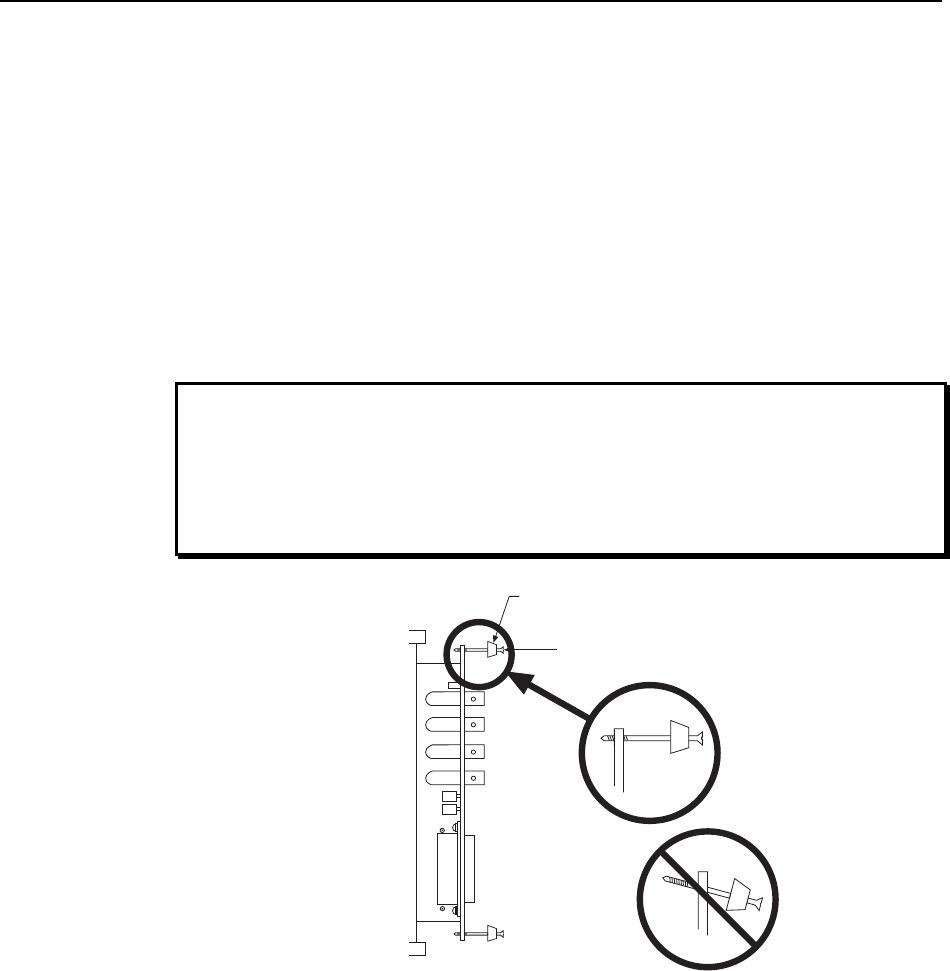
Chapter 9 Troubleshooting 125
7. Restart the WinX application and begin acquiring data or focusing. If you see the
message again, increase the DMA buffer size.
Removing/Installing a Plug-In Module
The ST-133 Controller has three plug-in slots. The Analog/Control module (leftmost slot
when the controller is viewed from the rear) and the Interface Control module (either a
TAXI or a USB 2.0 compatible module in the middle slot) are always provided. For
MicroMAX systems, the third slot is covered with a blank panel.
If a module is ever removed for any reason, internal settings should not be disturbed.
Changing a setting could radically
alter the controller’s performance. Restoring normal
operation again without proper equipment and guidance would be very difficult, and it
might be necessary to return the unit to the factory for recalibration.
1. Alway
s turn the Controller OFF before removing or installing a module. If a
module is removed or installed when the controller is powered, permanent
equipment damage could occur which would not be covered by the warranty.
WARNING!
2. Before handling any boards, take precautions to prevent electrostatic discharge
(ESD). The modules are susceptible to ESD damage. Damage caused by
improper handling is not covered by the Warranty.
Washer
Screw
Side of
ST-133
Figure 75. Module Installation
To Remove a Module:
1. Verify
that the Controller has been turned OFF.
2. Rotate the two locking screws (one at the top of the m
odule and one at the bottom)
counterclockwise until they release from the chassis.
3. Then, grasp the m
odule and pull it straight out.
4. Set the m
odule aside in a safe place. If you are replacing it with another module, as in
the case of exchanging a TAXI module with a USB 2.0 module, you may be able to
use the packaging from the new module to store the module being replaced. This


















