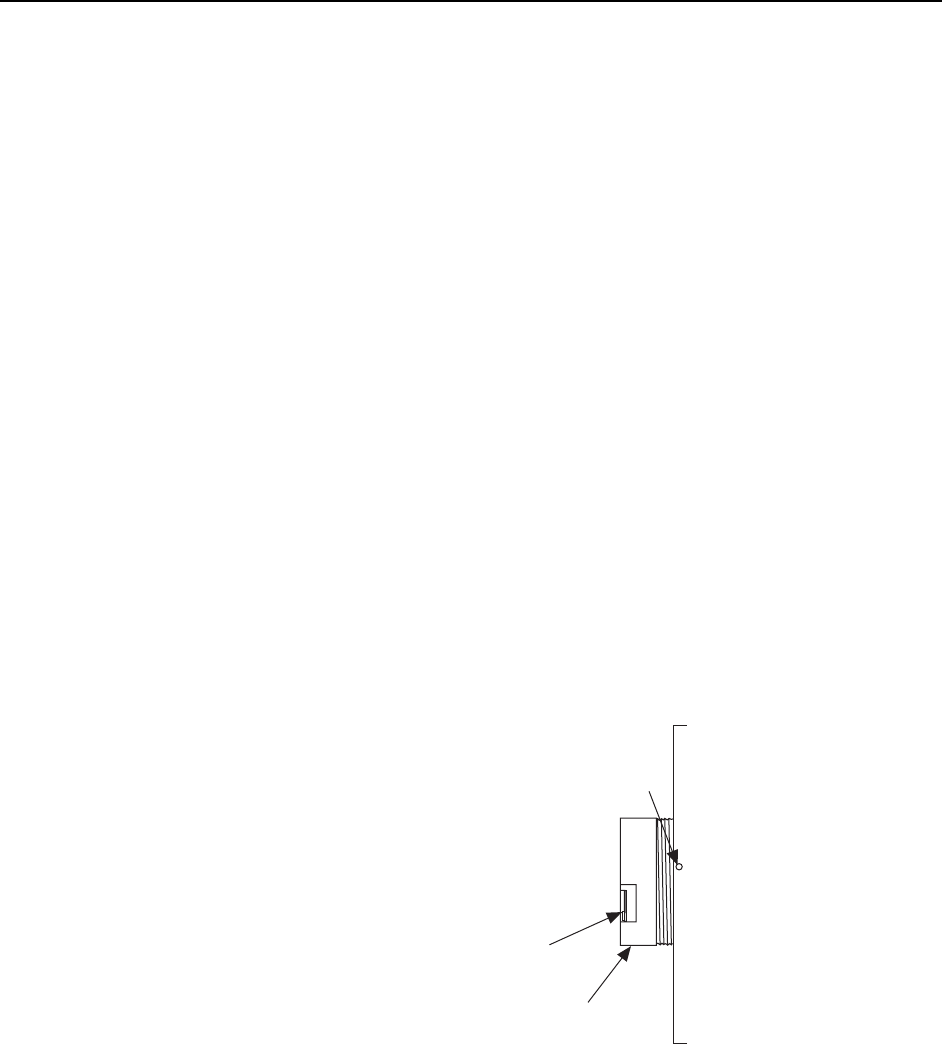
Chapter 5 Operation 51
d. Set the focus adjustment of the lens for maximum sharpness in the viewed image.
e.
hen divert the light to the camera and lower the
o
h
nts relay lens without touching the main focusing
o is normally
o ugh
e microscope to
f.
nge
o the screws;
o
nt as required to bring the focus within range of the lens
o
If the camera is mounted to a microscope, first be sure to have a clear, focused
image through the eyepiece. T
illuminating light intensity.
To adjust the parfocality on an F-mount system, begin collecting images wit
a short exposure time and focus the light on the camera by rotating the ring
on the Diagnostic Instrume
knobs on the microscope.
In the case of a camera with an F-mount lens adapter, focusing
done by means a focus adjustment on the relay-lens adapter.
On a C-m
ount system, the camera should be very close to parfocal, altho
some C-mounts will be adjustable using setscrews on th
secure the adapter slightly higher or lower in position.
In the case of a cam
era with an F-mount, the adapter itself also has a focus
adjustment. If necessary, this focus can be changed to bring the image into ra
of the lens focus adjustment. The lens-mount adjustment is secured by four
setscrews as shown in Figure 18. To change the focus setting, proceed as follows.
Loosen the setscrews with a 0.050" Allen wrench. Do not rem
ove
loosen them just enough to allow the lens mount to be adjusted.
Rotate the lens mou
focus adjustment.
Tighten the setscrews loosened above.
Lens release lever
Front part of adapter
for adjusting focus
Set screws to lock front
part of adapter in place
Figure 18. F-mount Focus Adjustment
(or
t to begin with Free Run
ned
Acquiring Data
Once optimum focus and aperture have been achieved, you can switch from Focus
Video Focus
) mode to standard data-acquisition operation as determined via the
Experiment Setup dialog box. (In WinView/32, you might wan
(Safe Mode) operation while gaining basic system familiarity.)
This com
pletes First Light for imaging applications. If the MicroMAX system functio
as described, you can be reasonably sure it has arrived in good working order. In


















