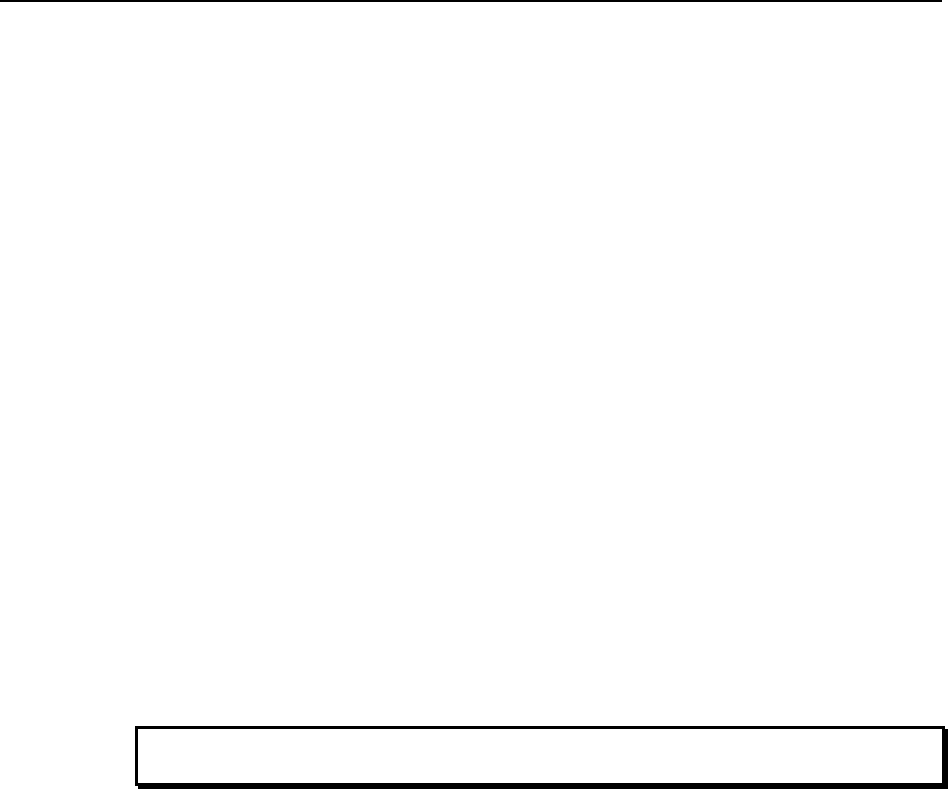
14 MicroMAX System User Manual Version 6.C
Precautions
To prevent permanently damaging the system, please observe the following precautions:
• Always switch off and unplug the ST-133 Controller before changing your system
configuration in any way.
• Never remove the camera’s front window, as it is necessary to maintain vacuum (or
to maintain a dry nitrogen environment).
• The CCD array is very sensitive to static electricity. Touching the CCD can destroy
it. Operations requiring contact with the device can only be performed at the factory.
• Never operate the camera cooled without proper evacuation or backfill. This could
damage the CCD!
• Never connect or disconnect any cable while the MicroMAX system is powered on.
Reconnecting a charged cable may damage the CCD.
• Never prevent the free flow of air through the equipment by blocking the air vents.
Repairs
Repairs must be done by Princeton Instruments. If your system hardware needs repair,
contact Princeton Instruments Customer Service. Please save the original packing
material so you can safely ship the system to another location or return it for repairs.
Cleaning
Turn off all power to the equipment and secure all covers before cleaning the units.
Otherwise, damage to the equipment or personal injury could occur.
WARNING!
Camera and Controller
Although there is no periodic maintenance that must be performed on the camera or the
ST-133 Controller, you may clean these components from time to time by wiping them
down with a clean damp cloth. This operation should only be done on the external
surfaces and with all covers secured. In dampening the cloth, use clean water only. No
soap, solvents or abrasives should be used. Not only are they not required, but they could
damage the finish of the surfaces on which they are used.
Optical Surfaces
Optical surfaces may need to be cleaned due to the accumulation of atmospheric dust. We
advise that the drag-wipe technique be used. This involves dragging a clean cellulose
lens tissue dampened with clean anhydrous methanol over the optical surface to be
cleaned. Do not allow any other material to touch the optical surfaces.
Princeton Instruments Customer Service
Refer to the contact information located on page 164 of this manual.


















